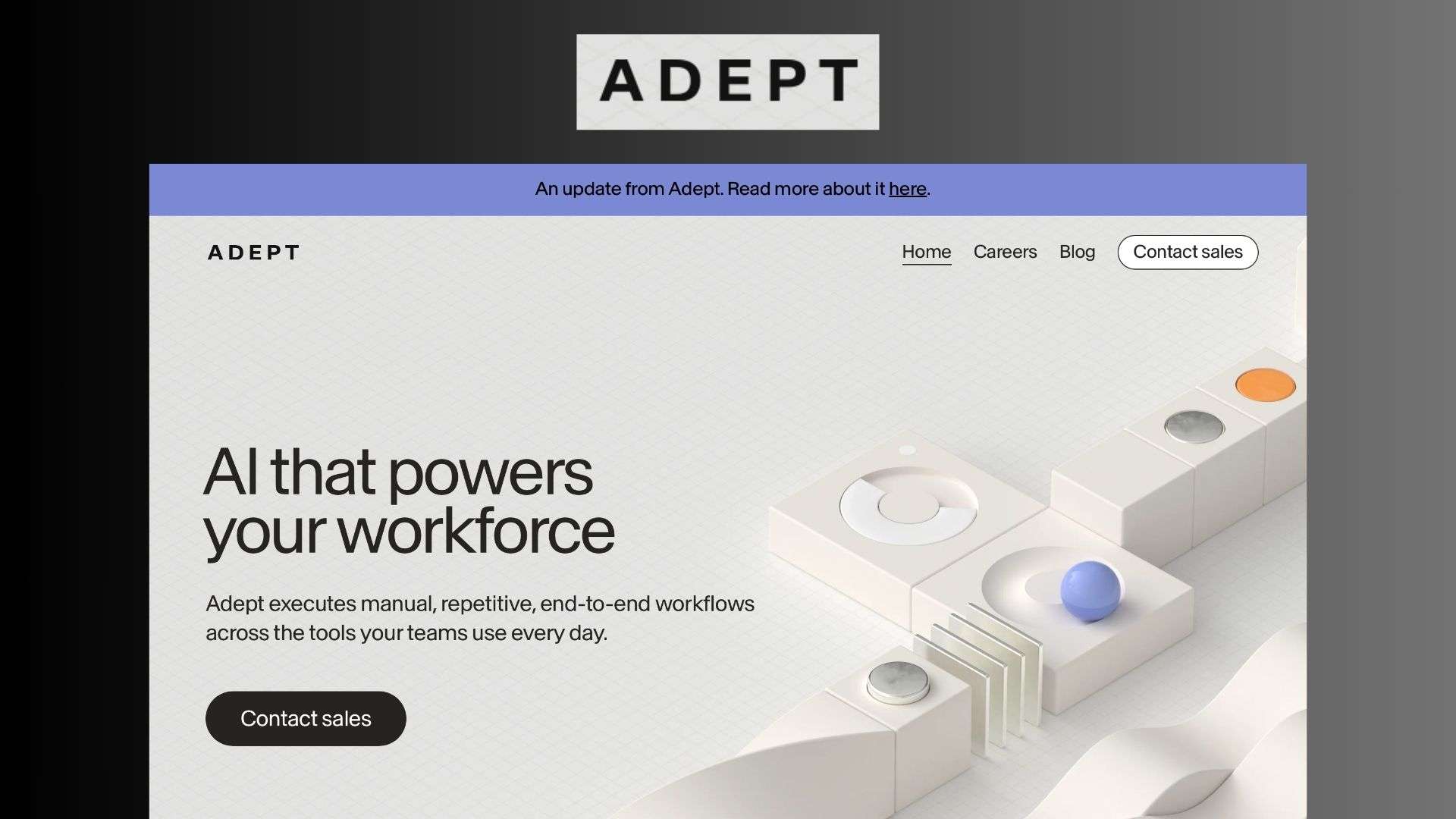Adept AI is a groundbreaking tool designed to revolutionize the way businesses and individuals interact with software. It allows users to automate repetitive tasks and workflows using natural language commands. Adept’s primary aim is to enhance productivity by enabling users to perform complex tasks across various applications without needing to code or manually input data. This tool is particularly beneficial for business professionals, tech enthusiasts, and anyone looking to streamline their operations through AI.
Adept AI Features
- Natural Language Processing: Interact with your computer and software applications using simple language commands.
- Cross-Application Compatibility: Works seamlessly with a variety of software tools, from CRM systems like Salesforce to data management in Google Sheets.
- Automation: Automates repetitive tasks such as generating reports, updating records, and more.
- User-Centered Design: Designed to enhance user experience by learning and adapting to individual preferences.
- High-Level Task Execution: Can handle complex tasks like compliance reporting and financial analysis with ease.
- Scalability: Suitable for both small businesses and large enterprises, capable of running multiple workflows simultaneously.
- Security and Trust: Ensures data privacy and security, making it reliable for handling sensitive information.
Use Cases:
- Supply-Chain Management: Checking shipping availability and coordinating delivery plans.
- Financial Services: Extracting information from documents and updating systems.
- Healthcare: Automating license applications and compliance processes.
Adept AI Pricing
Adept AI’s pricing structure is primarily custom-based, tailored to the specific needs and scale of the organization.
They offer a range of pricing plans, including a free trial to allow users to explore the tool’s capabilities before committing. For detailed pricing, it’s best to contact Adept AI directly through their website.
Pricing Summary:
| Plan | Features | Price |
|---|---|---|
| Free Trial | Access to basic features | Free |
| Custom | Tailored features for enterprise needs | Contact for pricing |
Adept AI Reviews
Positive Reviews:
- Users appreciate the seamless integration with various software tools.
- High marks for ease of use and the ability to automate complex tasks.
- Praised for enhancing productivity and efficiency in daily operations.
Negative Reviews:
- Some users find the initial learning curve steep.
- Dependence on the compatibility of third-party applications can be a limitation.
Overall, Adept AI has received favorable reviews, with users highlighting its powerful automation capabilities and user-friendly interface.
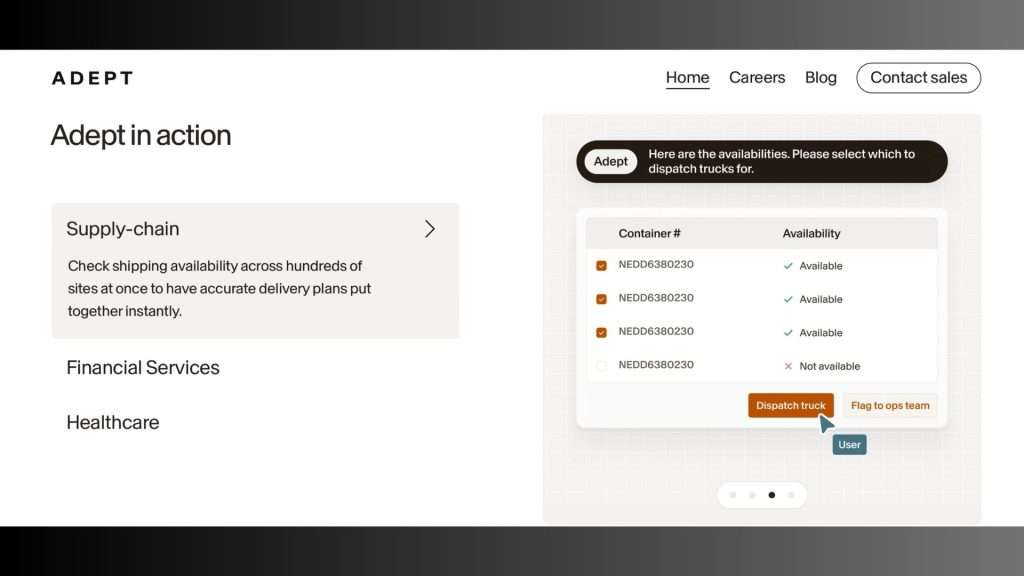
Adept AI Alternatives
- Cradle: Offers predictive algorithms for designing improved proteins, suitable for research and healthcare industries.
- MonkeyLearn: A no-code text analytics platform, ideal for business insights from customer feedback and surveys.
- Stellaris AI: Focuses on advanced language models and analytics, useful for pioneering solutions in various sectors.
These alternatives cater to specific needs and might be preferred based on the user’s industry and specific requirements.
Pros and Cons
Pros:
- User-Friendly: Natural language commands make it accessible to non-technical users.
- Versatile: Can be used across various industries and applications.
- Automates Complex Tasks: Reduces the need for manual input and increases efficiency.
Cons:
- Learning Curve: May take time for new users to fully utilize all features.
- Dependency: Effectiveness can be limited by the compatibility with other software applications.
Ideal User for Adept AI
Adept AI is ideal for:
- Business Professionals: Automating routine tasks and enhancing productivity.
- Creative Industries: Leveraging AI for innovative designs and content creation.
- Educational Sector: Improving research and learning methodologies.
- Tech Enthusiasts: Exploring the potential of AI-human collaboration.
- Small Businesses and Startups: Streamlining operations without extensive resources.
How to Get Started with Adept AI
To get started with Adept AI:
- Visit the Website: Go to Adept AI’s official site.
- Sign Up: Register for an account and join the waitlist.
- Explore Features: Use the free trial to explore the tool’s features and understand how it can benefit your workflow.
Tutorial: Creating a Profit and Loss Column in Google Sheets
- Command: Open Adept AI and give the command, “Create a profit and loss column for the last quarter in Google Sheets.”
- Review: Adept AI will automatically generate the columns and populate them with the necessary data.
- Finalize: Review the entries and make any necessary adjustments.
Adept AI is a versatile and powerful tool designed to make complex workflows more manageable and efficient.
Its ability to integrate with various applications and use natural language commands makes it accessible and useful for a wide range of users.
Whether you are a business professional, a tech enthusiast, or part of the educational sector, Adept AI offers valuable features to enhance your productivity.
Adept AI FAQs
Q: Can I try Adept AI for free?
A: Yes, Adept AI offers a free trial for users to explore its features.
Q: What industries benefit the most from Adept AI?
A: It is particularly useful for business professionals, creative industries, the educational sector, and tech enthusiasts.
Q: How secure is Adept AI?
A: Adept AI prioritizes data privacy and security, ensuring that all user data is protected.
Q: Is there a learning curve with Adept AI?
A: Some users may find a learning curve when starting, but the natural language interface simplifies usage over time.
Q: How can I get more information about pricing?
A: For detailed pricing information, it’s best to contact Adept AI directly through their website.
By leveraging Adept AI, you can significantly enhance your workflow, making your daily tasks more efficient and manageable.