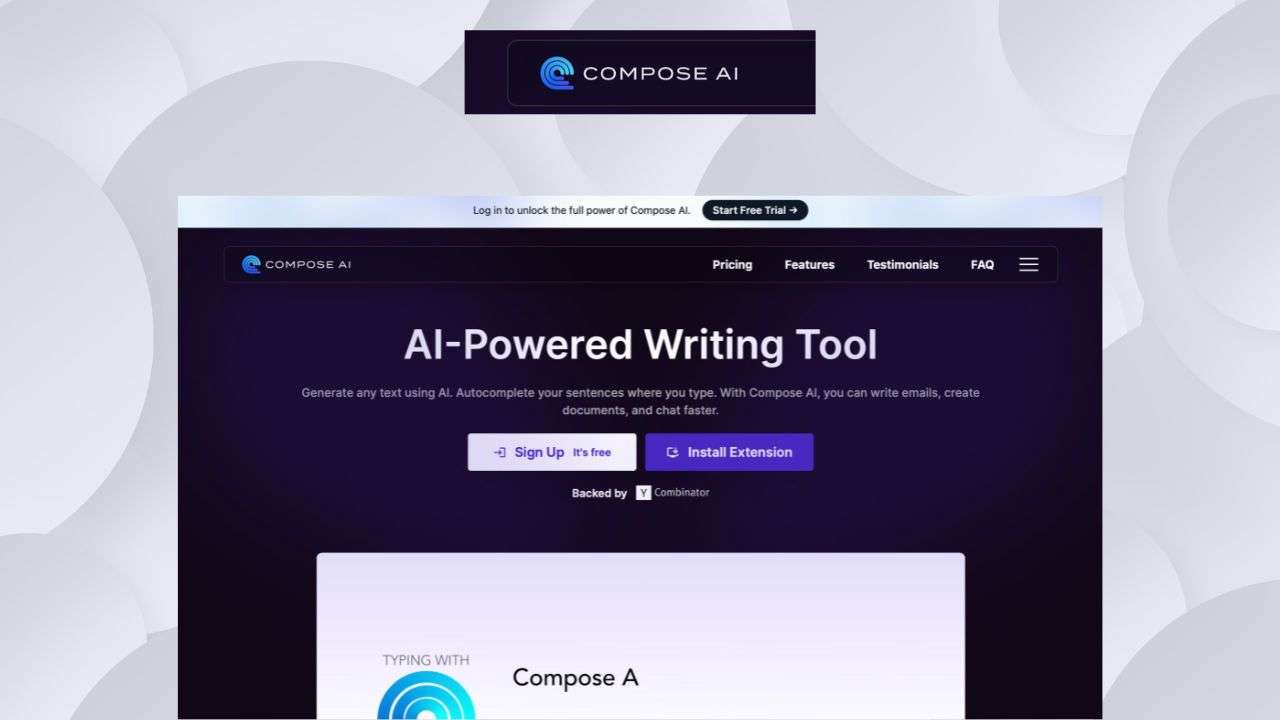Ever found yourself investing countless hours crafting emails, preparing documents, authoring blogs, or curating content? Want to revolutionize your writing efficiency without sacrificing authenticity or flair? Enter Compose AI, a Chrome extension leveraging the power of artificial intelligence to streamline your writing endeavors.
Through AI-backed autocomplete and content generation, Compose AI transforms your browser-based writing activities. Whether you’re a Gmail enthusiast, an avid Slack communicator, or a Notion note-taker, this tool stands out. By adapting to your unique writing persona, it offers customized phrase and sentence recommendations fitting your context seamlessly. With Compose AI, bid farewell to those pesky grammar mistakes and embrace a refined lexicon.
Designed for diverse users – from professionals to hobbyists – Compose AI amplifies efficiency, sparks creativity, and mitigates writing fatigue.
Compose AI Features
Peek into the robust capabilities of Compose AI:
- Advanced Autocomplete Everywhere: Whether you’re drafting an email or writing a report, enjoy AI-driven autocomplete across various browser platforms. Type with agility using keyboard shortcuts or select from the real-time suggestions. Desire more? Invoke the ‘Generate’ button for complete sentences or even paragraphs.
- Personalization of Your Writing Style: By sifting through your past writings, Compose AI gets acquainted with your unique style and tone, ensuring consistency and authenticity in its suggestions.
- Contextually Aware Suggestions: It’s not just about words but their relevance. By gauging the mood, audience, and intent of your content, Compose AI provides you with pertinent suggestions.
- Unobtrusive Universal Integration: This isn’t just another tool; it’s an extension of your browser. Compose AI promises a hassle-free integration into your daily platforms, enriching your writing experience without being intrusive. And with its sleek, intuitive interface, navigation is a breeze.
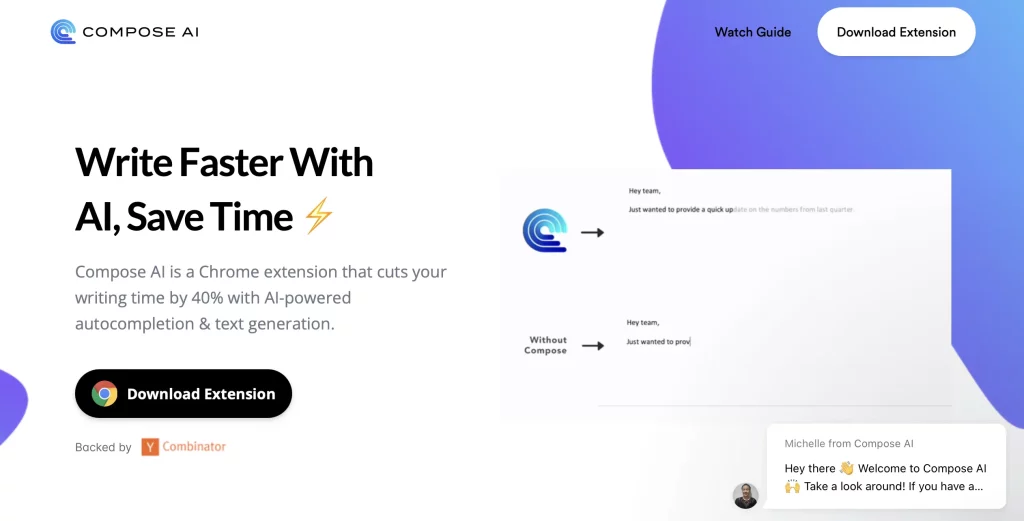
Ideal User for Compose AI
Who stands to benefit from Compose AI?
- Professionals: Navigate the world of professional correspondence with finesse, ensuring clear, error-free, and persuasive communication.
- Students: Elevate your academic submissions. From essays to research papers, harness AI to polish grammar, enhance vocabulary, and demonstrate profound subject comprehension.
- Bloggers: Create compelling digital content that not only captivates your audience but also improves your search engine visibility.
- Writers: Let the imagination flow effortlessly. Whether it’s fiction or non-fiction, gain insights, overcome writer’s block, and enrich your narrative.
Compose AI Pricing
Choose from two pricing models:
- Free Plan: Explore Compose AI’s features up to 1,000 characters monthly. While it covers most functionalities, style personalization remains exclusive to the premium plan.
- Premium Plan: Unlock the universe of Compose AI for an unlimited character count at $9 monthly or avail the annual plan at $90.
Switching between plans or canceling is uncomplicated and straightforward.
Compose AI Pros and Cons
Consider these merits and demerits based on users’ experiences:
Pros
- Time-saving: With Compose AI, you might find yourself saving a significant amount of writing time, potentially up to 40%.
- Quality-improving: Beyond speed, improve the caliber of your content by eliminating common writing errors and enhancing style.
- Creativity-enhancing: Combat monotony and rekindle creativity with diverse writing suggestions.
- User-friendly: With its intuitive design and easy installation, Compose AI enhances writing without complexities.
Cons
- Limited platforms: It’s Chrome-centric, sidelining other browsers or mobile users.
- Limited languages: English remains its primary focus, which may deter a multilingual audience.
- Limited customization: Some users might seek a more tailored experience, adjusting suggestion speeds or styles.
- Limited reliability: As with all AI tools, perfection isn’t guaranteed. Occasionally, manual revisions might be needed.
Compose AI Alternatives
Should you seek variety, consider these alternatives:
- Grammarly: Perfect for those desiring an all-in-one writing assistant. Its multi-platform, multilingual support makes it a crowd favorite.
- Copysmith: If marketing content is your realm, Copysmith might be your holy grail, generating catchy headlines and descriptions.
- Jarvis: Seeking versatility? Jarvis might fit the bill, aiding in diverse writing tasks.
Compose AI reimagines browser-based writing, offering AI-powered enhancements that cater to diverse user needs. From professionals to writers, its features promise efficiency, creativity, and simplicity. While it’s laden with perks, potential limitations necessitate informed choices. Therefore, consider the alternatives or test Compose AI’s free plan before full-fledged adoption.
FAQs for Compose AI
Get answers to common queries:
Q: How do I install Compose AI?
A: Navigate to the Compose AI website and follow the easy ‘Add to Chrome’ instructions.
Q: How do I use Compose AI?
A: Activate it for your chosen platform via the extension icon. Once enabled, Compose AI offers real-time writing assistance.
Q: How do I customize Compose AI?
A: Access settings through the extension icon, and tailor the experience based on preferences.
Q: How do I contact Compose AI support?
A: Visit their website for chat support, or reach out via email at support@compose.ai or their Twitter handle @composeai.