Flixier emerges as a robust cloud-based video editing platform, streamlining the creation and dissemination of video content across multiple digital landscapes. This online editor circumvents the traditional requirements of software downloads and high-end hardware, delivering a seamless experience directly from your web browser. With an eye on catering to a diverse array of users—from individual content creators to educational professionals and marketers—Flixier presents a fusion of speed, simplicity, and collaborative functionality.
The platform addresses the quintessential pain points associated with video editing, namely the need for significant computational power and time. By allowing users to craft videos on any device and facilitating real-time team collaborations, Flixier accelerates the production process, enabling videos to go from concept to publication in a matter of minutes.
Flixier Features
Flixier is laden with a plethora of features that reinvent online video editing as an enjoyable and efficient endeavor. A brief overview of its capabilities includes:
- Powerful online video editor: Flixier’s browser-based interface allows for an intuitive editing process. Users can perform a variety of actions such as adding multimedia elements, applying transitions, and manipulating video properties like speed and brightness—all through a simple drag-and-drop mechanic.
- Fast rendering and publishing: Leveraging cloud technology, Flixier ensures rapid rendering and publishing times. This feature allows users to expedite the distribution of their videos across platforms such as YouTube, Facebook, and Instagram, as well as cloud storage solutions like Google Drive and Dropbox.
- Real-time collaboration and communication: Enhancing teamwork, Flixier enables multiple stakeholders to work on the same project synchronously. Moreover, it simplifies the review process by allowing for instant feedback without the need for complete renders.
- Built-in stock libraries: The platform provides access to a vast array of royalty-free media, adding depth and flair to projects without the need for external resources.
- AI-powered features: Flixier harnesses AI to streamline the editing process. Its AI-driven tools can generate subtitles, perform automated video edits, and translate content into various languages, thus broadening the accessibility and appeal of the videos created.
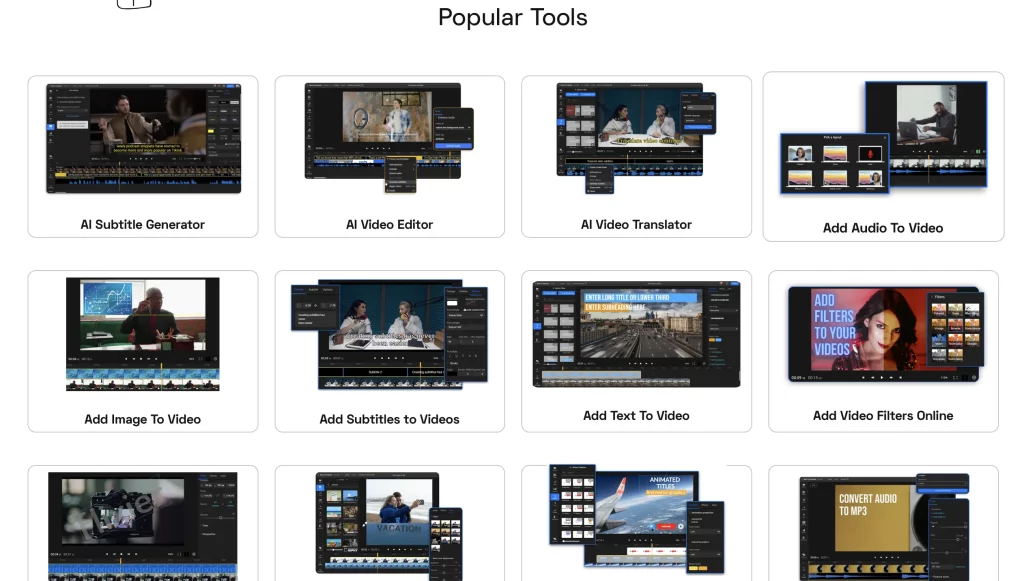
Ideal user for Flixier
Flixier is designed to be an indispensable tool for anyone seeking a no-frills approach to video editing. It particularly resonates with:
- Content creators: For digital storytellers looking to produce captivating content swiftly, Flixier stands as a key asset, simplifying the editing process without sacrificing artistic expression.
- Marketers: Business professionals can craft compelling promotional materials to bolster their marketing endeavors, driving engagement and conversion.
- Educators: In the realm of education, the tool empowers individuals to develop instructional content that can enhance the learning experience through visual aids.
Flixier Pricing
Flixier’s pricing structure is designed to accommodate varying requirements and financial constraints, offering:
- Free: A no-cost option with basic functionality.
- Pro: A mid-tier plan priced at $14 monthly, offering extended video lengths and additional storage.
- Business: For $30 a month, this plan expands on the Pro features with enhanced collaboration tools and more storage.
- Enterprise: Tailored for large-scale operations, this plan offers customized solutions.
Flixier Pros and Cons
Flixier, like any platform, comes with its set of advantages and limitations:
Pros
- Fast and easy: Renowned for its rapid editing and publishing capabilities, Flixier appeals to those requiring quick turnarounds.
- Browser-based and cross-platform: It offers the flexibility to operate across different devices and platforms without compatibility concerns.
- Collaborative and communicative: The tool fosters teamwork and streamlines the feedback loop, making it easier to refine projects.
- Affordable and flexible: With a range of pricing options, Flixier provides scalable solutions for various user needs.
Cons
- Limited video length and storage: Restrictions on video duration and cloud storage are imposed based on the selected plan.
- Watermark and branding: Free-tier users must contend with Flixier’s watermark on their projects.
- Bugs and glitches: Being relatively new to the market, Flixier is still ironing out some performance kinks.
Flixier Alternatives
While Flixier holds its ground as a competent editor, alternatives worth considering include:
- Kdenlive: A robust open-source editor for those who prefer a desktop application with extensive features.
- WeVideo: Another cloud-based editor known for its simplicity and collaborative potential.
- InVideo: This platform is ideal for creatives seeking an online editor that offers a balance between functionality and ease of use.
Flixier distinguishes itself as an accessible, efficient, and collaboration-friendly online video editing tool. It aligns with modern content creation demands, offering a plethora of features designed to simplify the video editing process.
Although it is not without its limitations—such as plan-based restrictions and occasional technical glitches—Flixier stands as a noteworthy option among
a plethora of online video editors. Its ability to facilitate rapid production cycles and encourage teamwork makes it a valuable resource for creators and professionals across various industries.
Flixier Frequently Asked Questions (FAQs)
What is Flixier, and how does it work?
Flixier is a cloud-powered online video editing platform that allows you to edit and produce videos right from your web browser. It leverages the power of cloud computing to process videos quickly, enabling you to cut, edit, add effects, and publish your videos without the need for high-end hardware or software installations.
Can I use Flixier on any device?
Yes, Flixier is designed to be cross-platform and works on any device that has a web browser, including PCs, Macs, Chromebooks, and even tablets.
Do I need to download any software to use Flixier?
No, there’s no need to download any software. Flixier operates entirely within your web browser, ensuring you have access to all its features without any additional installations.
How fast can Flixier render videos?
Flixier is known for its rapid rendering speeds, thanks to its cloud-based architecture. The actual time can vary depending on the complexity and length of your project, but it is generally much faster than traditional video editing software.
Does Flixier support team collaboration?
Absolutely. Flixier offers real-time collaboration features that allow team members to work on projects simultaneously. You can also share projects for review and gather feedback directly within the platform.
What kind of media can I use in my Flixier projects?
Flixier provides access to built-in stock libraries with royalty-free images, videos, and music. Additionally, you can upload your own media files to personalize your projects.
Is Flixier suitable for professional video editing?
Yes, while Flixier is user-friendly for beginners, it also offers advanced features and capabilities that professionals look for in a video editing tool.
Is there a free version of Flixier?
Flixier does offer a free version with basic editing features. However, videos produced with the free version will have a Flixier watermark.
Will my videos have a watermark?
Videos edited with the free version of Flixier will include a watermark. To remove it, you can upgrade to any of the paid plans.
What are the limitations of the free plan?
The free plan comes with some limitations, including video length, storage space, and access to certain features. For full access to Flixier’s capabilities, you can consider the Pro, Business, or Enterprise plans.
How secure is Flixier?
Security is a top priority for Flixier. Your videos and editing projects are stored on secure cloud servers, and the platform employs industry-standard encryption to protect your data.
What happens to my projects if I cancel my subscription?
If you cancel your paid subscription, you’ll be downgraded to the free plan. You’ll still have access to your projects, but with the limitations of the free tier.
How do I get started with Flixier?
To get started, simply sign up for an account on the Flixier website, choose your preferred plan, and you can begin editing your videos right away in your web browser.

