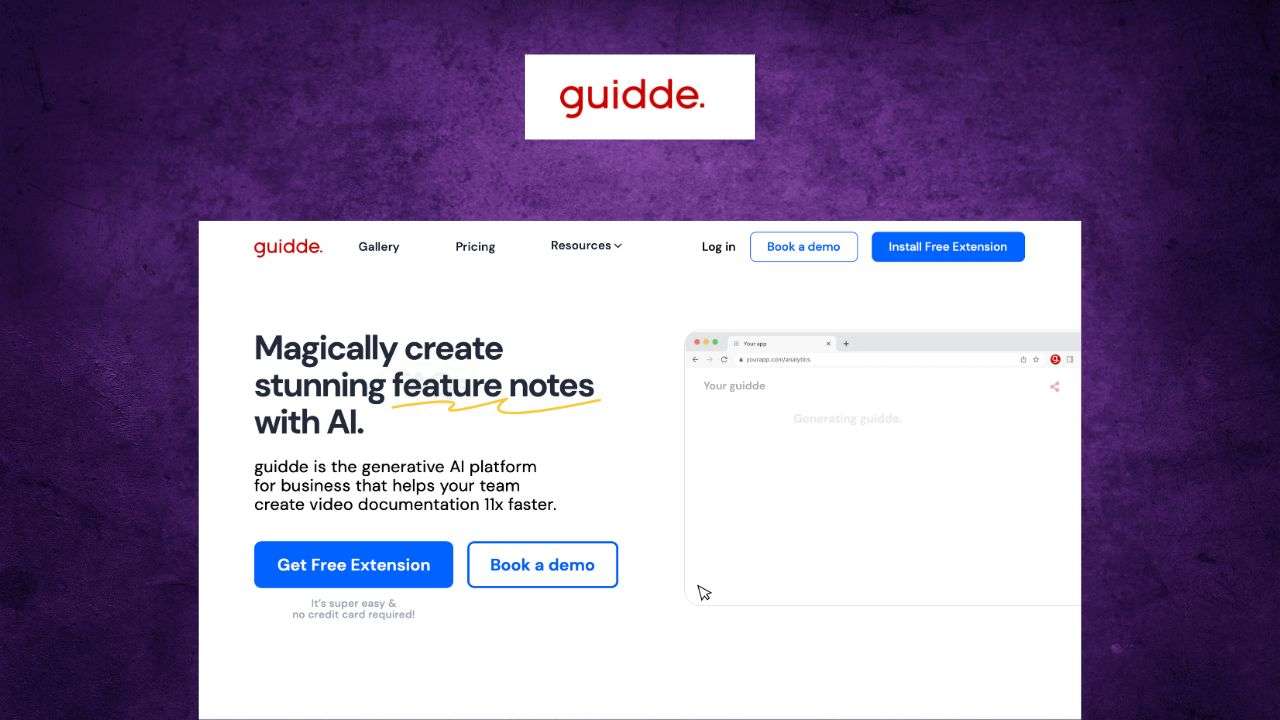Effective communication and knowledge sharing are pivotal. Guidde emerges as a transformative AI platform, designed to exponentially speed up the creation of video documentation. It’s a catalyst for producing a wide array of video content including tutorials, SOPs, FAQs, and feature updates. Perfect for distributed teams, Guidde effortlessly translates complex knowledge into actionable video content, streamlining the process of creating, maintaining, and accessing high-quality video documentation that’s both current and readily available.
Guidde AI Features
Guidde offers an array of functionalities that can revolutionize the way businesses manage their knowledge:
- Seamless Capture: Guidde enables team members to effortlessly record their screen and voice across any application or convert existing videos into a structured format. The platform intuitively categorizes and archives these video playbooks for easy accessibility, promoting efficient collaboration across teams, customers, and partners.
- Smart Organization: The AI-driven capabilities of Guidde transcribe and understand the content within videos, applying automatic labeling that covers apps, locations, and topics relevant to your business needs. Moreover, it tailors the accessibility of these playbooks based on labels, user roles, geographic locations, and other specific criteria.
- Easy Sharing: After crafting a playbook, disseminating this knowledge is straightforward. Guidde introduces “spaces” as a method for sharing, where the owner defines the access levels – whether for internal teams, particular customers, or broader audiences. The integration possibilities extend to various apps and communication channels, including platforms like Slack.
- Instant Feedback: Interactivity is key with Guidde. Users can pose questions through video directly to subject matter experts, who are then promptly alerted to respond with a targeted playbook. The platform facilitates a feedback loop where users can rate, comment, and suggest updates to the shared content.
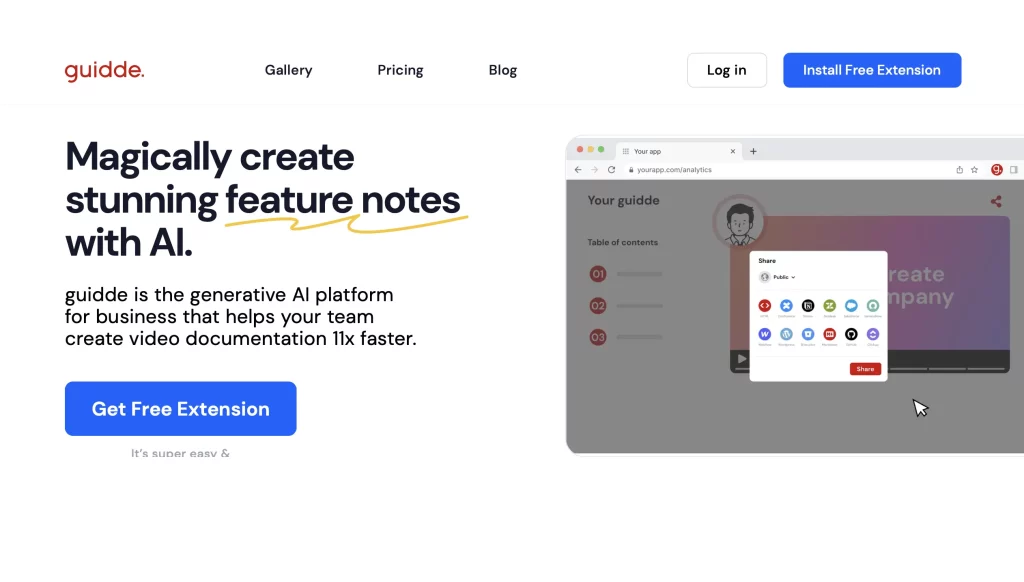
Ideal User for Guidde
Guidde is tailored for a diverse range of users who rely on video documentation for software and processes, including:
- Customer Support: Enhancing response times with personalized video replies, establishing a repository of tutorial videos, and minimizing support ticket volumes.
- Customer Success: Streamlining customer onboarding, regularly updating them on new features, and bolstering satisfaction and loyalty.
- Sales and Marketing: Demonstrating product features through videos, crafting compelling demos, and boosting lead generation and conversion rates.
- Learning and Development: Training teams effectively, creating dynamic learning modules, and tracking educational outcomes.
- Product Management: Articulating product strategy, gathering user feedback, and unveiling new features.
Guidde AI Pricing
Guidde’s pricing model is inclusive, offering a free tier alongside several premium options:
- Free: Up to 10 playbooks monthly, shareable with 10 users, covering basic features like screen recording, auto-labeling, and feedback—ideal for individuals or small teams.
- Starter: At $16 per month, this plan allows up to 50 playbooks, shareable with 50 users, and includes advanced functionalities such as video editing and analytics.
- Pro: For $49 monthly, users get 200 playbooks, shareable with 200 users, alongside premium features like branding and priority support.
- Enterprise: Tailored pricing for unlimited playbooks and users, with exclusive features for larger organizations that prioritize security and scalability.
Guidde Pros and Cons
User feedback highlights several advantages and areas for improvement:
- Pros:
- User-friendly interface
- Efficient video production
- Superior video and audio quality
- Intelligent content management
- Wide-ranging software integration
- Accessible pricing structures
- Cons:
- Some limitations in video editing capabilities
- Infrequent software hiccups
- Lack of offline functionality or mobile support
- Absence of live streaming options
Guidde AI Alternatives
When considering alternatives to Guidde, here are a few noteworthy mentions:
- Loom: Offers simple video messaging with screen and camera recording. It lacks Guidde’s advanced AI content organization but is a solid choice for basic video communication.
- Vidyard: A robust video platform for business-centric content creation and sharing, without the automated labeling and interactive feedback features present in Guidde.
- WalkMe: Specializes in interactive guides rather than video content, providing a more hands-on approach to digital adoption but less flexibility than video documentation platforms.
Guidde stands out as a pivotal generative AI platform, enabling businesses to craft video documentation at unparalleled speeds. Its suite of features, ranging from smart content organization to seamless sharing options, makes it a strategic choice for enhancing team productivity and communication through video content. With plans catering to various needs and budgets, Guidde offers an impactful solution for modern business communication needs.
Guidde FAQs
How to Begin with Guidde?
Sign up for a free account, install the Chrome extension, and start creating or uploading videos into playbooks. Join or create spaces for management and collaboration.
Editing Playbooks in Guidde?
Use the dashboard’s editor for modifications like trimming and captioning. Update labels, descriptions, and additional resources within your playbook.
Sharing Playbooks?
Within the dashboard, select and share your playbook via link or embed code to desired platforms. Alternatively, invite users to spaces for direct access.
Watching Playbooks?
Access playbooks through the dashboard or via the Guidde overlay on supported apps and websites. Interact with playbooks through ratings and comments.
Asking Questions with Playbooks?
Record your queries using the “Ask a question” feature and direct them to experts. Stay notified for responses integrated within new playbooks.