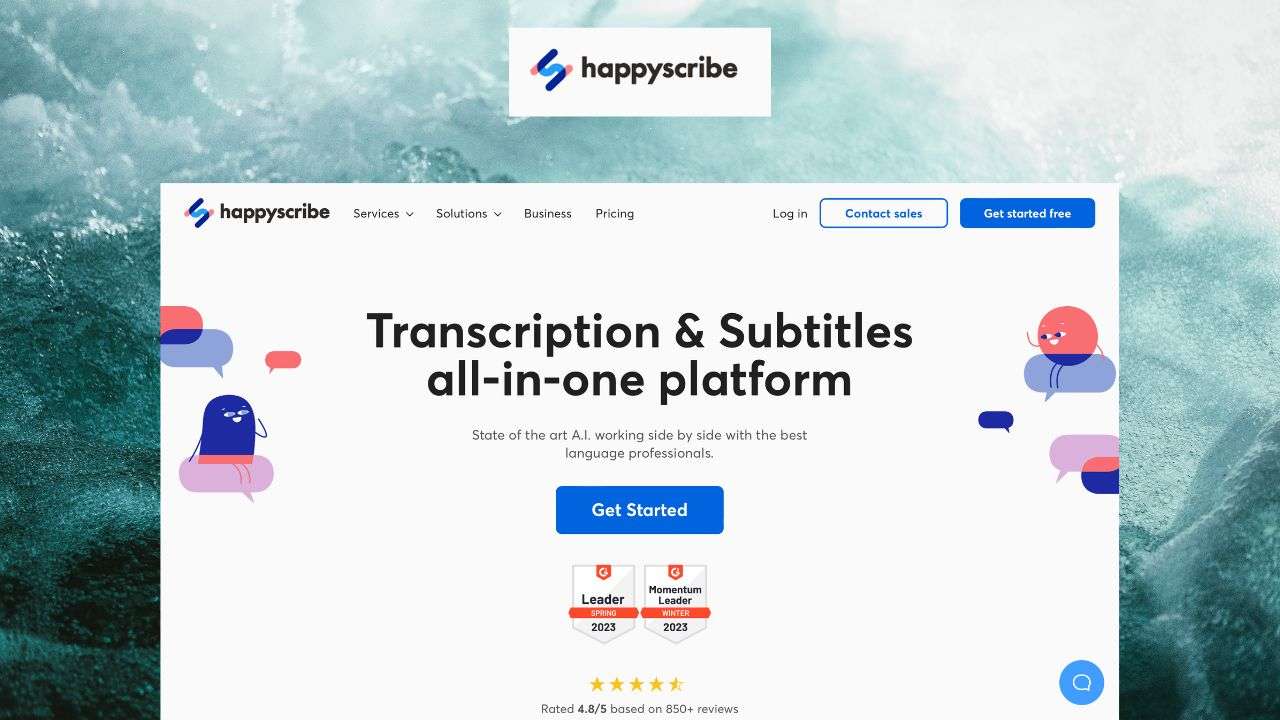If you are looking for a fast, accurate, and affordable way to convert your audio and video files into text or subtitles, you might want to check out Happy Scribe. It is an online platform that uses state-of-the-art artificial intelligence and human professionals to provide transcription and subtitle services in more than 120 languages and 45 formats. Whether you are a podcaster, a journalist, a researcher, a video editor, or a student, Happy Scribe can help you save time and money by automating the tedious task of transcribing and subtitling your media files.
Happy Scribe Features
Happy Scribe offers a range of features and benefits that make it stand out from other transcription and subtitle tools. Some of the main features are:
- Automatic transcription and subtitles: You can upload your audio or video files and get them transcribed or subtitled in minutes by Happy Scribe’s advanced AI. You can choose from different levels of accuracy and speed, depending on your needs and budget.
- Interactive editors: You can edit and refine your transcripts and subtitles using Happy Scribe’s intuitive and user-friendly editors. You can easily correct errors, add punctuation, adjust timestamps, change speaker names, and more. You can also use keyboard shortcuts, voice commands, and playback controls to make your editing process faster and smoother.
- Collaboration and sharing: You can invite your team members, clients, or colleagues to view or edit your transcripts and subtitles in real-time. You can also share your files via email, link, or embed code, and export them in various formats that are compatible with popular platforms and applications.
- Machine translation: You can automatically translate your transcripts and subtitles into different languages using Happy Scribe’s machine translation feature. You can also edit and review the translated text using the editors.
- Custom dictionary: You can add specific words, names, acronyms, or terms to your custom dictionary, and Happy Scribe will recognize them and transcribe or subtitle them correctly. This is especially useful for technical, medical, or legal jargon, or for proper nouns that are not common.
- APIs and integrations: You can integrate Happy Scribe with your favorite applications, such as Zapier, YouTube, Adobe Audition, Adobe Premiere, Final Cut Pro, Audacity, and Hindenburg, using Happy Scribe’s APIs and integrations. This way, you can streamline your workflow and automate your transcription and subtitle tasks.
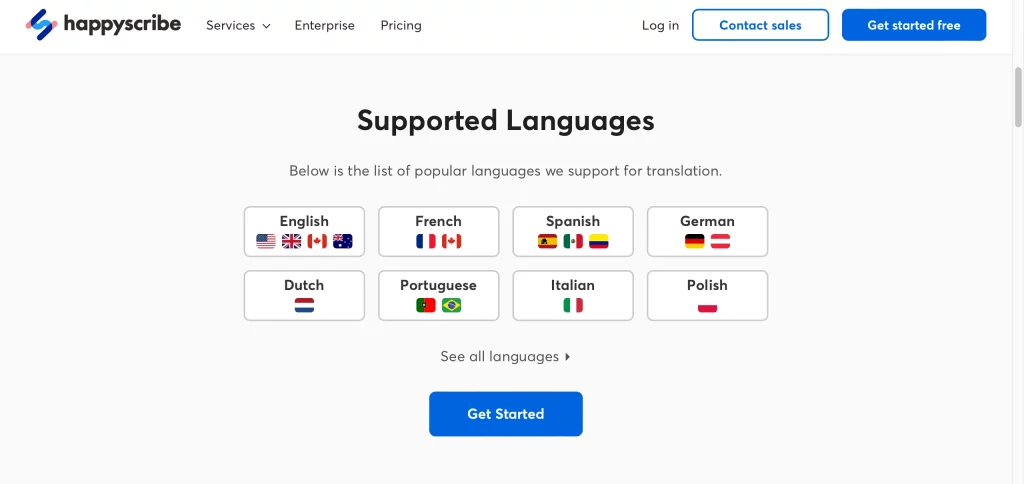
Ideal user for Happy Scribe
Happy Scribe is designed for anyone who needs to transcribe or subtitle audio or video files, regardless of their industry, profession, or purpose. Some of the ideal users for this tool are:
- Podcasters: Podcasters can use it to transcribe their episodes and create show notes, transcripts, and captions for their listeners. This can help them boost their SEO, reach a wider audience, and increase their engagement and retention rates.
- Journalists: Journalists can use Happy Scribe to transcribe their interviews, speeches, press conferences, and other sources of audio or video content. This can help them save time, improve their accuracy, and produce high-quality articles and reports.
- Researchers: Researchers can use it to transcribe their interviews, focus groups, lectures, seminars, and other forms of audio or video data. This can help them analyze their data, generate insights, and write their papers and publications.
- Video editors: Video editors can use Happy Scribe to subtitle their videos and add captions to their projects. This can help them make their videos more accessible, engaging, and professional.
- Students: Students can use Happy Scribe to transcribe their lectures, presentations, podcasts, and other educational materials. This can help them study better, take notes, and improve their comprehension and retention of the information.
Happy Scribe Pricing
Happy Scribe offers two types of pricing plans: pay-as-you-go and subscription. The pay-as-you-go plan allows you to pay only for what you use, based on the duration of your files and the type of service you choose. The subscription plan allows you to pay a fixed monthly or yearly fee and get unlimited access to the automatic transcription and subtitle service. The pricing details are as follows:
| Service | Pay-as-you-go | Subscription |
|---|---|---|
| Automatic transcription | €0.09 per minute | €12 per month or €120 per year |
| Automatic subtitles | €0.09 per minute | €12 per month or €120 per year |
| Human transcription | €1.20 per minute | Not available |
| Human subtitles | €3.60 per minute | Not available |
You can also get a free trial of 30 minutes of automatic transcription or subtitles when you sign up for Happy Scribe.
How to use Happy Scribe: A short tutorial
Using Happy Scribe is very easy and simple. Here are the steps to follow:
- Create an account on Happy Scribe’s website and log in.
- Choose the service you want: transcription or subtitles.
- Upload your audio or video file, or paste a URL of a public file.
- Select the language and accent of your file, and the output format you want.
- Click on “Start transcribing” or “Start subtitling” and wait for a few minutes until your file is processed.
- Review and edit your transcript or subtitles using the interactive editors. You can also translate, share, or export your file as you wish.
- Enjoy your transcript or subtitles!
Happy Scribe Pros and Cons
Happy Scribe is a powerful and versatile tool that can help you transcribe and subtitle your audio and video files with ease and accuracy. However, like any other tool, it has its pros and cons. Here are some of them, based on user reviews, ratings, or testimonials:
Pros
- Fast and accurate: Happy Scribe can transcribe or subtitle your files in minutes, with 85-99% accuracy, depending on the quality of your audio and the level of service you choose.
- Affordable and flexible: It offers competitive and transparent pricing plans, with no hidden fees or contracts. You can pay as you go or subscribe for unlimited access, depending on your needs and budget.
- User-friendly and intuitive: Happy Scribe has a simple and clean interface, with easy-to-use editors and features. You can edit, translate, share, and export your files with just a few clicks.
- Multilingual and multi-format: It supports more than 120 languages and 45 formats, making it suitable for any type of audio or video content. You can also translate your transcripts and subtitles into different languages using the machine translation feature.
- Secure and confidential: Happy Scribe protects your files and data with encryption and privacy policies. You can also delete your files from the platform at any time.
Cons
- Not perfect: Happy Scribe’s AI is not flawless, and it may make some errors or miss some words, especially if your audio is noisy, unclear, or has multiple speakers. You may need to proofread and edit your transcripts and subtitles manually to ensure their quality and accuracy.
- Limited human service: Happy Scribe’s human transcription and subtitle service is more expensive and slower than the automatic service, and it is not available as a subscription plan. You may need to look for other options if you need high-quality human transcripts or subtitles on a regular basis.
- No offline mode: Happy Scribe requires an internet connection to work, and it may not be reliable if your connection is slow or unstable. You may need to download your files and work on them offline if you have connectivity issues.
Happy Scribe Alternatives
Happy Scribe is not the only tool that offers transcription and subtitle services. There are many other alternatives that you can try, depending on your preferences and requirements. Some of the most popular alternatives are:
- Whisper: Whisper is a free and open source tool that uses a general-purpose speech recognition model to transcribe audio files into text. It supports multiple languages and formats, and it has a desktop app for Windows, Mac, and Linux. You can also edit and export your transcripts using the app. Whisper is a good alternative if you are looking for a free and offline tool that can transcribe audio files in various languages and formats.
- Audiotype: Audiotype is a freemium and proprietary tool that converts audio and video files into text transcripts and subtitles. It supports multiple languages and formats, and it has a web-based platform that you can access from any device. You can also edit and export your transcripts and subtitles using the platform. Audiotype is a good alternative if you are looking for a web-based and easy-to-use tool that can transcribe and subtitle audio and video files in various languages and formats.
- Sonix: Sonix is a premium and proprietary tool that uses artificial intelligence and human professionals to provide transcription and subtitle services. It supports multiple languages and formats, and it has a web-based platform that you can access from any device. You can also edit, translate, share, and export your transcripts and subtitles using the platform. Sonix is a good alternative if you are looking for a high-quality and reliable tool that can transcribe and subtitle audio and video files in various languages and formats.
Happy Scribe is a powerful and versatile tool that can help you transcribe and subtitle your audio and video files with ease and accuracy. It offers a range of features and benefits that make it stand out from other transcription and
subtitle tools. It offers a range of features and benefits that make it stand out from other transcription and subtitle tools. However, it also has some limitations and drawbacks that you should be aware of before using it. You can try Happy Scribe for free and see if it meets your needs and expectations.
FAQs for Happy Scribe
Here are some frequently asked questions and answers about Happy Scribe that will help you understand the tool better and use it more effectively:
Q: How long does it take to transcribe or subtitle a file?
A: The time it takes to transcribe or subtitle a file using Happy Scribe depends on the length of your file, the quality of your audio, and the level of service you choose. Generally, the automatic service is faster and cheaper than the human service, and the higher the accuracy, the longer the processing time. On average, the automatic service can transcribe or subtitle a file in 5 minutes, while the human service can take up to 24 hours.
Q: How can I improve the accuracy of my transcripts and subtitles using Happy Scribe?
A: There are several ways to improve the accuracy of your transcripts and subtitles using Happy Scribe. Some of them are:
- Use a good quality microphone and recording device, and avoid background noise, music, or other distractions.
- Speak clearly and at a normal pace, and avoid mumbling, stuttering, or overlapping speech.
- Choose the correct language and accent of your file, and add any specific words or terms to your custom dictionary.
- Review and edit your transcripts and subtitles using the interactive editors, and correct any errors or mistakes.
- Use the human service if you need the highest level of accuracy and quality.
Q: How can I export or share my transcripts and subtitles using?
A: You can export or share your transcripts and subtitles using Happy Scribe in various ways. Some of them are:
- Download your files in different formats, such as Word, PDF, SRT, VTT, TXT, etc.
- Share your files via email, link, or embed code, and allow others to view or edit them online.
- Export your files to your favorite applications, such as Zapier, YouTube, Adobe Audition, Adobe Premiere, Final Cut Pro, Audacity, and Hindenburg, using Happy Scribe’s APIs and integrations.
Q: How much does it cost to use Happy Scribe?
A: Happy Scribe offers two types of pricing plans: pay-as-you-go and subscription. The pay-as-you-go plan allows you to pay only for what you use, based on the duration of your files and the type of service you choose. The subscription plan allows you to pay a fixed monthly or yearly fee and get unlimited access to the automatic transcription and subtitle service. You can also get a free trial of 30 minutes of automatic transcription or subtitles when you sign up for Happy Scribe. The pricing details are as follows:
Q: Is it secure and confidential?
A: Yes, Happy Scribe is secure and confidential. Happy Scribe protects your files and data with encryption and privacy policies. You can also delete your files from the platform at any time. Happy Scribe does not store, share, or sell your files or data to any third parties. You can read more about Happy Scribe’s security and privacy policies on their website.