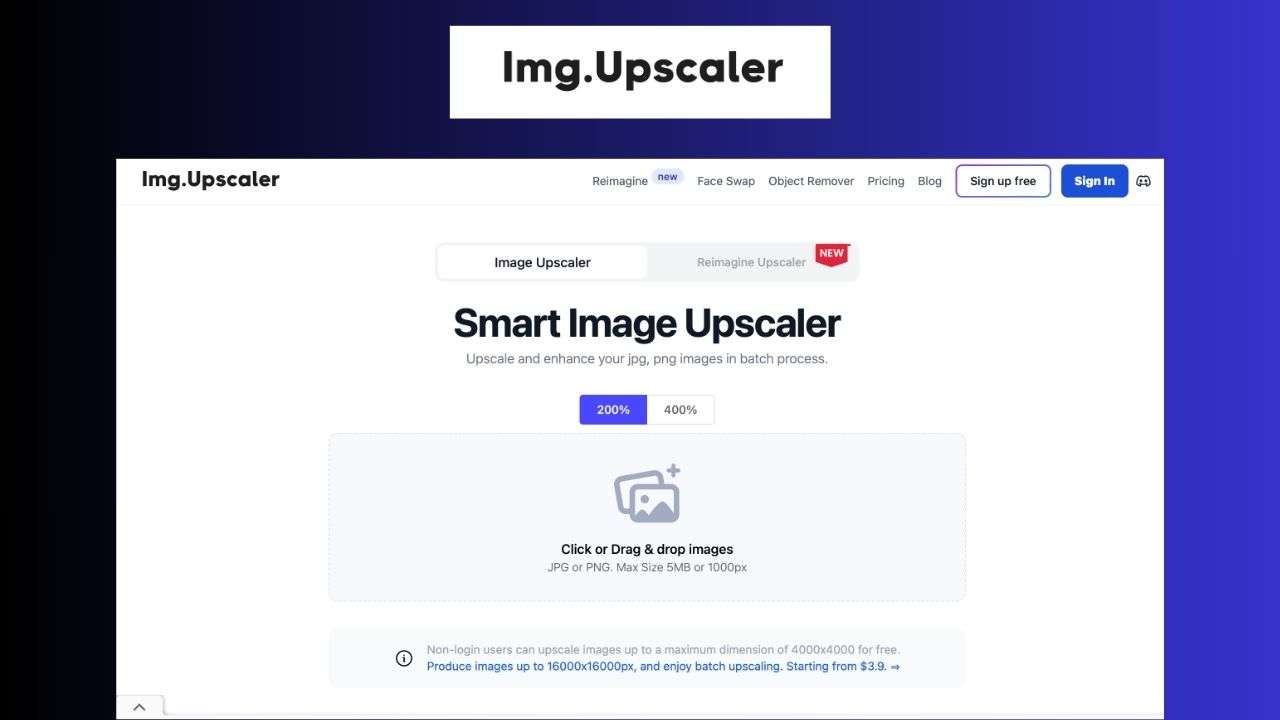ImgUpscaler is an advanced online tool designed to upscale images with enhanced quality using AI and super-resolution technology. It caters to photographers, digital artists, and anyone who needs to improve the resolution of their images without losing quality. ImgUpscaler solves the common problem of pixelation and loss of detail when enlarging photos, making it an essential tool for high-quality image enhancement.
IMG Upscaler Features
- AI-Powered Upscaling: Utilizes deep learning and super-resolution technology to upscale images up to 16,000 x 16,000 pixels.
- Batch Processing: Allows users to upscale multiple images simultaneously, saving time and effort.
- Reimagine Upscaler: Offers a unique feature to recreate and upscale images with customizable details and quality adjustments.
- Privacy Protection: Ensures all images are deleted within 24 hours to protect user privacy.
- Versatile Formats: Supports JPG, PNG, and WebP formats.
- User-Friendly Interface: Easy drag-and-drop functionality for uploading images.
- Adjustable Settings: Customize creativity and resemblance strength to control the degree of detail and similarity in upscaled images.
IMG Upscaler Pricing
| Plan | Price | Credits | Max Size | Max Dimensions | Speed | Features |
|---|---|---|---|---|---|---|
| Free | $0/year | 20/month | 5MB | 2000×2000 | Normal | Basic upscaling, email support |
| Starter | $19/year | 100/month | 10MB | 4000×4000 | Normal | Batch processing (5 images), email support |
| Premium | $39/year | 500/month | 10MB | 4000×4000 | Fast | Batch processing (5 images), email support |
| Advanced | $69/year | Unlimited | 10MB | 4000×4000 | Fast | Batch processing (5 images), email support |
Summary: ImgUpscaler offers a free plan with limited credits and more comprehensive paid plans. The advanced plan provides unlimited access without credit restrictions, making it suitable for heavy users.
IMG Upscaler Reviews
Users generally appreciate ImgUpscaler for its ease of use, effective batch processing, and high-quality output. However, some users mention that the free plan’s limitations can be restrictive for extensive projects. The paid plans are seen as reasonably priced for the value they offer, particularly the advanced plan with unlimited access.
IMG Upscaler Alternatives
- Waifu2x: Specialized in upscaling anime-style art with good quality but may lack the versatility of ImgUpscaler.
- Bigjpg: Another AI-based upscaler focusing on art and illustrations, offering similar features but with different pricing and performance metrics.
- VanceAI Image Enhancer: Provides comprehensive photo enhancement tools, including upscaling, but may be more expensive.
Pros and Cons
Pros:
- High-quality upscaling with AI
- Efficient batch processing
- Customizable reimagination features
- User-friendly interface
- Competitive pricing
Cons:
- Free plan is limited
- Advanced settings might be complex for beginners
- Requires a stable internet connection
Ideal User for IMG Upscaler
ImgUpscaler is ideal for photographers, graphic designers, digital artists, and anyone who needs to upscale images regularly while maintaining high quality. It’s also useful for those who work with anime or cartoon images, thanks to its optimized algorithms for such media.
How to Get Started with IMG Upscaler
- Sign Up: Create a free account on ImgUpscaler to get started with 20 free credits per month.
- Upload Images: Drag and drop images into the upload area or select them from your device.
- Choose Settings: Select the upscaling factor and adjust any additional settings such as creativity and resemblance strength.
- Start Upscaling: Click the “Start” button to begin the upscaling process.
- Download Results: Once processing is complete, download the upscaled images to your device.
Upscaling an Anime Image to 4K in IMG Upscaler
- Upload Image: Drag and drop your anime image into the ImgUpscaler upload area.
- Select Settings: Choose the 4K resolution option and select the “Anime” model for optimized processing.
- Adjust Parameters: Set the creativity to around 0.35 and resemblance strength to 15 to maintain high detail.
- Upscale: Click “Reimagine & Upscale” to start the process.
- Download: Once complete, preview the image and download it to your device.
ImgUpscaler is a robust tool for anyone needing to upscale images without compromising on quality. Its user-friendly interface, powerful AI technology, and flexible pricing plans make it a valuable resource for both casual users and professionals. Given its capabilities and affordability, ImgUpscaler is certainly worth trying.
IMG Upscaler FAQs
Q: Can I use ImgUpscaler for free?
A: Yes, ImgUpscaler offers a free plan with 20 credits per month, allowing users to upscale images up to a certain size and resolution.
Q: What image formats does ImgUpscaler support?
A: ImgUpscaler supports JPG, PNG, and WebP formats.
Q: How does batch processing work?
A: Batch processing allows you to upload and upscale multiple images simultaneously, saving time and effort.
Q: Is my privacy protected when using ImgUpscaler?
A: Yes, ImgUpscaler deletes all uploaded images within 24 hours to ensure user privacy.
Q: What is the Reimagine Upscaler feature?
A: The Reimagine Upscaler allows users to recreate and enhance images with customizable details and settings, providing a higher level of control over the final output.