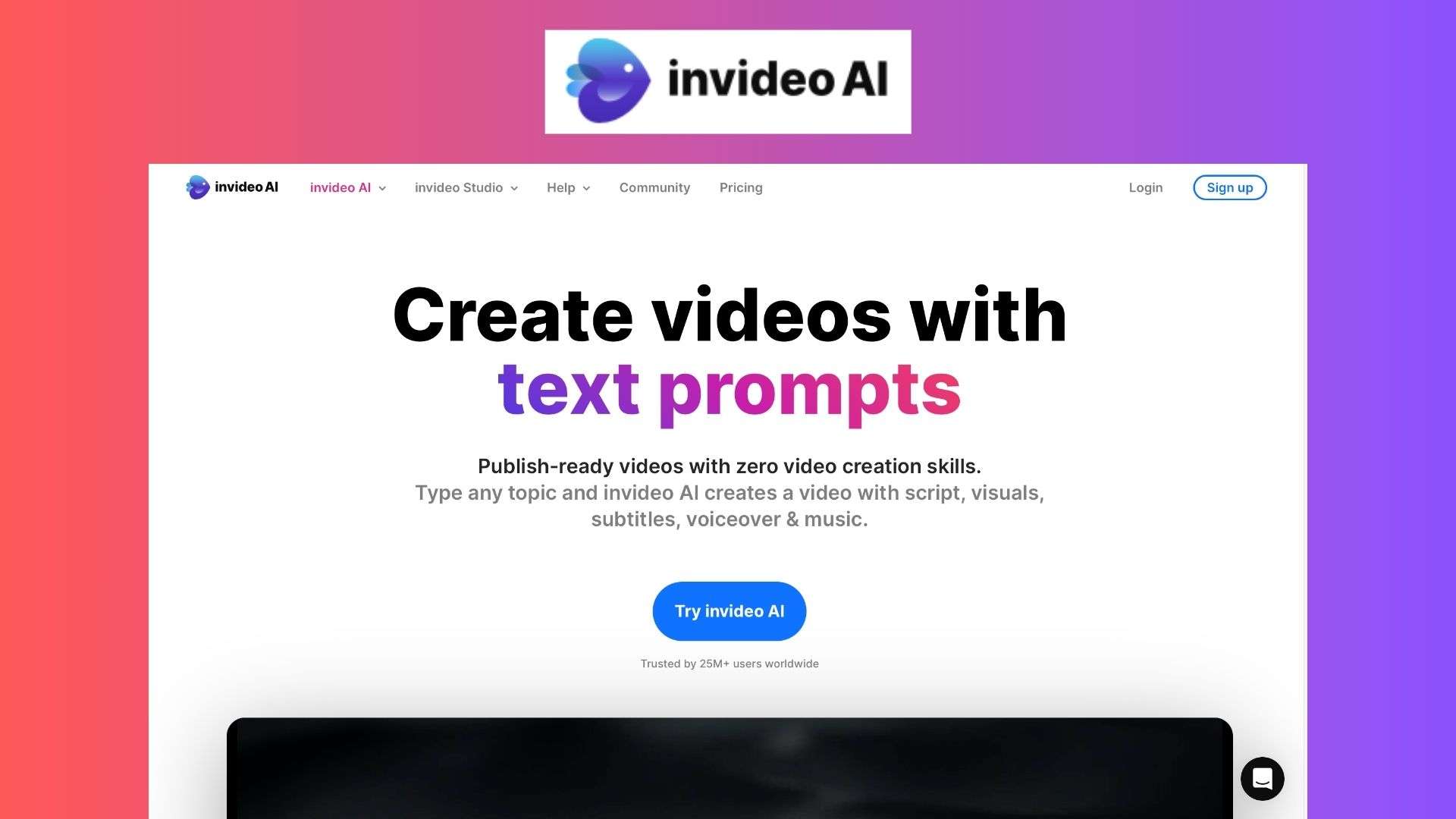InVideo is a versatile online video creation tool designed to make professional-quality video production accessible to everyone. Whether you’re a marketer, content creator, educator, or business owner, InVideo offers a comprehensive suite of features to streamline the video creation process. It simplifies video production, allowing users to create engaging videos without the need for extensive technical knowledge.
InVideo Features
InVideo packs a punch with its robust set of features:
- Extensive Template Library: Access over 5000 professionally designed templates tailored for various industries and use cases.
- AI-Powered Tools: Utilize AI for script generation, text-to-video conversion, and auto-suggested media.
- Stock Media Access: Gain access to 16 million+ stock photos and videos from platforms like iStock, Shutterstock, and Storyblocks.
- Easy Editing: Features like trim, crop, transitions, text overlays, and stickers make video editing a breeze.
- Voiceover and Text-to-Speech: Record voiceovers or convert text to speech directly within the editor.
- Collaboration Tools: Invite team members to collaborate on projects in real-time.
- Custom Branding: Apply your brand’s colors, fonts, and logos with ease.
- Multi-Platform Compatibility: Create videos optimized for various social media platforms with specific aspect ratios.
InVideo Pricing
InVideo offers a range of pricing plans to cater to different needs:
| Plan | Monthly Price | Yearly Price (per month) | Features |
|---|---|---|---|
| Free | $0 | $0 | Basic features, watermark on videos |
| Business | $15 | $7.50 | No watermark, premium templates, 10 iStock media/month |
| Unlimited | $30 | $15 | Unlimited access to premium features and iStock media |
In summary, InVideo provides a free tier with essential features and two paid plans that remove watermarks and offer access to premium content and tools.
InVideo Reviews
User feedback for InVideo is generally positive, highlighting its ease of use, vast template library, and powerful features.
Users on Capterra and Trustpilot praise its intuitive interface and the quality of support provided. Common compliments include its suitability for social media content creation and the efficiency of its AI tools.
Some users mention occasional performance issues, but overall, it is highly regarded as a valuable tool for video creation.
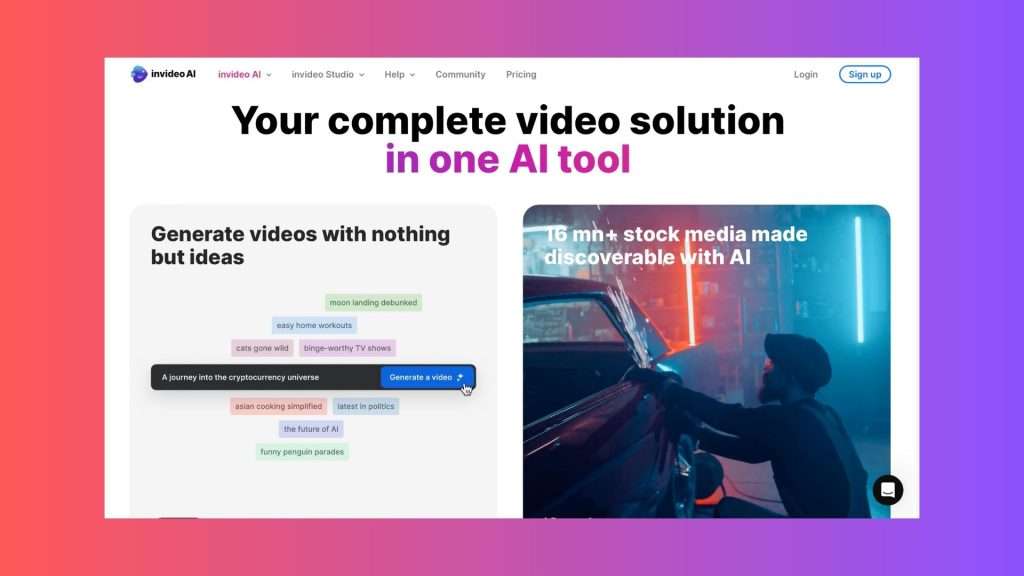
InVideo Alternatives
While InVideo is a strong contender, other tools might also suit your needs:
- Animoto: Known for its user-friendly interface and good for social media marketing videos.
- Wave.video: Offers a large template library and is great for creating marketing videos.
- WeVideo: Cloud-based, suitable for collaboration, and offers strong editing features.
- Moovly: Provides extensive template options and is ideal for creating explainer videos.
These alternatives also offer robust video creation features but may differ in pricing, ease of use, and specific functionalities.
Pros and Cons
Pros
- User-friendly interface
- Extensive template library
- Strong AI-powered tools
- Comprehensive stock media access
- Affordable pricing
Cons
- Occasional performance hiccups
- Limited advanced editing features compared to high-end software
- Watermark on videos in the free plan
Ideal User for InVideo
InVideo is perfect for marketers, social media managers, small business owners, educators, and anyone needing to produce high-quality videos without a steep learning curve.
Its features are tailored for those looking to create engaging video content quickly and efficiently.
How to Get Started with InVideo
- Sign Up: Visit InVideo’s website and create a free account.
- Choose a Template: Select from thousands of templates or start with a blank canvas.
- Customize: Add your media, text, and voiceovers using the intuitive editor.
- Edit and Animate: Use InVideo’s editing tools to fine-tune your video.
- Export: Once satisfied, export your video in the desired format and resolution.
Tutorial: Creating a Social Media Ad in InVideo
- Select a Template: Log in and choose a social media ad template.
- Add Text: Click on the text boxes in the template to add your ad copy.
- Upload Media: Drag and drop your product images or videos onto the canvas.
- Edit and Enhance: Use transitions, stickers, and overlays to enhance your video.
- Voiceover: Record a voiceover or use the text-to-speech feature.
- Export: Preview your video and export it for upload to your social media channels.
InVideo is a powerful, user-friendly tool for creating professional-quality videos. Its extensive feature set, coupled with competitive pricing, makes it an attractive option for a wide range of users.
Whether you’re a novice or an experienced video creator, InVideo provides the tools you need to bring your ideas to life.
InVideo FAQs
Q: Do I need any video editing experience to use InVideo?
A: No, InVideo is designed for users of all skill levels, with an intuitive interface and helpful tutorials.
Q: Can I use InVideo on my mobile device?
A: Yes, InVideo offers a mobile app with many of the same features available on the desktop version.
Q: Is there a watermark on videos created with the free plan?
A: Yes, videos created with the free plan have a watermark. Upgrading to a paid plan removes this watermark.
Q: Does InVideo offer customer support?
A: Yes, InVideo provides 24/7 customer support through live chat and an extensive help center.
Q: Can I collaborate with my team on InVideo?
A: Yes, InVideo offers real-time collaboration features, allowing multiple users to work on a project simultaneously.