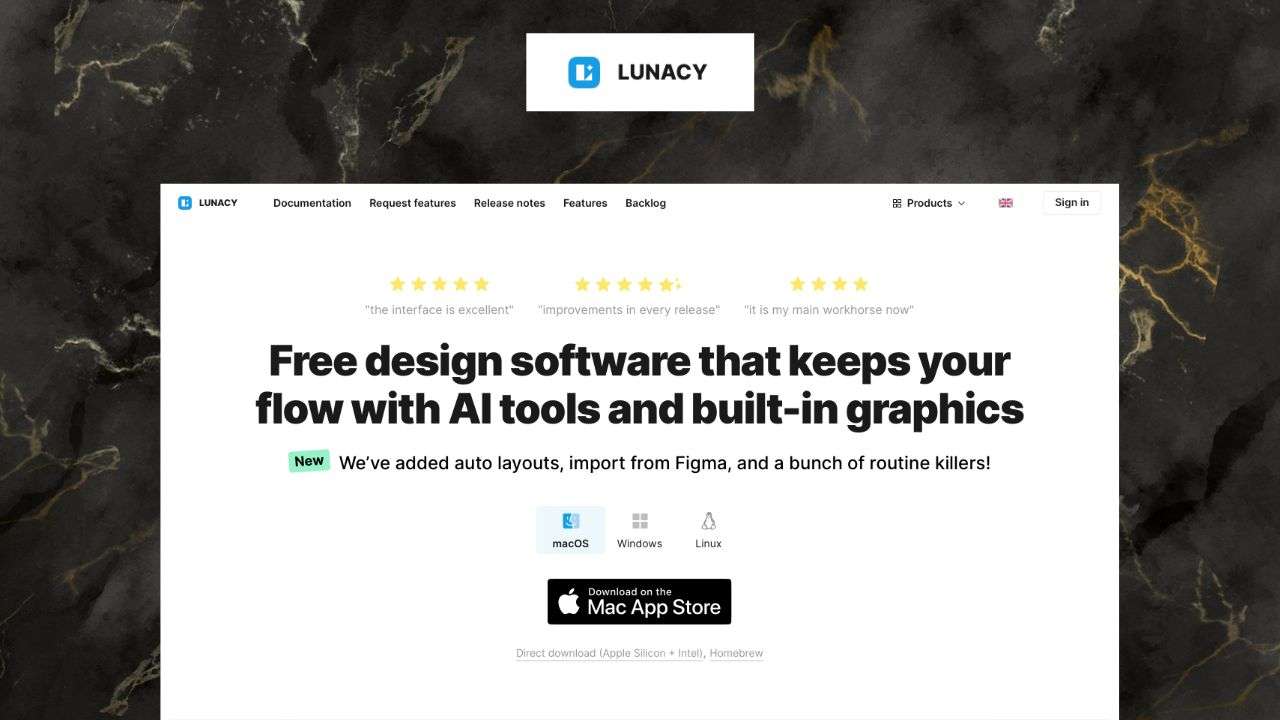In the realm of digital design, Icons8 has introduced a game-changer: Lunacy. This vector graphic design software is engineered to revolutionize the way UI/UX and web designers operate, by addressing common challenges in tool compatibility and access. This innovative platform is not confined by the traditional requirements of a subscription or constant internet connectivity. It boasts a robust assortment of integrated graphics, leverages artificial intelligence for enhanced functionality, and is engineered to run natively on a variety of desktop operating systems.
Lunacy Features
Lunacy is laden with an impressive suite of features that distinguish it from its competitors in the market. These features include:
- Free built-in graphics: The software is a treasure trove of assets, providing over a million icons, tens of thousands of illustrations, an extensive photo library, and comprehensive UI kits from tech giants like Apple and Microsoft, all available at your fingertips.
- AI-powered features: Empowering designers, Lunacy incorporates AI to streamline tasks such as background removal, photo upscaling, text generation, and avatar creation. Its innovative linked design capability even updates live websites, bypassing the need for coding.
- Native desktop apps: Regardless of whether you’re on Windows, macOS, or Linux, Its native apps deliver a seamless and swift experience offline. The addition of auto-updates ensures you’re equipped with the latest features without manual effort.
- Real-time collaboration: Team synergy is paramount, and Lunacy excels by enabling multiple users to work concurrently on a project, providing instant visibility of changes. It also facilitates communication through an array of mediums including stickers, and text or voice messages.
- Prototyping: With it, prototyping is a breeze, allowing for the creation of interactive models which can be experienced on a variety of devices. Moreover, prototypes can be exported into web-friendly formats like HTML, CSS, or JavaScript.
- Other features: The application doesn’t skimp on the essentials either, packing in auto layouts, color variables, components, smooth corners, and various other tools that are the hallmark of a premium graphic design app.
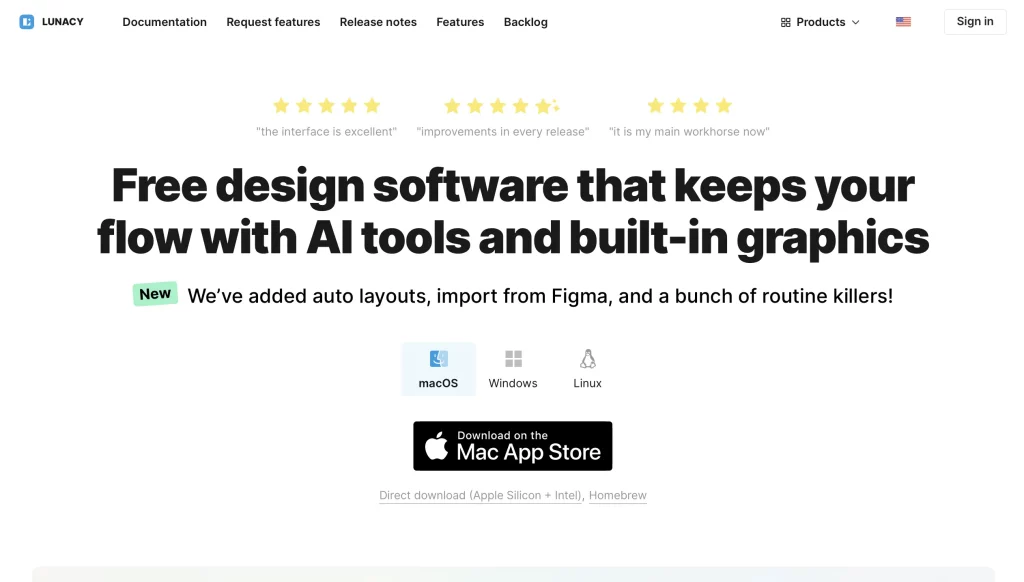
Ideal user for Lunacy
Lunacy is tailored for a broad spectrum of users in need of a design tool that’s not only user-friendly but also cost-effective and highly compatible. It’s an ideal choice for professional designers, enthusiasts, students, and business owners looking to craft compelling designs for an array of purposes. It is particularly advantageous for those frequently handling sketch files, offering unmatched native support.
Lunacy Pricing
The allure of it is heightened by its price tag — or lack thereof.
It is entirely free. There’s no charge for downloading, installing, or utilizing its plethora of features. The Lunacy Cloud service, however, does offer additional paid plans for expanded storage and collaboration capabilities.
Lunacy Pros and Cons
Every tool has its strengths and weaknesses, and Lunacy is no exception. Here’s an honest look at its pros and cons:
Pros
- Compatibility: Its ability to handle sketch files positions Lunacy as a formidable tool within the design community.
- Accessibility: With offline functionality and multilingual support, Lunacy is designed for inclusivity and ease of use.
- Affordability: Without any financial barriers, Lunacy is a boon for projects of any scale, ensuring that financial constraints don’t stifle creativity.
- Quality: A sleek interface backed by a robust engine and a vast graphics library, complemented by AI integration, sets Lunacy apart in the design software arena.
Cons
- Stability: As a platform still maturing, users may encounter occasional bugs or performance issues.
- Compatibility: While capable of managing sketch files, Lunacy might not fully support all features or plugins available to Sketch users.
- Support: Although the support framework is active, some users might find it challenging to navigate through more complex problems or find detailed documentation.
Lunacy Alternatives
Lunacy isn’t the only player in the field. Depending on your needs, other options like Sketch, Figma, and Adobe XD might be more suitable. Each offers distinct features and benefits that could serve your project’s specific requirements better, although they come with their own set of limitations such as platform exclusivity or the need for a subscription.
Lunacy represents a potent combination of versatility, accessibility, and cost-effectiveness in the graphic design software market. While it’s not without its drawbacks, the software’s continuous development and commitment to improvement make it a strong contender for your go-to design tool.
Lunacy FAQs
How do I download and install it?
Downloading and installing Lunacy is straightforward. Visit the Icons8 Lunacy website, select the version compatible with your operating system (Windows, macOS, or Linux), and follow the installation prompts. The software is free, so no purchase is required.
Will I have to manually update it?
No, Lunacy features an auto-update function. When an update is available, the software will handle it in the background, ensuring you always have the latest version with the newest features and bug fixes.
Can I use it for professional work?
Absolutely! Lunacy is designed to meet professional standards, with a wide array of tools and features that are perfect for UI/UX and web design, making it suitable for professional projects.
Is it really free?
Yes, Lunacy is completely free to download and use. All of its features are available without cost. The Lunacy Cloud service offers additional capabilities with its paid plans, but this is optional and mainly for those who need more storage and advanced collaboration features.
Does it support real-time collaboration?
Yes, Lunacy supports real-time collaboration, allowing multiple users to work on a design simultaneously. It provides instant updates of changes, and team members can communicate through stickers, text, or voice messages within the app.
Can I prototype within it?
Yes, you can create interactive prototypes within Lunacy. These can be previewed on various devices and exported in web-friendly formats, such as HTML, CSS, or JavaScript.
How does it handle Sketch files?
Lunacy offers excellent native support for Sketch files, allowing you to open, edit, and save them without the need for the Sketch application itself.
What kind of AI features does it have?
Lunacy incorporates AI to automate and simplify tasks such as removing image backgrounds, upscaling photos, generating text, and creating avatars, enhancing your design process and efficiency.
Are there any drawbacks to using it?
While Lunacy is a powerful tool, some users may experience occasional bugs or stability issues as the software continues to evolve. Additionally, there might be some features or plugins for Sketch that are not fully supported by Lunacy.
What makes it different from other design tools like Sketch, Figma, or Adobe XD?
Lunacy sets itself apart by being completely free and by offering native apps for Windows, macOS, and Linux that can function offline. It’s a viable option for those who want to work with Sketch files without the associated costs and for teams seeking a budget-friendly collaboration tool.