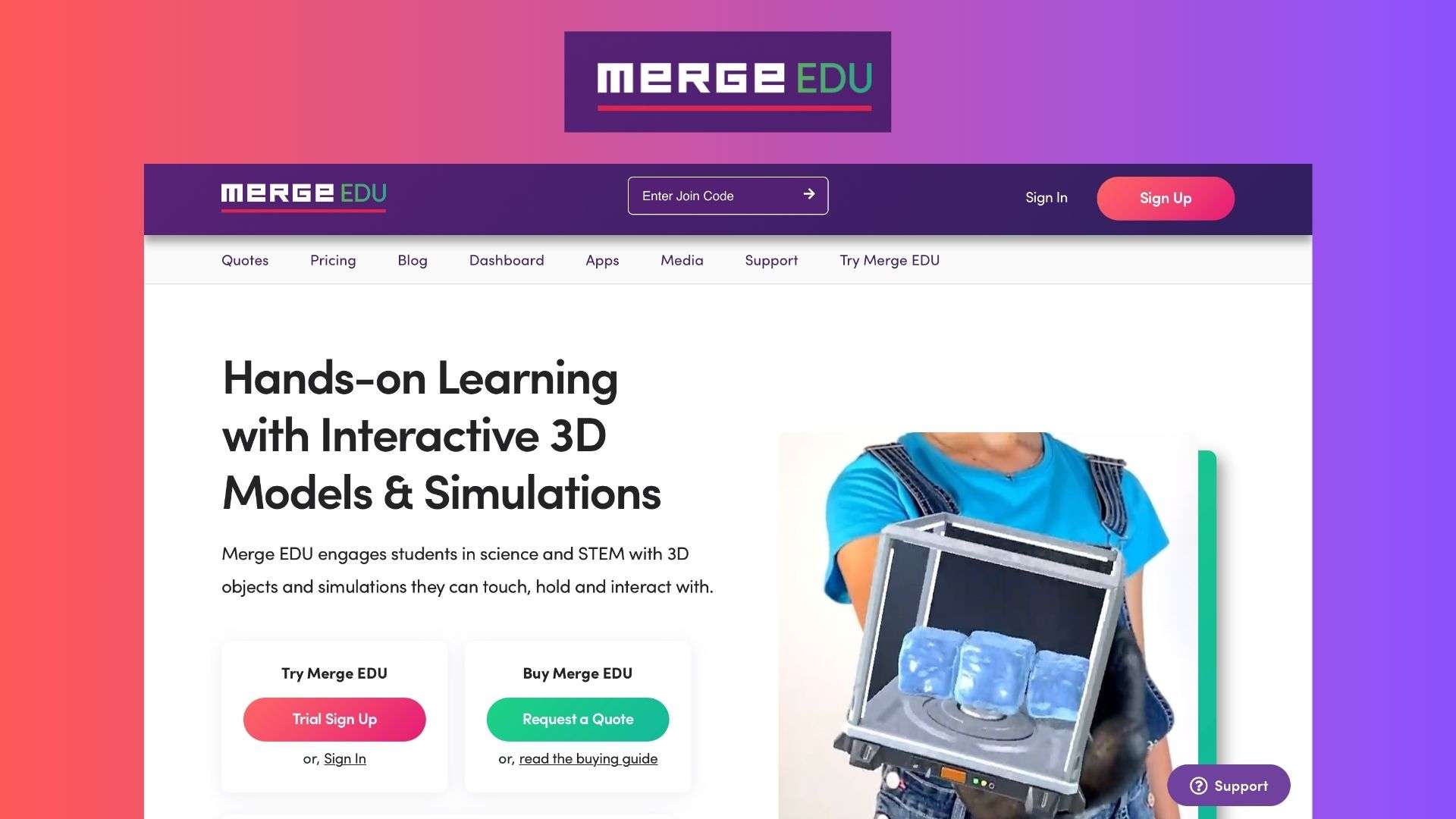Merge EDU is a digital learning platform that leverages augmented reality (AR) and virtual reality (VR) to create immersive, hands-on educational experiences. Designed for K-8 students, it aims to enhance STEM learning by making abstract concepts tangible and interactive. Merge EDU addresses the need for engaging and effective STEM education tools that can be used both in the classroom and remotely.
Merge EDU Features
- AR/VR Learning Tools: Merge EDU integrates AR and VR to offer interactive simulations and 3D objects that students can manipulate.
- Merge Cube: A physical cube that students use to view and interact with 3D objects through their device’s camera.
- Merge Explorer App: Provides science-standard-aligned activities that engage students in learning through AR/VR simulations.
- Object Viewer App: Allows students to upload, view, and share 3D models, enhancing their spatial understanding.
- Teacher Dashboard: A comprehensive tool for educators to manage student accounts, track progress, and access educational resources.
- Interactive Science Simulations: Over 100 simulations that make learning science fun and interactive.
- Cross-Platform Compatibility: Available on iOS, Android, Windows, and Chromebook devices, ensuring accessibility across various platforms.
Merge EDU Pricing
Merge EDU offers a range of pricing plans to accommodate different needs. Here’s a summary:
| Plan | Price | Features |
|---|---|---|
| Free Trial | Free (14 days) | Access to basic features and a limited number of simulations. |
| Individual | $9.99/month | Full access to all simulations, apps, and educational content. |
| Classroom | Contact for quote | Includes teacher dashboard, student accounts, and all features. |
| School/District | Contact for quote | Comprehensive package for entire schools or districts with additional support. |
Summary: Merge EDU offers flexible pricing plans, starting with a free 14-day trial. Individual plans are affordable for personal use, while classroom and school plans provide extensive resources and support tailored to larger educational settings.
Merge EDU Reviews
User feedback for Merge EDU is generally positive, highlighting its innovative approach to making STEM education engaging and effective. Educators appreciate the hands-on learning experiences and the ease of integrating AR/VR into their curriculum. Some users have noted the need for robust device compatibility and occasional technical support.
Merge EDU Alternatives
While Merge EDU is a standout tool in AR/VR educational technology, other options might suit different needs:
- CoSpaces Edu: Known for its flexibility in creating AR/VR content and strong collaborative features.
- zSpace: Offers a comprehensive AR/VR platform focused on immersive learning experiences, particularly in STEM fields.
- Google Expeditions: Provides a more budget-friendly option with a wide range of VR tours and educational resources.
These alternatives offer unique features and can be chosen based on specific educational requirements and budget constraints.
Pros and Cons
Pros:
- Engaging, hands-on learning experiences.
- Strong focus on STEM education.
- Versatile platform with broad device compatibility.
- Interactive and immersive simulations.
Cons:
- Requires AR/VR compatible devices.
- Some users report a steep learning curve.
- Higher-tier plans can be costly for individual users.
Ideal User for Merge EDU
Merge EDU is ideal for K-8 educators looking to integrate AR/VR into their curriculum to enhance STEM learning. It’s also suitable for tech-savvy parents and homeschooling families who want to provide their children with interactive learning experiences.
How to Get Started with Merge EDU
- Sign Up: Visit the Merge EDU website and sign up for a free trial or purchase a subscription.
- Download Apps: Install the Merge Explorer and Object Viewer apps on your devices.
- Set Up: Follow the setup instructions to link your devices with the Merge Cube.
- Explore: Begin using the apps to explore simulations and 3D objects.
Specific Tutorial: Viewing a 3D Model in Merge EDU
- Open Object Viewer App: Launch the app on your device.
- Upload Model: Use the app to upload a 3D model file (e.g., a digital frog dissection).
- View with Merge Cube: Point your device at the Merge Cube to view and interact with the 3D model in real-time.
Merge EDU offers a powerful and engaging way to teach and learn STEM concepts using AR/VR technology. Its hands-on approach makes learning interactive and fun, making it a valuable tool for modern education. Whether you’re an educator looking to enhance your classroom or a parent seeking innovative learning tools, Merge EDU is worth considering.
Merge EDU FAQs
Q: What devices are compatible with Merge EDU?
A: Merge EDU is compatible with iOS, Android, Windows, and Chromebook devices.
Q: Can Merge EDU be used for remote learning?
A: Yes, Merge EDU supports remote learning, making it a versatile tool for various educational settings.
Q: How do I purchase Merge EDU for my school?
A: Contact the Merge EDU sales team for school or district-wide licensing options and quotes.
By incorporating AR/VR technology into education, Merge EDU is transforming how students learn STEM subjects, making it more interactive and memorable.