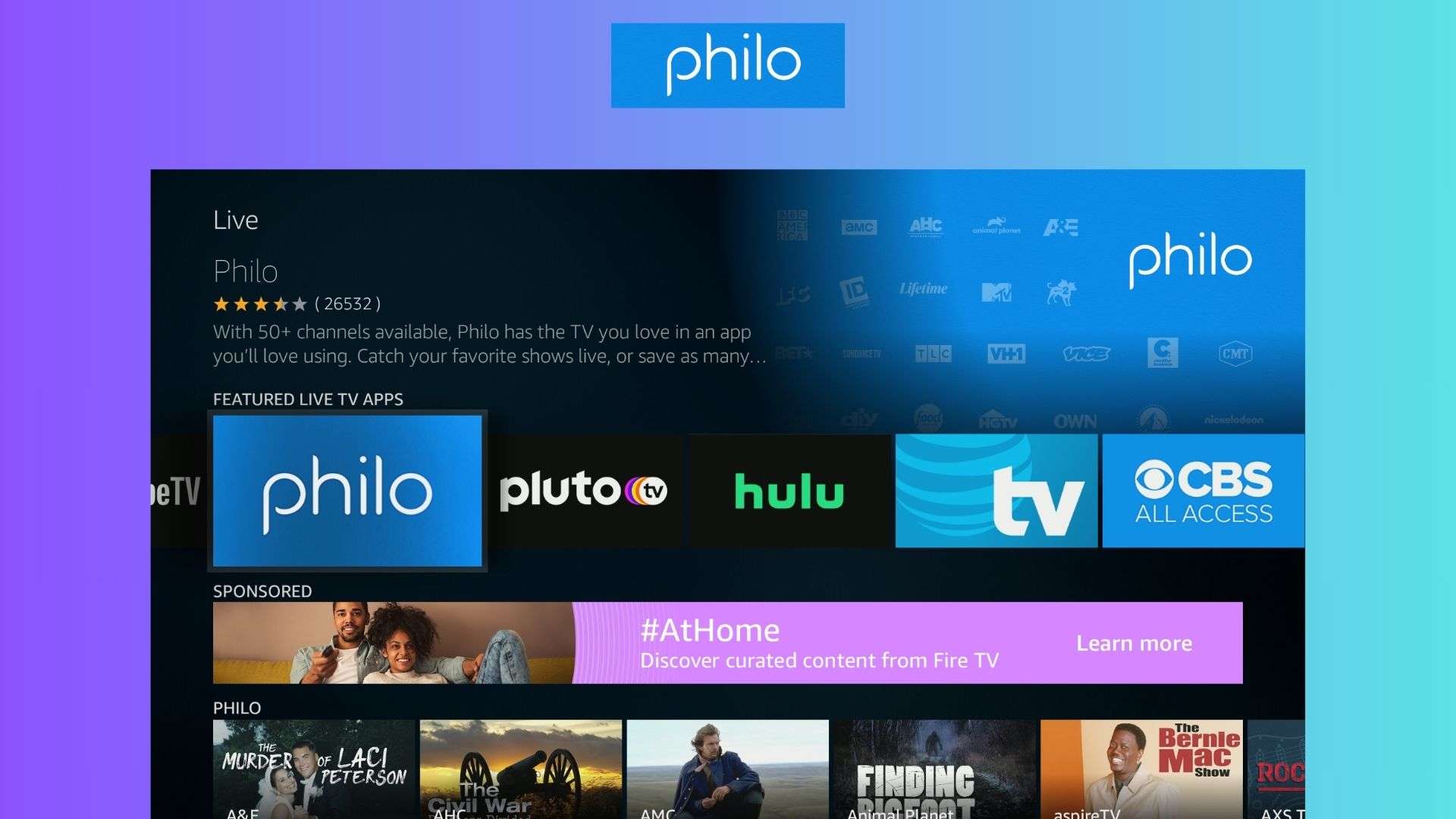Philo is a live TV streaming service designed for users looking for an affordable alternative to traditional cable. It offers a variety of entertainment, lifestyle, and news channels without the high costs associated with sports and local channels. Philo is ideal for budget-conscious viewers who primarily enjoy watching series, movies, and reality TV.
Philo Features
- Affordable Subscription: Philo offers a single plan priced at $28 per month.
- Extensive Channel Lineup: Over 70 channels including AMC, Comedy Central, Food Network, and Nickelodeon.
- Unlimited Cloud DVR: Record as many shows and movies as you want and keep them for up to a year.
- Multiple Streams: Stream on up to three devices simultaneously.
- User-Friendly Interface: Simple, intuitive design with easy access to live and on-demand content.
- Device Compatibility: Available on Roku, Fire TV, Apple TV, Android, iOS, and web browsers.
Philo Pricing
| Plan | Monthly Fee | Channels | Cloud DVR | Add-ons |
|---|---|---|---|---|
| Philo | $28 | 70+ | Unlimited | Movies & More ($3/month), Epix ($6/month), Starz ($9/month) |
Philo’s pricing is straightforward with a single plan costing $28 per month. Optional add-ons include Movies & More, Epix, and Starz.
Philo Reviews
Philo is praised for its affordability and extensive channel lineup. However, it lacks sports and local channels, which some users find limiting. Overall, it’s considered a great value for those who don’t need sports or local news.

Philo Alternatives
- Sling TV: Offers a mix of channels including sports and news but at a higher price point.
- AT&T Watch TV: Similar to Philo in channel selection but also includes some news channels.
- Hulu + Live TV: More expensive but includes local and sports channels.
Pros and Cons
Pros
- Affordable at $28 per month
- Unlimited DVR storage
- Easy-to-use interface
- Supports multiple devices
Cons
- No sports channels
- No local channels
- Limited news options
Ideal User for Philo
Philo is perfect for viewers who enjoy entertainment, lifestyle, and reality TV but do not require sports or local news channels. It’s also ideal for those looking to cut costs without sacrificing access to popular cable networks.
How to Get Started with Philo?
- Visit the Philo website.
- Sign up for a free 7-day trial.
- Choose your plan and add any desired add-ons.
- Download the Philo app on your preferred device.
- Start streaming.
Tutorial: Setting Up Cloud DVR in Philo
- Find the show or movie you want to record.
- Click the “Save” button before it starts.
- Access your recordings from the “Saved” section.
- Enjoy your recorded content for up to a year.
Philo offers excellent value for viewers who prioritize entertainment and lifestyle content over sports and local news. Its affordable pricing, extensive channel lineup, and unlimited DVR storage make it a compelling choice for budget-conscious streamers.
Philo FAQs
Can I cancel my subscription anytime?
Yes, Philo allows you to cancel your subscription at any time without any penalties.
Does Philo offer a free trial?
Yes, Philo offers a 7-day free trial for new users.
What is the video quality on Philo?
Philo streams live TV in up to 720p and on-demand content in up to 1080p.
Can I watch Philo on multiple devices?
Yes, you can stream Philo on up to three devices simultaneously.
Does Philo have parental controls?
Currently, Philo does not offer parental controls.
Philo is a strong option for those who want to enjoy a wide range of TV shows and movies without breaking the bank. Its user-friendly interface and flexible streaming options make it a popular choice among cord-cutters.