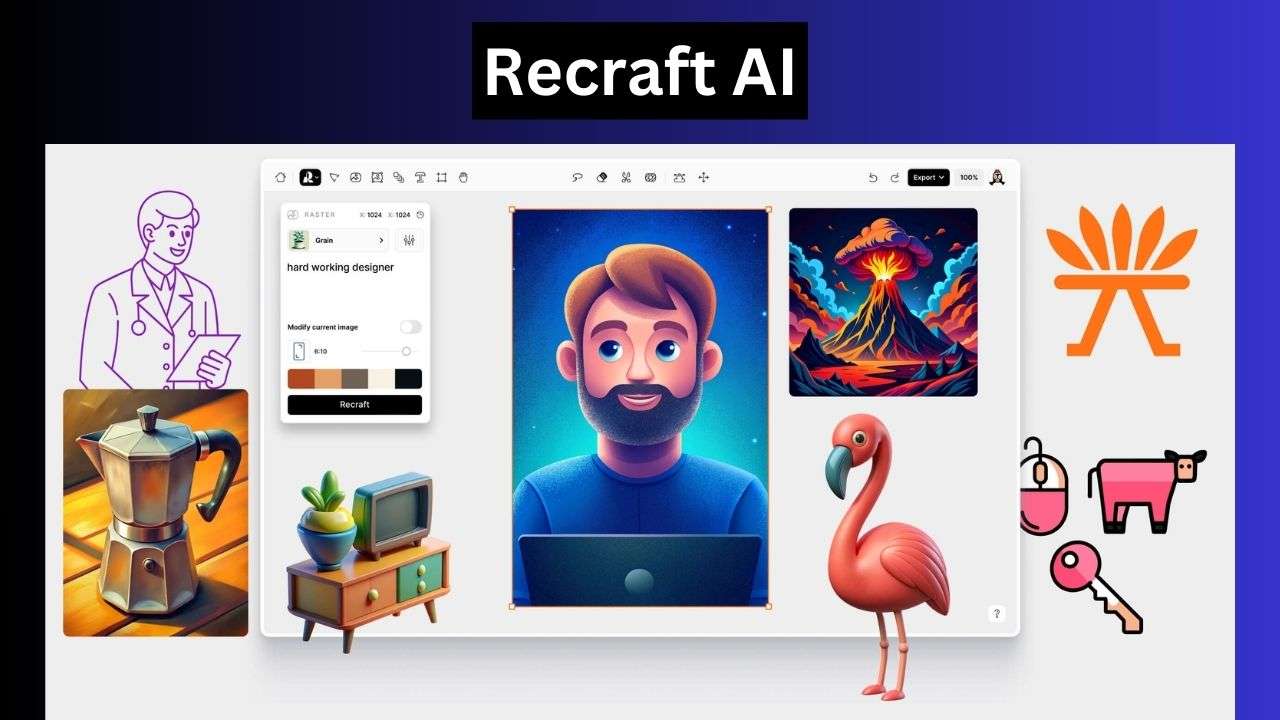Recraft.ai is a generative AI design tool that enables users to create and edit digital illustrations, vector art, icons, and 3D graphics. Designed for artists, designers, and businesses, it helps streamline the design process by maintaining consistent brand styles across all visuals. This tool is especially valuable for those who need to produce cohesive, high-quality graphics quickly and efficiently.
Recraft.ai Features
- Generative AI Design: Create digital illustrations, vector art, icons, and 3D graphics.
- Brand Consistency: Maintain uniformity across all graphics with precise color control.
- Infinite Canvas: Use the infinite canvas and lasso tool for detailed editing.
- Community Gallery: Access a gallery for inspiration and share your designs.
- Private Image Creation: Option for private image creation with the paid plan.
- Multiple Formats: Save images in SVG, PNG, JPG, or Lottie formats.
- Fast Iterations: Quickly regenerate images with slight style differences.
- User-Friendly Interface: Intuitive design that even beginners can navigate.
Recraft.ai Pricing
| Plan | Features | Price |
|---|---|---|
| Free Plan | Access to basic features, public image creation | $0 |
| Early Recrafter Plan | Private image creation, faster generation, commercial license | $25/month |
| Annual Recrafter Plan | Same as above with a discount for annual billing | $20/month (billed annually) |
Summary: Recraft.ai offers a free plan with basic features and a paid plan for enhanced privacy and speed. The paid plan is essential for professionals who need to protect their work and streamline their workflow.
Recraft.ai Reviews
Users generally praise Recraft.ai for its speed, accuracy, and ease of use. Designers appreciate the tool’s ability to generate cohesive and high-quality graphics, while some note a learning curve for those unfamiliar with design principles. The private creation feature and faster image generation are particularly valued by professional users.
Recraft.ai Alternatives
- LogoAI: Best for businesses needing professional logo designs. It offers a smart AI engine for unique logos.
- Cutout.Pro: Ideal for e-commerce and photography, providing background removal and photo enhancement tools.
- Pixelied: A versatile tool for creating graphics for social media, websites, and blogs.
- Leonardo AI: Great for generating realistic or artistic images from text prompts.
- VanceAI: Perfect for image enhancement tasks like upscaling and denoising.
Pros and Cons
Pros:
- User-friendly interface
- High-quality, consistent graphics
- Comprehensive editing tools
- Community and private creation options
Cons:
- Learning curve for beginners
- Public images in the free version
- Subscription required for advanced features
Ideal User for Recraft.ai
Recraft.ai is ideal for designers, artists, marketers, and businesses needing to create consistent, high-quality graphics quickly. It’s especially beneficial for those working on branding and marketing projects where visual coherence is crucial.
How to Get Started with Recraft
- Sign Up: Create an account on the Recraft.ai website.
- Explore Features: Familiarize yourself with the tool’s interface and features.
- Create Your First Project: Start with a text description to generate your first image.
- Edit and Customize: Use the lasso tool and color controls to refine your design.
- Save and Share: Save your final image in your preferred format and share it with your team or community.
Task: Creating a Vector Illustration in Recraft.ai
- Start a New Project: Enter a description of the illustration you want to create.
- Generate Image: Let the AI generate a base illustration.
- Use the Lasso Tool: Select and adjust specific parts of the image.
- Apply Color Palette: Choose and apply a color palette to match your brand.
- Save Your Work: Save the final illustration in SVG format for scalability.
Recraft.ai is a powerful tool for anyone looking to produce high-quality, consistent graphics efficiently. While it has a learning curve and the free version has limitations, its robust features and user-friendly design make it worth considering for professionals and businesses alike.
Recraft.ai FAQs
- Is there a free version of Recraft.ai?
Yes, Recraft.ai offers a free plan with basic features. - Can I create private images on the free plan?
No, private image creation is only available with the paid plan. - What formats can I save my images in?
You can save images in SVG, PNG, JPG, or Lottie formats. - Is Recraft.ai suitable for beginners?
Yes, though there may be a learning curve for those new to design principles. - How does Recraft.ai maintain brand consistency?
The tool offers precise color control and the ability to generate cohesive sets of images.
Recraft.ai offers a blend of simplicity and power, making it a versatile tool for a wide range of users. Whether you’re a seasoned designer or a beginner, it provides the tools you need to bring your creative vision to life.