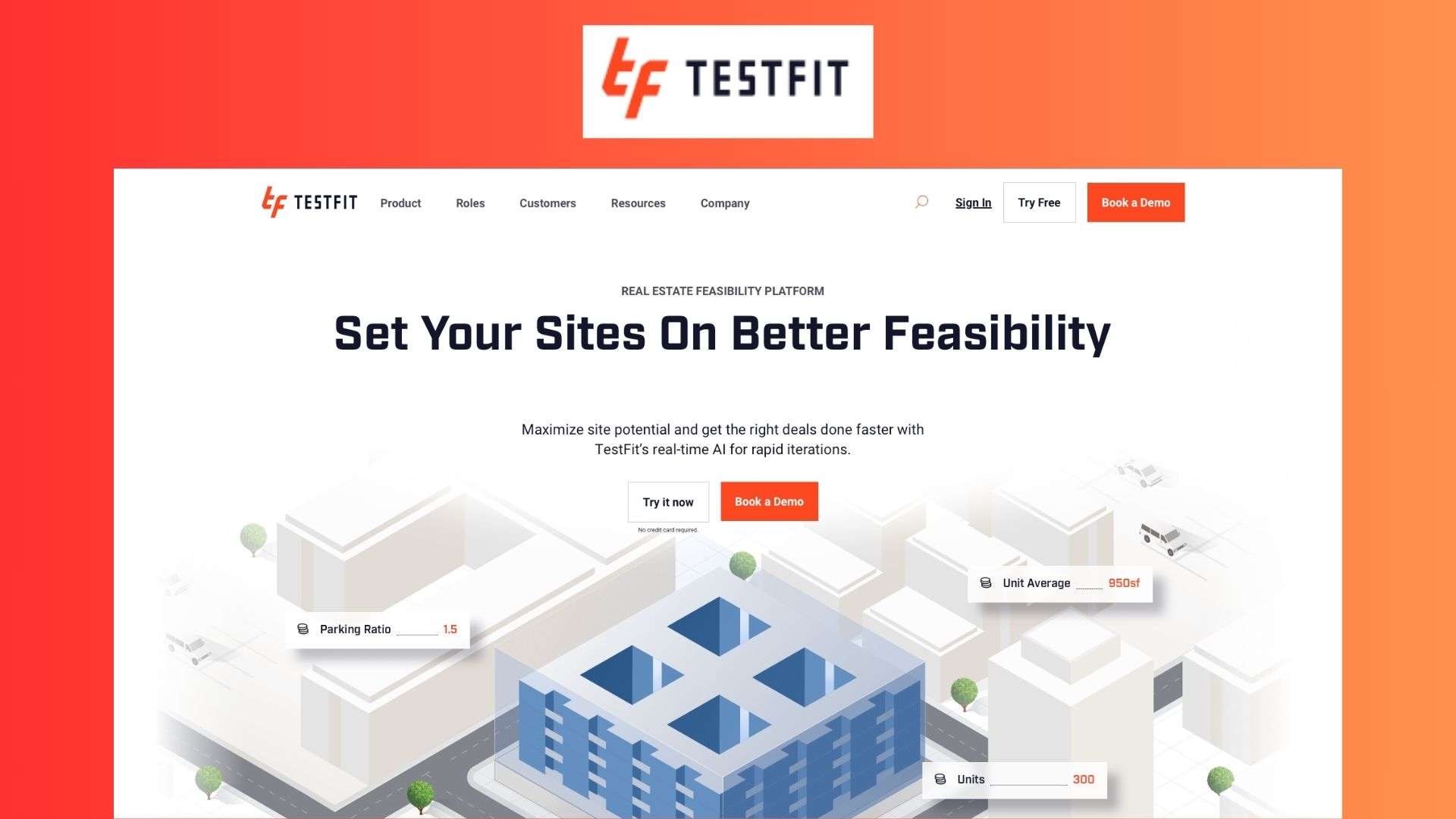TestFit is a real estate feasibility software designed to streamline the planning and evaluation process for developers, architects, and contractors. Utilizing real-time AI, TestFit automates site planning, making it faster and more efficient to determine the feasibility of land deals and maximize site potential. This tool addresses the common challenges in real estate development by providing quick and accurate feasibility studies, helping users to make informed decisions early in the process.
TestFit Features
- Real-Time AI Configuration: Generate optimal site solutions based on user-defined parameters like unit count, parking, and building heights.
- Quantity Takeoffs: Obtain automatic, precise quantity takeoffs for units, parking, and other metrics to aid in early conceptual costing.
- Deal Pipeline Management: Track and manage all your deals in one place, with the ability to share and filter by status.
- Site Selection and Massing: Create detailed site plans with customizable road layouts, mixed-use developments, and 3D visualization.
- Code and Regulations Compliance: Integrate zoning profiles and building codes to ensure all designs meet regulatory standards.
- Seamless Integrations: Export designs to Revit, SketchUp, AutoCAD, and other formats, and visualize site plans with Enscape.
- Design Iterations: Quickly run through multiple design scenarios to find the best yield, saving time and reducing manual work.
- Environmental Constraints Analysis: Incorporate site constraints like topography and flood zones early in the planning process to avoid future issues.
TestFit Pricing
TestFit offers various pricing plans to cater to different needs. Here’s a summary of the main options:
| Plan | Features | Price |
|---|---|---|
| Free | Basic site planning tools, limited to low detail massing and typologies. | Free |
| Paid (Site Solver) | Full functionality including advanced site creation, parking layout, and building core. | Custom Pricing |
The free version provides basic functionality suitable for initial site planning, while the paid version unlocks advanced features and integrations essential for comprehensive feasibility studies.
TestFit Reviews
Users across various sectors have praised TestFit for its efficiency and accuracy in site planning. Developers appreciate the quick feasibility studies and ability to iterate multiple designs. Architects benefit from the automation of tedious tasks, allowing them to focus more on creative aspects. Contractors find the real-time quantity takeoffs particularly useful for accurate costing. Overall, TestFit is highly valued for saving time and reducing the risk of costly errors.
TestFit Alternatives
While TestFit is a robust solution, there are other tools that offer similar capabilities:
- Archistar: Known for its detailed urban planning and site analysis features.
- FARCon: Focuses on financial analysis and development feasibility.
- Planner5D: Ideal for simple, quick interior and site designs.
Pros and Cons
Pros:
- Real-time AI optimizes site potential.
- Comprehensive integration with popular design tools.
- Accurate and quick feasibility studies.
- Saves time and reduces manual work.
Cons:
- Custom pricing can be a barrier for small developers.
- The learning curve for mastering all features.
Ideal User for TestFit
TestFit is perfect for real estate developers, architects, and contractors who need to perform rapid and accurate feasibility studies. It’s also beneficial for urban planners and land acquisition managers looking to maximize site potential and minimize risks early in the development process.
How to Get Started with TestFit
- Sign Up: Visit the TestFit website and sign up for a free trial.
- Explore Features: Utilize the basic features to get a feel for the tool.
- Upgrade: If needed, contact TestFit for custom pricing and access to advanced features.
Tutorial: Creating a Mixed-Use Development
- Define Your Site: Import parcel data or draw your site boundaries.
- Set Parameters: Input zoning profiles, unit mix, and other requirements.
- Run AI Configuration: Let TestFit generate multiple design scenarios.
- Adjust and Finalize: Manually tweak the AI-generated designs as needed.
- Export: Save your design to Revit or SketchUp for further development.
TestFit is a powerful tool for anyone involved in real estate development. Its ability to automate and optimize the feasibility study process makes it an invaluable asset, saving time and reducing risk. Whether you are a developer, architect, or contractor, TestFit can help you make informed decisions and bring your projects to fruition more efficiently.
TestFit FAQs
Q: Can TestFit be integrated with other design software?
A: Yes, TestFit integrates seamlessly with Revit, SketchUp, AutoCAD, and more.
Q: Is there a free version of TestFit available?
A: Yes, there is a free version with basic site planning tools. For advanced features, a paid plan is required.
Q: How does TestFit handle zoning regulations?
A: TestFit allows users to set zoning profiles and ensure that designs comply with local regulations automatically.