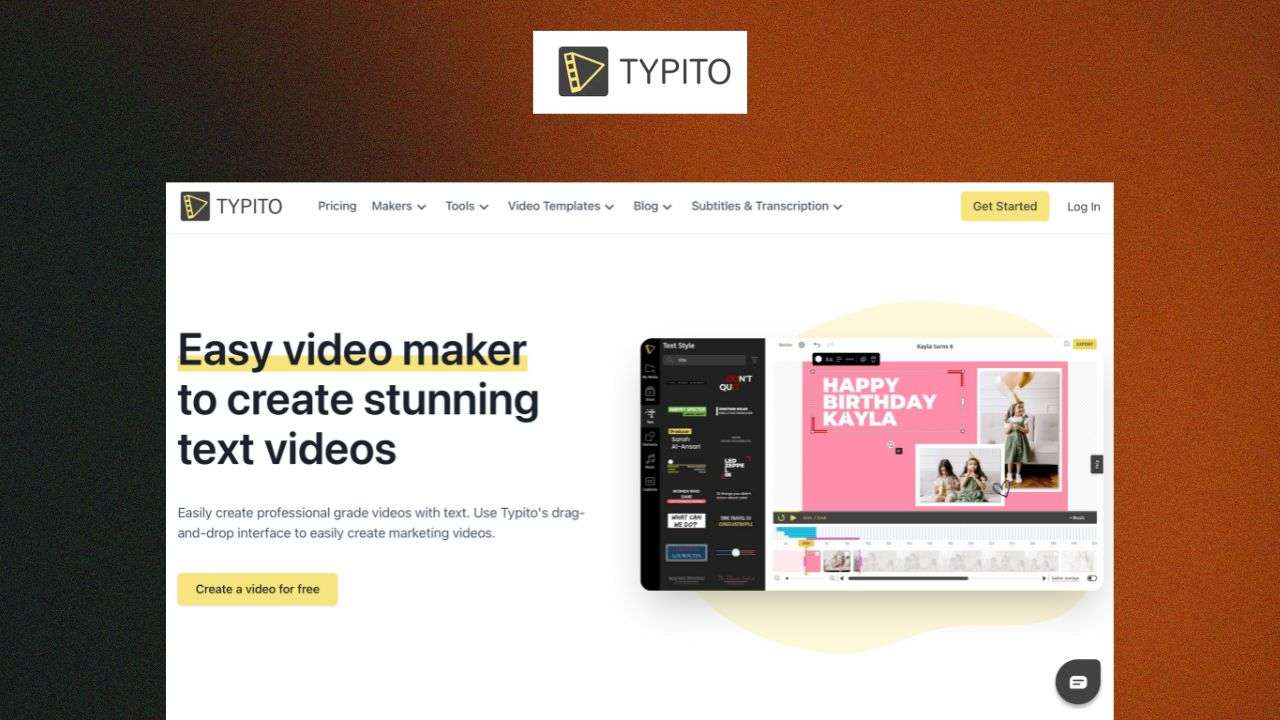Video content has ascended to the pinnacle of effective communication, whether it’s for brand promotion, educational material, or just personal storytelling. Typito has emerged as a robust online tool for crafting compelling videos with a blend of text, imagery, and music. Designed for simplicity yet powerful in functionality, Typito stands out as an indispensable asset for those seeking to make a visual impact without immersing themselves in the complexities of video editing.
Typito serves as a versatile platform catering to a broad spectrum of users, offering an easy-to-navigate, drag-and-drop interface complemented by a vast array of text animation templates and adaptable video formats. This tool is the solution for those who find the integration of text and graphics into videos daunting, providing a seamless, frustration-free video editing experience.
Typito Features
Diving into the myriad of functionalities Typito offers, we find a constellation of features that streamline the video creation process:
- Easy drag-and-drop editor: Effortlessly compose professional-looking videos with a user-friendly editor. Import clips, apply textual content, select templates, and refine them to your taste. Capabilities include trimming, cropping, and adjusting video playback speed for dynamic effects.
- Brand kit: Solidify your brand identity with custom color schemes, fonts, and styles, ensuring a consistent brand voice across all videos.
- Instant captions: Generate synchronized captions with ease, with options to edit, translate, or customize their appearance.
- 20+ video formats: Tailor your content to various social media platforms with a selection of formats and aspect ratios, ensuring optimal presentation across different channels.
- 600,000+ free images: Enhance your videos with high-resolution images sourced from Unsplash, available for versatile use within your projects.
- 500+ free templates: Access a rich library of motion graphics templates across more than 50 categories, enabling the creation of videos for a multitude of events and themes with professional flair.
- Live video preview: Experience a live preview feature, which eliminates guesswork by showing you exactly how your final video will appear.
- 5-star rated support: Avail yourself of exceptional customer support, ready to address your inquiries and guide you through any challenges.
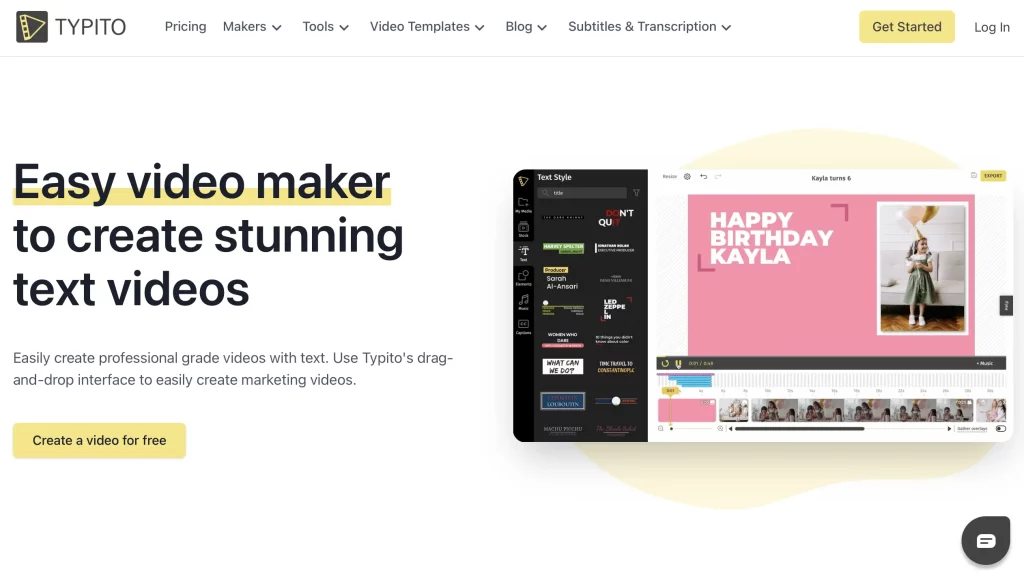
Ideal User for Typito
Typito’s design caters to a diverse audience who desire to enrich their videos with text and graphics. Among its primary users are:
- Marketers: For creating captivating marketing content that drives brand recognition and conversion.
- News agencies: For producing credible and professional news segments enhanced with on-screen text and branding elements.
- Business owners: For crafting compelling narratives about their services, achievements, and customer success stories.
- Influencers: For designing eye-catching content that resonates with their audience, bolstering follower engagement.
- Educators: For developing interactive educational content that fosters an engaging learning environment.
Typito Pricing
Typito offers a tiered pricing structure tailored to fit varying demands and financial plans:
- Free: A good starting point to sample Typito, allowing the creation of 4 HD videos monthly with watermarks and basic features.
- Starter: At $29 per month (or $19 when billed annually), this plan serves individuals and small businesses well, offering up to 12 HD videos monthly without watermarks.
- Professional: For $99 monthly (or $66 annually), this unlimited plan is ideal for professionals seeking extensive use of the service, including logo and font customization.
- Enterprise: This plan offers a bespoke solution for larger organizations that require a tailored approach, with pricing upon consultation.
Typito Pros and Cons
Analyzing Typito reveals several benefits and some limitations:
Pros
- Ease of Use: Typito is acclaimed for its intuitive design, allowing users to craft videos effortlessly.
- Diverse Templates: A wealth of templates caters to various styles and needs, enabling unique video creation.
- Brand Customization: The ability to infuse videos with brand-specific elements helps in establishing a distinct brand identity.
- Competitive Pricing: Its affordability makes it accessible to a wide range of users.
- Exceptional Support: Typito’s customer service is highly responsive, offering extensive support channels and resources.
Cons
- Editing Limitations: Typito’s focus on text and graphics might require users to seek additional software for advanced editing needs.
- Storage Constraints: The platform’s limited storage capacity necessitates regular housekeeping or external storage solutions.
- Quality Restrictions: HD resolution is the ceiling for video quality; users needing 4K will have to look elsewhere.
- Format Limitations: MP4 is the sole supported video format, potentially necessitating format conversions for some users.
Typito Alternatives
For those whose requirements extend beyond Typito’s scope, alternatives are worth considering:
- Animoto: A viable choice for more intricate editing features and larger storage capacity, though it comes with a steeper learning curve.
- Canva: Known for its broad design functionalities, including video, Canva is a one-stop-shop for creative projects, albeit with a more complex interface for video creation.
- Adobe Spark: For those embedded in the Adobe ecosystem, Spark offers a harmonious blend with other Adobe products, enabling more sophisticated editing capabilities.
Typito presents a compelling solution for users seeking to meld simplicity with creativity in video production. With its emphasis on ease of use, range of templates, and branding options, it’s a strong contender for content creators looking to make a visual statement. While it has its constraints, its virtues make it an excellent choice for many. In the vast landscape of video editing tools, Typito shines brightly for its target demographic, enabling the creation of polished, professional videos with minimal fuss.
Typito FAQs
1. What makes Typito stand out from other video editing software?
Typito is distinguished by its user-friendly drag-and-drop interface, specifically designed for users who prioritize ease and speed in video editing. Its focus on text animations and brand-centric features makes it especially appealing for marketers, educators, and content creators who want to quickly produce videos with a strong visual narrative.
2. Can Typito videos be exported in resolutions higher than HD?
Currently, Typito supports video exports in HD resolution. While this meets the needs of most social media platforms and standard use cases, it does not support 4K resolution, which may be a limitation for users requiring ultra-high-definition video quality.
3. Is Typito suitable for advanced video editors?
Typito is primarily tailored for users who need to create videos quickly and with minimal learning curve, which might not satisfy those in need of advanced editing features like color correction, complex transitions, and in-depth audio editing. Advanced video editors may find it limiting and prefer more sophisticated software like Adobe Premiere Pro or Final Cut Pro.
4. How does the captioning feature work in Typito?
Typito offers an instant captioning feature where users can upload their video, and Typito will automatically generate captions using speech recognition technology. Users can then edit these captions for accuracy, change their style, and position them within the video for maximum impact.
5. Are there any long-term commitments or contracts with Typito?
Typito’s pricing plans are flexible, with monthly and annual subscription options. Users can start with a free plan to test the platform’s capabilities and then upgrade or cancel their subscriptions as needed without long-term commitments or contracts.
6. What kind of customer support can users expect from Typito?
Typito is known for its high-quality customer support, offering extensive resources such as tutorials, FAQs, and responsive customer service via email or chat. They are committed to helping users navigate any issues and make the most out of the platform.
7. How does Typito handle user data and privacy?
Typito takes user privacy seriously and adheres to strict data protection policies. Users’ videos and personal information are securely stored and are not shared with third parties without consent. It’s advisable for users to review Typito’s privacy policy for detailed information on their data handling practices.