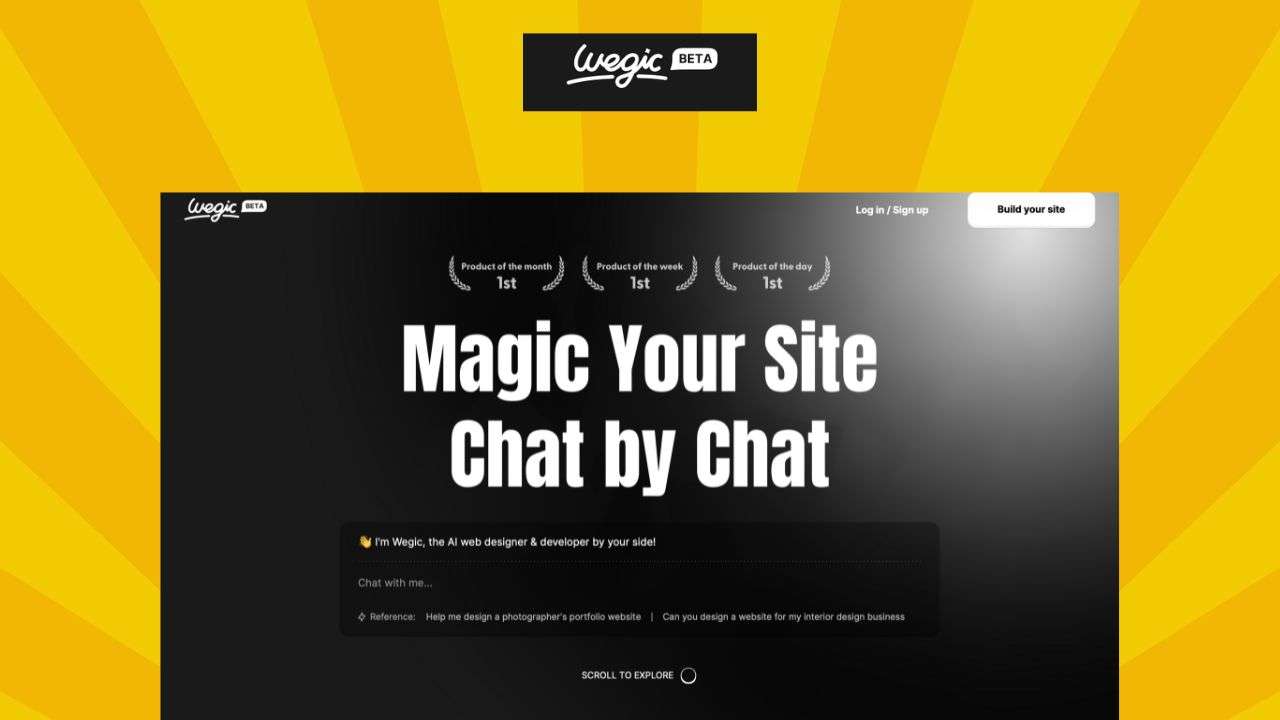Wegic is an AI-powered website builder designed to simplify the web development process through a conversational interface. It’s perfect for small business owners, professionals, photographers, bloggers, and even non-profits looking to establish an online presence without needing coding skills. By leveraging GPT-4o technology, Wegic creates professional, multi-page websites swiftly and efficiently, allowing users to communicate their design preferences directly to the AI.
Wegic: AI Web Designer Features
Wegic offers a range of features that make it a standout tool in the web development space:
- Conversational Interface: Create websites by chatting with the AI, making it accessible even to beginners.
- Multi-Page Website Creation: Build comprehensive websites with multiple pages in a matter of minutes.
- High-Quality Customizable Designs: Choose from a variety of design templates and customize them to fit your needs.
- One-Click Publishing: Publish your website with a custom domain effortlessly.
- Cross-Device Performance: Ensures your website looks great and functions well on all devices.
- Image and Text Handling: Incorporates text and images seamlessly into your site.
Wegic Pricing
Wegic offers both free and paid plans, providing flexibility based on user needs:
| Plan | Features | Price |
|---|---|---|
| Free | Basic features with limited customization | Free |
| Pro | Advanced customization, premium templates | $29/month |
| Business | Full features, priority support, custom integrations | $99/month |
Wegic Alternatives
- Canva Magic Studio: Known for its AI-powered creative tools, ideal for design-heavy projects.
- Webstudio AI: Fast AI website builder focused on speed and simplicity.
- StyleAI: Offers creative AI-generated web designs, suitable for designers looking for a unique touch.
Wegic Pros and Cons
Pros:
- User-Friendly: Easy for beginners with no coding skills.
- Fast: Create a full website in minutes.
- Affordable: Free tier available, with competitive pricing for premium features.
- Customizable: High level of customization for professional-looking sites.
Cons:
- Internet Dependent: Requires a stable internet connection.
- Limited Integrations: Currently lacks extensive integrations with third-party tools.
- Learning Curve: Despite simplicity, some users may need time to get used to the chat-based interface.
Ideal User
Wegic is ideal for:
- Small Business Owners: Who need an online presence without investing in expensive web development.
- Professionals and Freelancers: Looking to showcase their portfolios or resumes.
- Photographers and Artists: Needing visually appealing, easy-to-update websites.
- Non-Profits and Educators: Quickly setting up campaigns or educational websites.
How to Get Started with Wegic?
- Sign Up: Visit Wegic’s website and create an account.
- Initiate a Chat: Start a conversation with the AI to describe your website needs.
- Customize: Select and customize templates as per your requirements.
- Publish: Use the one-click publishing feature to go live with your website.
How to Get the Most Out of It?
- Explore Templates: Take time to explore different templates to find the best fit.
- Utilize AI Suggestions: Use the AI’s design recommendations for a more polished look.
- Regular Updates: Keep your website updated with fresh content and new features.
Wegic is a revolutionary tool in the web design space, offering a user-friendly, efficient, and affordable way to build professional websites. Whether you’re a small business owner, freelancer, or non-profit, It provides a powerful platform to bring your web presence to life. Given its ease of use and innovative features, Wegic is certainly worth trying for anyone looking to simplify their web development process.
Wegic FAQs
Q: Do I need coding skills to use Wegic?
A: No, it is designed for users with no coding skills, utilizing a chat-based interface for website creation.
Q: Can I use my own domain with Wegic?
A: Yes, Wegic supports custom domains for your website.
Q: Is there a free version of Wegic?
A: Yes, it offers a free tier with basic features to get you started.
Q: How does Wegic handle website updates?
A: You can easily update your website through the chat interface, making modifications and adding new content seamlessly.
Q: Are there any limitations on the free plan?
A: The free plan has limited customization options and may include basic features only.