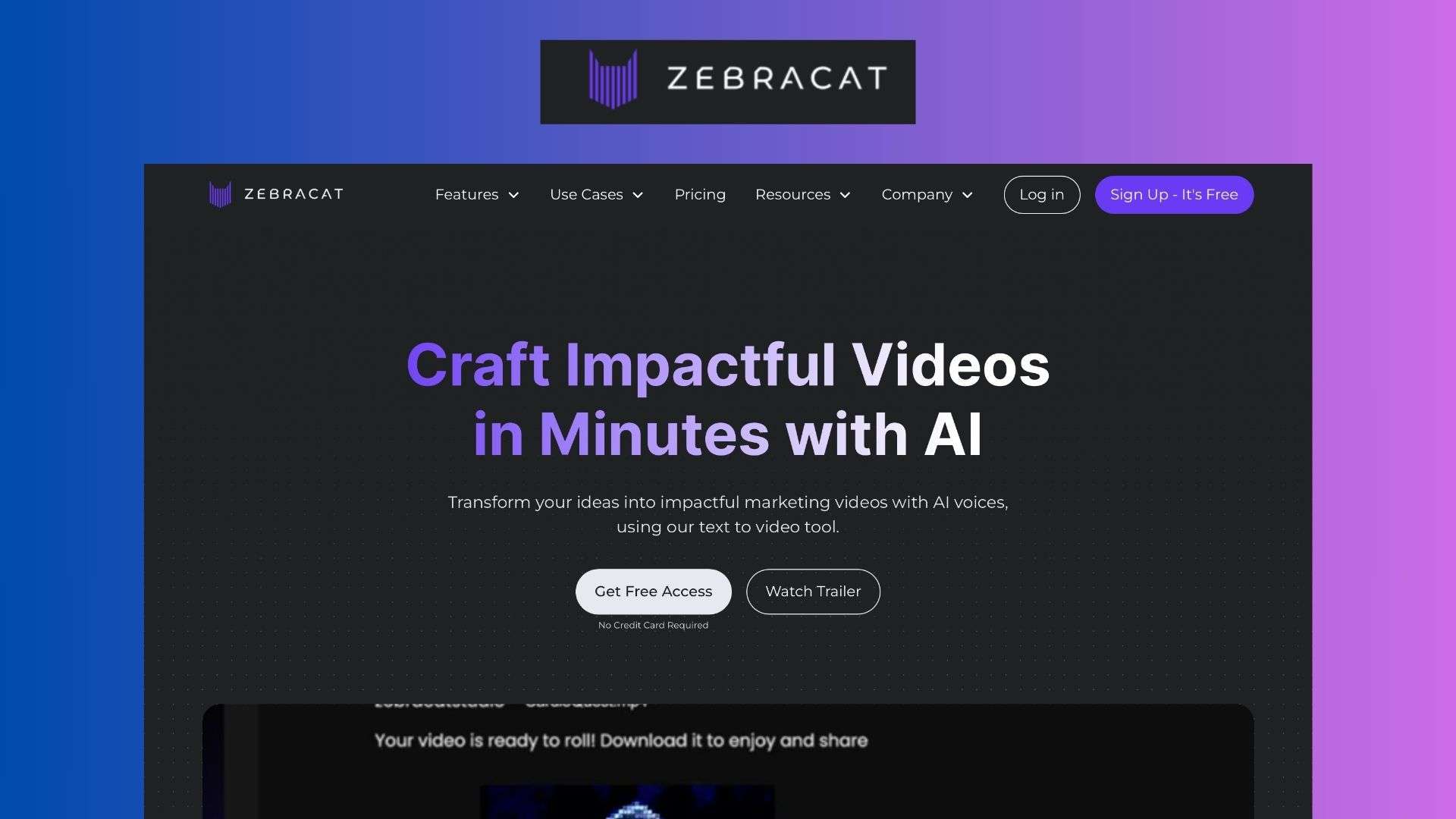Zebracat is an AI-powered tool designed to transform text prompts, scripts, or articles into engaging videos. Aimed at marketers, content creators, and businesses, it simplifies video production by automating the editing process, making it quicker and more cost-effective. This platform is ideal for anyone looking to enhance their digital presence without the hassle of traditional video editing.
Zebracat Features
- Text to Video: Converts written content into dynamic videos.
- AI Scene Generator: Creates vivid scenes from text descriptions.
- AI Voiceovers: Provides realistic voice options for narration.
- Customization: Allows the addition of personal footage, music, and effects.
- Blog to Video: Transforms blog posts into video content.
- Faceless Social Videos: Produces videos without showing faces, ideal for anonymous content.
- AI Script Writing: Generates scripts from prompts or URLs.
- Stock Media Access: Utilizes a library of video clips and music.
Zebracat Pricing
| Plan | Cost | Credits/Month | Video Minutes/Month | Features |
|---|---|---|---|---|
| Free | $0 | 25 | Up to 5 | Standard AI voices, Zebracat watermark |
| Cat Mode | $25/mo | 120 | Up to 50 | Premium AI visuals, Ultra-realistic AI voices, 1 brand kit, no watermark |
| Super Cat | $85/mo | 750 | Up to 300 | All features, 10 brand kits, no watermark |
The free plan offers basic functionalities with limited credits and a watermark. The Cat Mode and Super Cat plans provide more credits, advanced features, and the removal of watermarks, catering to more extensive content creation needs.
Zebracat Reviews
User feedback for Zebracat is generally positive. Marketers and content creators appreciate the time-saving aspects and the quality of the generated videos.
Many users highlight the ease of use and the significant reduction in production time as major benefits.
However, some users noted that the AI-generated voiceovers could sometimes lack natural intonation.
Zebracat Alternatives
Lumen5
- Strengths: Excellent for converting blogs into videos.
- Why to Pick: User-friendly interface and strong support for branding.
InVideo
- Strengths: Offers extensive templates and customization options.
- Why to Pick: Great for marketers looking for versatility in video creation.
Animoto
- Strengths: Simplified video creation with a drag-and-drop interface.
- Why to Pick: Ideal for beginners needing quick and simple video production.
Pros and Cons
Pros
- Time Efficiency: Significantly reduces video production time.
- Ease of Use: User-friendly interface suitable for non-experts.
- Customization: Extensive options for personalizing videos.
Cons
- Voiceover Quality: AI-generated voices may sound less natural.
- Credit Usage: Complex pricing structure based on credits may confuse new users.
Ideal User for Zebracat
Zebracat is perfect for marketers, small business owners, and content creators who need to produce high-quality videos quickly and affordably.
It’s especially useful for those who lack extensive video editing skills but need to maintain a robust digital presence.
How to Get Started with Zebracat
- Sign Up: Create an account on the Zebracat website.
- Choose Plan: Select a suitable pricing plan based on your needs.
- Input Text: Paste your script, prompt, or article into the designated area.
- Customize: Add visuals, voiceovers, and music.
- Generate: Click to create your video.
- Review & Edit: Make any necessary adjustments.
- Export & Share: Download or share your video directly from the platform.
Tutorial: Creating a Social Media Clip in Zebracat
- Log In: Access your Zebracat account.
- Paste Script: Input your social media post text.
- Select Visuals: Choose from stock media or upload your own footage.
- Add Voiceover: Select an AI voice for narration.
- Generate Video: Click to create the video.
- Edit: Adjust any elements as needed.
- Export: Download and post your new social media clip.
Zebracat offers a robust solution for creating high-quality videos with minimal effort.
It’s a valuable tool for anyone looking to streamline their video production process and enhance their digital content strategy.
While it has some limitations, particularly in voiceover quality, its benefits in time savings and ease of use make it worth trying.
Zebracat FAQs
How does Zebracat calculate credits?
Credits are calculated based on the features used per minute of video, such as AI voiceovers or visuals.
Can I use my own footage?
Yes, you can upload your own footage for more personalized videos.
What is the turnaround time for video creation?
The video generation process is typically quick, often taking just a few minutes depending on the complexity of the project.
Is there a free trial available?
Yes, Zebracat offers a free plan with limited features and credits to try out the platform.