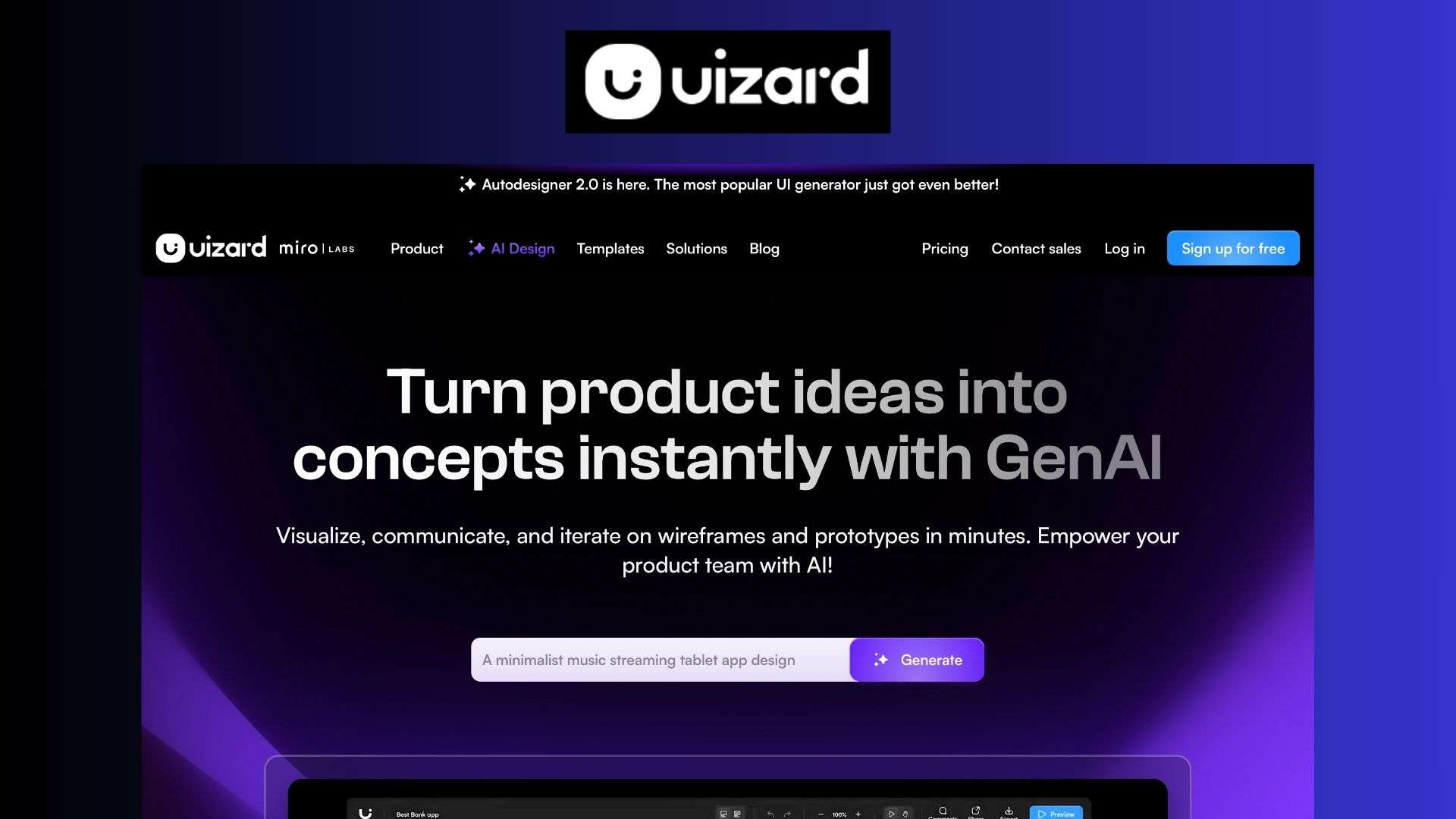Uizard.io is an AI-powered design tool that simplifies the process of creating wireframes, mockups, and prototypes. It’s tailored for product managers, UX/UI designers, marketers, startup founders, and developers. By automating the design process, Uizard helps turn ideas into fully-realized concepts quickly and efficiently.
Uizard.io Features
- Autodesigner 2.0: Generate entire UI designs from text prompts.
- Screenshot Scanner: Convert screenshots into editable mockups.
- Wireframe Scanner: Transform hand-drawn sketches into digital wireframes.
- Design Assistant: Real-time collaboration and AI-driven design suggestions.
- Templates: Pre-made templates for mobile apps, websites, and more.
- Prototyping: Create interactive prototypes with ease.
- Mockups: Quickly produce high-fidelity digital product mockups.
- Themes: Generate new design themes for instant style changes.
Uizard.io Pricing
| Plan | Monthly Cost | Annual Cost | Features |
|---|---|---|---|
| Free | $0 | $0 | Basic features, limited templates, and watermark on exports. |
| Pro | $12 | $10/month | Unlimited projects, advanced features, no watermark, and priority support. |
| Business | Contact Sales | Contact Sales | Custom solutions for enterprises, team collaboration features, and dedicated support. |
Summary: Uizard offers a free plan with basic features, a Pro plan at $10 per month (billed annually) with more advanced options, and a custom Business plan for larger teams and enterprises.
Uizard.io Reviews
User feedback is overwhelmingly positive. Designers appreciate the speed and efficiency Uizard brings to their workflow. Many highlight the tool’s ability to generate designs from simple prompts as a game-changer. Common praises include its user-friendly interface, powerful AI features, and the ability to quickly iterate on designs.
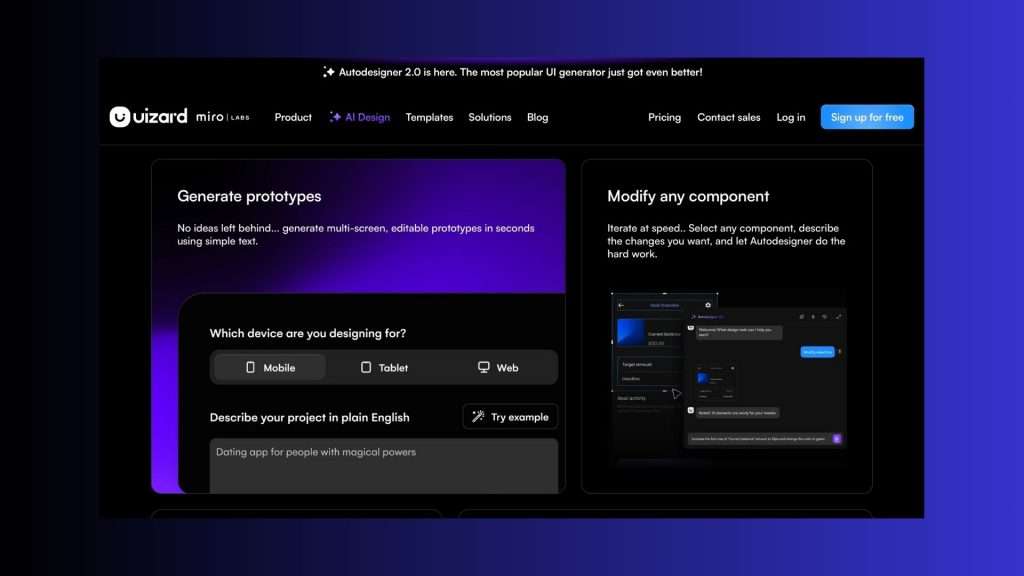
Uizard.io Alternatives
- Figma: Great for collaborative design but lacks AI-driven features.
- Sketch: Ideal for Mac users, strong in vector editing, but no built-in AI.
- Adobe XD: Excellent for prototyping and integrates with other Adobe products but can be complex for beginners.
Pros and Cons
Pros:
- Fast and efficient design process.
- User-friendly interface.
- AI-driven features save time.
- Real-time collaboration.
Cons:
- Limited features in the free plan.
- Some advanced functionalities can be complex to new users.
Ideal User for Uizard.io
Uizard is perfect for:
- Product Managers: Quickly visualize product ideas.
- UX/UI Designers: Rapidly prototype and iterate designs.
- Marketers: Create mockups for client presentations.
- Startup Founders: Develop MVPs without extensive design knowledge.
- Developers: Easily communicate design ideas.
How to Get Started with Uizard
- Sign Up: Visit the Uizard.io website and sign up for a free account.
- Choose a Template: Select from a variety of pre-made templates.
- Customize: Use the Autodesigner or import sketches/screenshots.
- Collaborate: Invite team members to work on the design in real-time.
- Export: Finalize your design and export it as needed.
Tutorial: Creating a Mobile App Mockup
- Open Uizard: Start a new project.
- Select Mobile Template: Choose a mobile app template.
- Use Autodesigner: Enter a text prompt to generate a basic design.
- Customize Components: Adjust elements using the drag-and-drop interface.
- Preview: Use the prototyping feature to see the app in action.
- Export: Save and export your mockup for further development.
Uizard.io is a robust tool for anyone involved in the design process. Its AI-driven features, ease of use, and collaborative capabilities make it a valuable asset for both individual designers and large teams. Whether you’re a product manager looking to visualize ideas or a developer needing to communicate design concepts, Uizard offers a comprehensive solution.
Uizard.io FAQs
Q: Is Uizard suitable for beginners?
A: Yes, Uizard’s intuitive interface and AI-driven features make it accessible for beginners.
Q: Can I use Uizard for free?
A: Yes, Uizard offers a free plan with basic features and limited templates.
Q: How does Uizard’s pricing compare to other design tools?
A: Uizard’s Pro plan is competitively priced at $10/month (billed annually), offering advanced features and no watermarks.
Q: Can I collaborate with my team on Uizard?
A: Absolutely, Uizard supports real-time collaboration, making it easy for teams to work together.
Q: What makes Uizard unique?
A: Uizard’s standout feature is its AI-driven design capabilities, allowing users to generate designs from simple text prompts and convert sketches/screenshots into editable mockups.