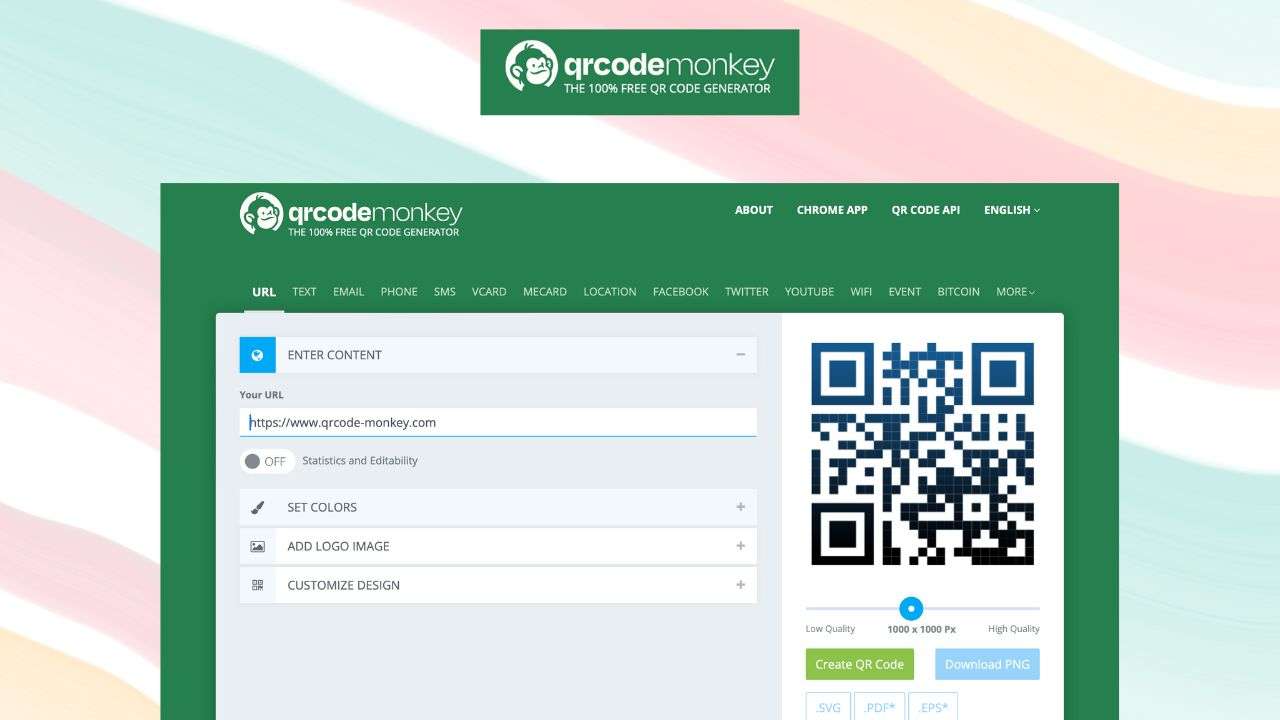Quick access and digital convenience are at the forefront, QR codes have become an integral part of sharing information rapidly. With just a simple scan from any smartphone or dedicated QR code reader, one can unlock a diverse array of data—from website URLs and simple text to contact details and complex messages. But the challenge often lies in the creation of these codes, particularly when aiming for a touch of personalization or branding. QRCode Monkey emerges as a solution, offering seamless, free, and high-quality QR code generation.
QRCode Monkey stands out as a highly favored online QR code generator, having facilitated the creation of millions of codes to date. The platform is ingeniously designed to empower users to embed their own personalized content, logos, and design elements within a QR code with unparalleled ease. It serves a broad spectrum of purposes, from individual to commercial use, with no hidden fees or the hassle of registration. It simplifies the process of linking your audience directly to your business, social profiles, or any online destination you choose, through the convenience of QR technology.
QRCode Monkey Features
QRCode Monkey is equipped with a comprehensive suite of features that ensure the QR code creation process is not only straightforward but also enjoyable. Key features of QRCode Monkey include:
- Customizable content: The tool provides a versatile selection of content types for QR codes, extending beyond basic URLs to emails, phone numbers, Wi-Fi connections, and much more. Custom inputs are also welcomed, enabling users to embed unique data like promotional codes or personalized messages.
- Customizable design: Users have the liberty to modify their QR code’s visual appeal by experimenting with a spectrum of colors, shapes, and frames, along with the ability to incorporate a custom logo or image. This can be accomplished either by selecting from a gallery or by uploading a distinct file. Ready-made templates are also available for those seeking inspiration or a quicker start.
- High resolution: The clarity of your QR code is under your control, with adjustable resolutions ranging from 200 to a robust 2000 pixels, guaranteeing optimal print quality. Various downloadable formats such as PNG, SVG, EPS, or PDF cater to different needs and uses.
- Dynamic QR codes: QRCode Monkey supports the generation of dynamic QR codes, offering the flexibility to update the encoded data at any time without reprinting the code. This feature is particularly beneficial for evolving marketing strategies or information updates.
- Scan statistics: The tool provides valuable insights into QR code performance through accessible scan statistics. Analyzing metrics like scan frequency, geographic location, timing, and device types can be instrumental in refining marketing strategies and understanding audience engagement.
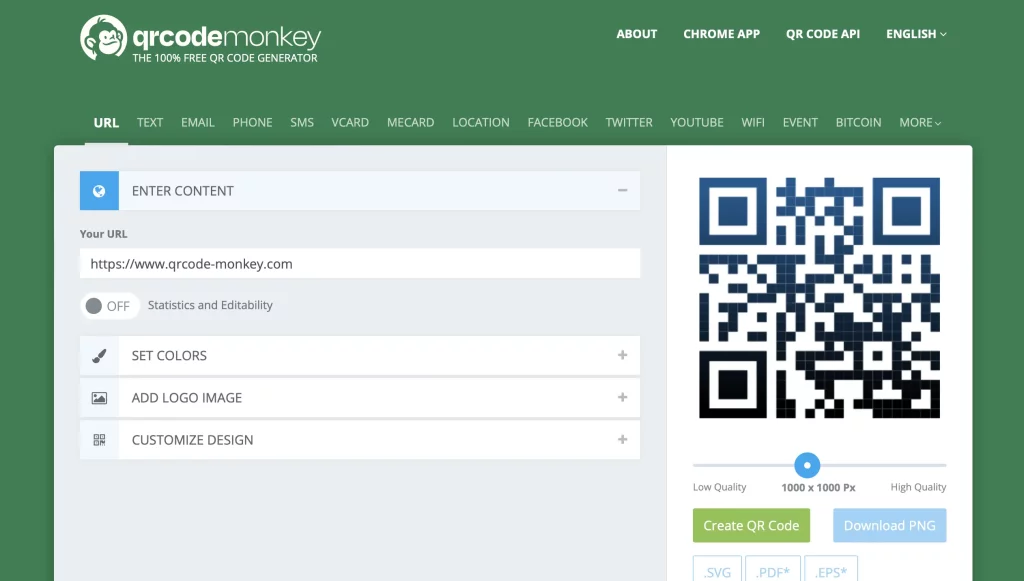
Ideal User for QRCode Monkey
QRCode Monkey is an ideal match for anyone in need of creating QR codes for various intents and purposes, whether for personal or professional scenarios. The tool is particularly advantageous for:
- Business Owners and Marketers: For those looking to enhance their marketing efforts, QRCode Monkey is a potent ally. It can generate QR codes for products, services, promotional activities, and events. These codes can be integrated into printed materials or digital platforms to bridge the gap between offline and online content.
- Educators and Students: The educational realm can benefit from QRCode Monkey by embedding codes in study materials or classroom resources, which can link to supplementary information and interactive content.
- Individuals and Hobbyists: Even for personal use, such as sharing contact information or personal projects, QRCode Monkey offers a platform to create customized QR codes that can add a creative and professional touch to various personal endeavors.
QRCode Monkey Pricing
QRCode Monkey prides itself on being completely free, imposing no restrictions on the number of QR codes you can create or the extent of customization you can apply. The ability to download codes in different formats and access dynamic codes and scan analytics is available to all users at no cost.
For users seeking additional capabilities, QRCode Monkey’s premium platform, QRCode Studio, offers advanced features like transparent QR codes, reusable design templates, and comprehensive campaign management. QRCode Studio’s pricing structure begins at $9 per month, which includes a 14-day trial period to experience the advanced features without commitment.
QRCode Monkey Pros and Cons
While QRCode Monkey is a leader in its domain, it’s important to recognize both its strengths and potential limitations. Here’s a balanced view:
Pros
- User-Friendly: The platform’s intuitive interface is designed for ease of use, allowing anyone to create QR codes with minimal effort.
- Complimentary and Unlimited: With no cost attached, users have the liberty to generate an unlimited number of QR codes, coupled with unrestricted scanning capabilities.
- Quality and Customization: Users have the ability to craft high-resolution, aesthetically pleasing QR codes that bear their unique stamp of content, design, and logo.
- Dynamic and Measurable: The service extends beyond static codes, offering dynamic QR codes with editable features and trackable data to monitor scan statistics for insightful analytics.
Cons
- Learning Curve for Advanced Features: New users might require some time to fully grasp the nuances of dynamic QR codes and the data analytics provided.
- Internet Dependency: As an online tool, creating and managing QR codes necessitates a stable internet connection, which could be a hindrance in low-connectivity areas.
QRCode Monkey is a robust and reliable tool tailored for anyone seeking a user-friendly, cost-effective solution to generate high-quality, customizable QR codes. It empowers individuals and businesses alike to bridge the physical and digital worlds through a simple scan. Whether for advertising, education, or personal use, QRCode Monkey adapts to fit the needs of a diverse user base. While it is a free tool, those requiring more advanced features have the option to explore QRCode Studio, expanding the possibilities of QR code integration into their projects and campaigns.
QRCode Monkey FAQs
Q: Is QRCode Monkey really free?
A: Yes, QRCode Monkey is free to use for creating both static and dynamic QR codes. You can access a wide range of customization options without any cost.
Q: Do QR codes created with QRCode Monkey expire?
A: No, the static QR codes created with QRCode Monkey do not expire and do not have a scan limit. If you choose to create dynamic QR codes, they will stay active as per the service’s terms or until the underlying data changes.
Q: Can I track the scanning activity of my QR codes?
A: Yes, QRCode Monkey provides tracking capabilities for dynamic QR codes. This means you can gather analytics on how often, where, and with what devices your QR codes are being scanned.
Q: Can I edit the content of a QR code after creating it?
A: This is possible with dynamic QR codes. You can update the content without needing to generate and redistribute a new QR code.
Q: What kind of data can I embed in a QR code with QRCode Monkey?
A: You can embed various types of data, such as URLs, text, email addresses, phone numbers, SMS messages, V-Card contact information, Wi-Fi network credentials, and more.
Q: Are the QR codes generated with QRCode Monkey compatible with all QR code readers?
A: QR codes from QRCode Monkey are designed to be compatible with standard QR code readers, but the compatibility can also depend on the reader application’s capabilities and the encoded data type.
Q: Can I use the QR codes for commercial purposes?
A: Yes, you can use QRCode Monkey to create QR codes for your business or commercial purposes, including marketing materials, product packaging, and advertisements.
Q: In what formats can I download the QR codes?
A: QR codes can typically be downloaded in various formats, including PNG, SVG, PDF, and EPS, to suit different uses, such as digital or print.
Q: How can I ensure the best scan reliability for my QR code?
A: To ensure the best scan reliability, use a high-contrast color scheme, maintain a minimum size (typically 2 x 2 cm or about 0.8 x 0.8 inches), and place your QR code against a clean, uncluttered background.
Q: Is there any support available if I encounter issues with QRCode Monkey?
A: While free users may have limited support options, such as help articles or FAQs, premium users often have access to more direct support channels. Check the website for the latest support options available.