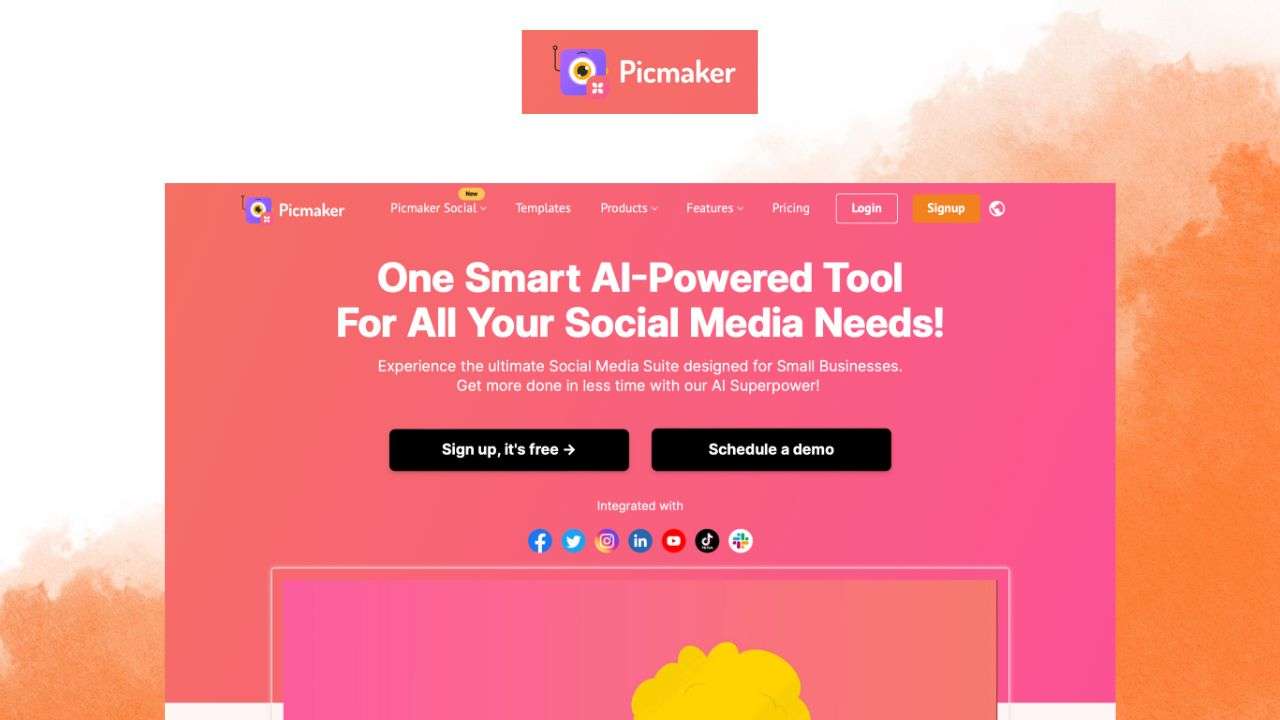Creating captivating videos has become an indispensable tool for content creators, businesses, educators, and hobbyists alike. Animaker steps in as a versatile online video creation tool designed to cater to the diverse needs of its users. With its expansive range of templates, a vast library of stock assets, and a plethora of characters and backgrounds, Animaker provides an integrated platform for beginners, seasoned designers, and professionals to craft quality videos effortlessly.
Animaker Features
What differentiates Animaker from the crowd are its standout features:
- Character Builder: Dive deep into personalization with Animaker’s character builder. Design your own characters, selecting from a variety of facial features, accessory slots, and facial expressions. The handy auto lip-sync feature brings your characters to life with just a click.
- Advanced Animations: Elevate your videos with Animaker’s sophisticated animation capabilities. From the intelligent smart move function to the dynamic action plus, infuse realism and fluidity into your animations. Additional camera effects and transitions further enhance your video’s visual appeal.
- Text-to-Speech: Transform written content into compelling audio with Animaker’s text-to-speech feature. Select from an array of 50+ voice tones across 25+ languages, with options to modify pitch, speed, and accent to suit your narrative.
- 4K Video Quality: Never compromise on quality. With Animaker, your videos shine in up to 4K resolution. Adapting videos to fit various social media platforms is a breeze.
- Multi-User Collaboration: Embrace the spirit of teamwork. Share projects, gather feedback, and brainstorm in real-time with colleagues. The inclusive Animaker community offers a platform for collaborative creativity and idea exchange.
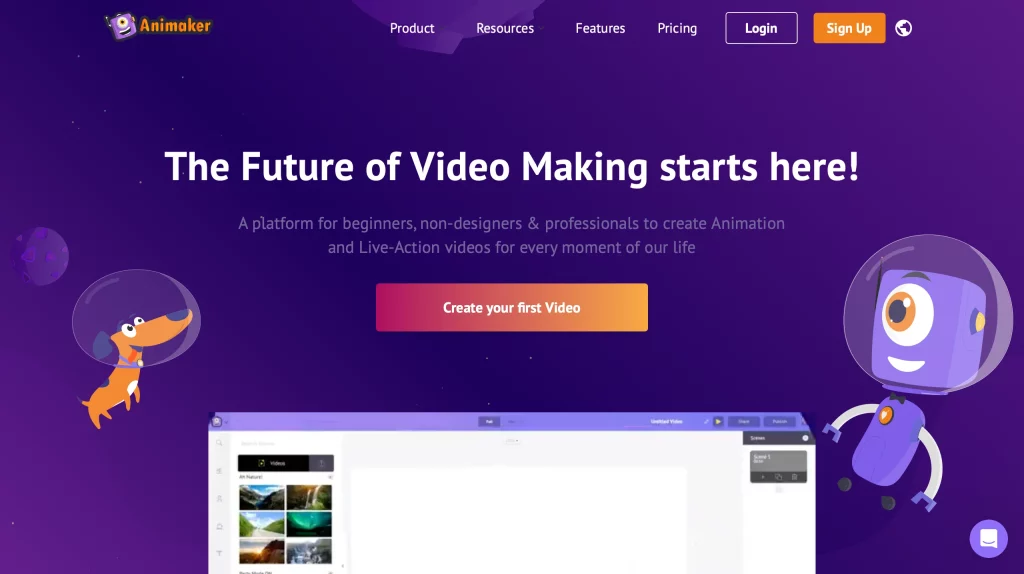
Ideal User for Animaker
Animaker’s flexibility ensures its relevance across various user profiles. From content marketers hoping to bolster their brand presence to teachers aiming to make lessons engaging, students crafting projects, business owners selling their vision, or hobbyists just exploring their creative side, Animaker serves them all. Its intuitive tools and templates promise simplicity, making it the go-to choice even for those without a design background.
Animaker Pricing
Budgets vary, and Animaker gets it. With four distinct pricing tiers – Free, Personal, Startup, and Business – there’s something for everyone. While the Free plan offers basic functionalities with some constraints, the Personal plan, priced at $12/month, offers enhanced features with no watermarks. Need more? The Startup plan at $19/month and the Business plan at $39/month progressively offer richer features and greater value. Those eyeing an annual commitment can avail a generous 50% discount. More intricate pricing details await on the official website.
Animaker Pros and Cons
Every tool has its strengths and shortcomings. Here’s a balanced look at Animaker:
Pros
- User-friendly interface ensuring an uncomplicated experience.
- Extensive library of assets catering to diverse themes and occasions.
- Comprehensive video creation features – animations, voiceovers, music, texts, and special effects.
- Support for high-resolution 4K videos and quick resizing for various platforms.
- Collaboration features that foster teamwork and community feedback.
Cons
- Restricted customization options for characters and backgrounds.
- Limited voices and languages within the text-to-speech feature.
- Storage constraints and bandwidth limits in the free plan.
- Video rendering time may fluctuate based on video specifications.
Animaker Alternatives
While Animaker is a strong contender, the market is rife with alternatives:
- Powtoon: Mirroring Animaker in interface and functionality, Powtoon outshines with more character, background, and prop choices. Integration with platforms like Google Drive and Facebook make it appealing. However, at $19/month for the Pro plan and $59/month for the Pro+ plan, it’s pricier.
- Vyond: Tailored for business-centric animated videos, Vyond boasts a polished design and advanced features. While customization is a strength, it demands a steeper learning curve and heavier pockets at $49/month for Essential and $89/month for Premium.
- Moovly: A versatile video creator, Moovly offers simplicity and creative freedom. Users can incorporate personal media or tap into Moovly’s vast asset library. But with missing features like text-to-speech and a starting price of $24.92/month for Pro, it’s a trade-off.
Conclusion
Animaker’s holistic approach to video creation, characterized by its feature richness, usability, and affordability, makes it a formidable choice. But as with all tools, potential users must consider its pros against its cons. Before diving in, it’s essential to assess individual needs, budget, and long-term vision.
Animaker FAQs
Navigating new software can pose questions. Here’s a quick FAQ roundup on Animaker:
- Q: How do I get started with Animaker?
- A: Easy! Visit the official website, click “Sign Up,” or use your Google or Facebook credentials.
- Q: Crafting a video on Animaker: How?
- A: Initiate by selecting a template or building from scratch. Integrate assets, characters, backgrounds, texts, and audio. Fine-tune, preview, and once satisfied, move to publishing.
- Q: I’ve made a video. How can I share it?
- A: Once you’re ready, click “Publish” on the top-right. Define your video’s resolution and quality. Opt to download or directly share across platforms.
- Q: Can I work with a team on Animaker?
- A: Absolutely! Access “Team” on the top-left, invite peers via email, assign roles, share videos, and nurture collaborative creativity.
- Q: Need assistance on Animaker?
- A: No worries! Click the “Help” icon at the screen’s bottom-right. Engage in a chat, explore tutorials, read articles, or lodge a ticket for comprehensive support.