DupDub AI is an advanced text-to-speech and voice cloning platform developed by Mobvoi, a leading AI company. Designed to enhance content creation, DupDub AI offers a suite of tools for generating realistic voiceovers, transcribing audio and video files, and translating video content into multiple languages. This platform is ideal for content creators, educators, marketers, and businesses looking to streamline their audio and video production processes with cutting-edge AI technology.
DupDub AI Features
DupDub AI boasts a range of impressive features that cater to various needs:
- AI Voiceovers: Over 500 realistic voices, including various accents and emotional tones, to bring your text to life.
- Voice Cloning: Easily clone your voice or create unique voiceovers to maintain brand consistency.
- Text-to-Speech: Convert text to natural-sounding speech with customizable parameters like pitch, speed, and tone.
- Transcription: Accurate and quick transcription services for audio and video files, useful for multiple professional settings.
- Video Translation: Translate and dub videos into over 40 languages with lip-syncing technology.
- AI Writing: Generate high-quality written content with the help of AI.
- Video Editing: Comprehensive tools for editing videos, adding subtitles, and more.
- API Access: Integrate DupDub AI’s services into your applications for scalable voice generation.
DupDub AI Pricing
DupDub AI offers several pricing plans:
| Plan | Monthly Cost | Features |
|---|---|---|
| Free | $0 | Basic features, limited voice options, and export formats |
| Basic | $9.99 | Access to all voices, basic editing tools |
| Pro | $29.99 | Advanced editing, unlimited exports, priority support |
| Enterprise | Custom | Tailored solutions, dedicated support, API access |
Pricing Summary
The pricing plans are designed to accommodate a wide range of users, from individuals just starting to large enterprises needing custom solutions. The free plan offers basic functionalities, making it easy for new users to try out the platform, while the Pro and Enterprise plans provide advanced features for more intensive use cases.
DupDub AI Reviews
User feedback for DupDub AI has been overwhelmingly positive. Many users appreciate the platform’s intuitive interface, the high quality of the voice outputs, and the efficiency of its transcription services. Content creators, in particular, highlight how DupDub AI saves them time and effort by producing natural-sounding voiceovers and facilitating quick content production.
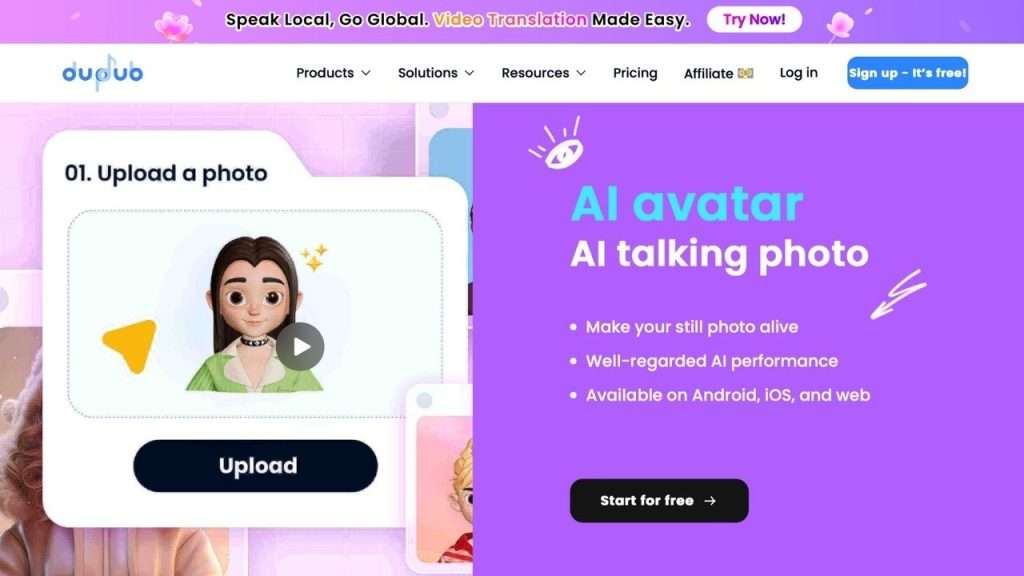
DupDub AI Alternatives
While DupDub AI is a leading tool, there are several alternatives available:
- Speechelo: Offers high-quality voiceovers and is easy to use, suitable for marketers and YouTubers.
- Descript: Known for its advanced transcription and video editing capabilities, ideal for podcasters and video editors.
- Voices.com: A marketplace for professional voice actors, providing more personalized voiceover services.
These alternatives provide similar functionalities but may better suit specific needs depending on the user’s requirements.
Pros and Cons
Pros
- Extensive range of high-quality voices
- Real-time voice cloning and editing capabilities
- Flexible pricing plans
- User-friendly interface
- Efficient transcription and translation services
Cons
- Free plan has limited features
- Advanced features can be complex for beginners
- Custom Enterprise plans may be costly
Ideal User for DupDub AI
DupDub AI is perfect for:
- Content Creators: YouTubers, podcasters, and social media influencers who need high-quality voiceovers and transcription.
- Educators: Teachers and e-learning developers looking for effective narration and translation tools.
- Marketers: Professionals requiring scalable voice solutions for advertising and brand consistency.
- Businesses: Companies needing reliable voice cloning and text-to-speech services for various applications.
How to Get Started with DupDub AI
Starting with DupDub AI is simple:
- Sign Up: Create a free account on the DupDub AI website.
- Choose a Plan: Select the pricing plan that best fits your needs.
- Explore Features: Use the intuitive dashboard to explore and utilize DupDub AI’s features.
- Create Content: Start creating, editing, and exporting your audio and video projects.
Tutorial: Creating a Voiceover with DupDub AI
- Input Text: Enter your script manually or use DupDub AI’s content generation feature.
- Select Voice: Choose from over 500 voice options based on your project needs.
- Edit Audio: Customize the speed, pitch, and tone. Add background music or sound effects if needed.
- Export: Save your project as an MP3, MP4, or SRT file.
DupDub AI is a versatile and powerful tool that can significantly streamline the content creation process. Its advanced AI-driven features, combined with flexible pricing, make it a valuable asset for a wide range of users. Whether you are a content creator, educator, marketer, or business professional, DupDub AI offers the tools you need to produce high-quality audio and video content efficiently.
FAQs about DupDub AI
Q: What formats can I export my projects in?
A: DupDub AI supports MP3, MP4, and SRT formats.
Q: Can I try DupDub AI for free?
A: Yes, DupDub AI offers a free plan with basic features and limited voice options.
Q: How accurate is the transcription service?
A: DupDub AI’s transcription service is highly accurate and efficient, making it suitable for various professional applications.
Q: What languages are supported for video translation?
A: DupDub AI supports translation and dubbing into over 40 languages.

