Tired of spending countless hours on formatting, design, and editing? Looking for a smarter way to create professional presentations, webpages, or documents? Let me introduce you to Gamma App, a game-changer in the realm of content creation.
What is Gamma App?
Gamma App is an online platform that melds AI technology with user-friendly design tools. Its prime objective? To let you create visually compelling content quickly and efficiently. Whether you’re brainstorming a pitch, penning down a story, or imparting knowledge through a lesson, Gamma App transforms your thoughts into impressive presentations, web pages, or documents.
It’s not just for tech-savvy individuals either. From students and teachers to bloggers and business magnates, Gamma App is everyone’s ally in effective communication.
Key Features of Gamma App
Here’s a snapshot of what Gamma App brings to the table:
- Generate Mode: Input your topic, select a template, and watch as the AI drafts a presentation, webpage, or document tailored to your taste and purpose.
- Text Transform Mode: Have a chunk of text? Import it, and Gamma App will re-imagine it into a visual masterpiece. It can even adapt content to various languages based on your preferences.
- Edit with AI Chat: This feature is like having a virtual editor by your side. The AI chat assists with content editing, sourcing relevant images, reformatting, and even offers constructive feedback.
- Collaborate and Share: Work better together. Invite peers to review or modify your Gamma. When you’re ready, easily export your work in multiple formats or integrate it into your website.
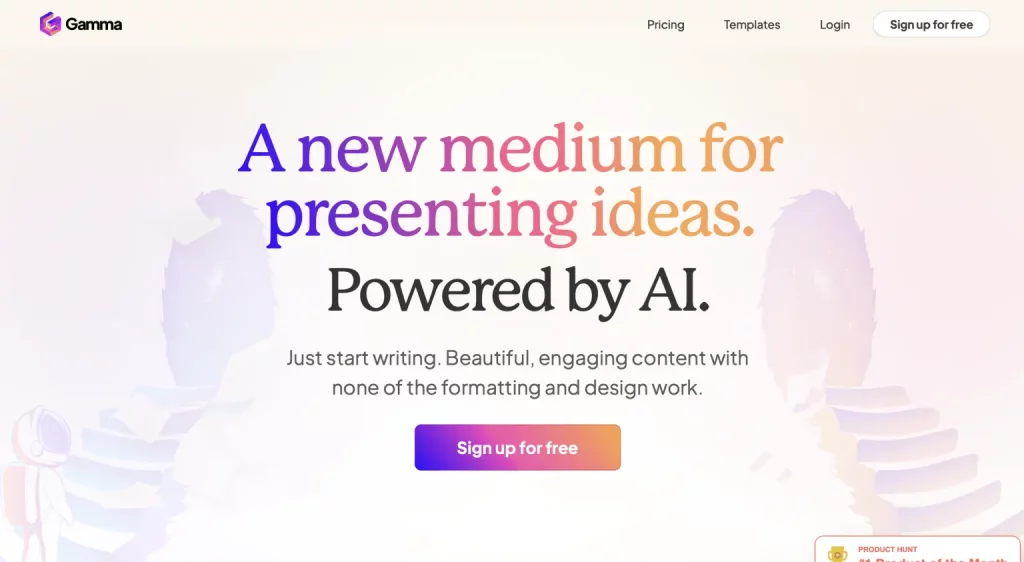
Personal Experience with Gamma App
I’ve been experimenting with Gamma App for a while, utilizing it for various projects, including online courses, blogs, and research papers. The experience? Smooth sailing.
The user-friendly interface took the daunting task of creating visually rich content and simplified it. Instead of starting from scratch, I inputted my topic and let the AI carve out a draft. Then, I tweaked it using the AI chat and design tools. The suggestions it provided to enhance my content were truly invaluable.
Moreover, the feedback and compliments I’ve received on the presentations and web pages made with Gamma App have been overwhelmingly positive, proving its efficacy.
Gamma App’s Pricing Model
Three plans are available:
- Free Plan: Craft up to 10 Gammas every month. Each presentation can have a maximum of 12 slides, and documents or web pages can be up to 500 words. Basic templates are available.
- Pro Plan ($9/month): Enjoy limitless Gamma creation. Presentations can hold up to 20 slides, and documents or webpages up to 1000 words. Additional perks include premium templates, text import, collaboration features, and priority support.
- Enterprise Plan: Tailored for large-scale users, this plan offers unrestricted creation and added advanced features. The exact price varies, so check out their official site for details.
Feel intrigued? Visit their official website to delve deeper into their offerings or to embark on a 14-day free trial.
Pros & Cons
Pros
- User-friendly interface
- Cutting-edge AI capabilities
- Vast array of templates
- Collaboration made easy
- Budget-friendly options
Cons
- Occasional AI hiccups
- Inability of AI to modify theme or color palette
- Slide/word limit in basic plans
- Absence of offline usage or mobile app
The Verdict
Gamma App bridges the gap between complex design tasks and effortless content creation. If you seek a tech-savvy partner to amplify your presentations, webpages, or documents, then Gamma App should be on your radar. It not only simplifies the process but also adds a touch of finesse to your content.
So, why wait? Explore Gamma App today, and you might just find your new favorite tool for visual storytelling.

