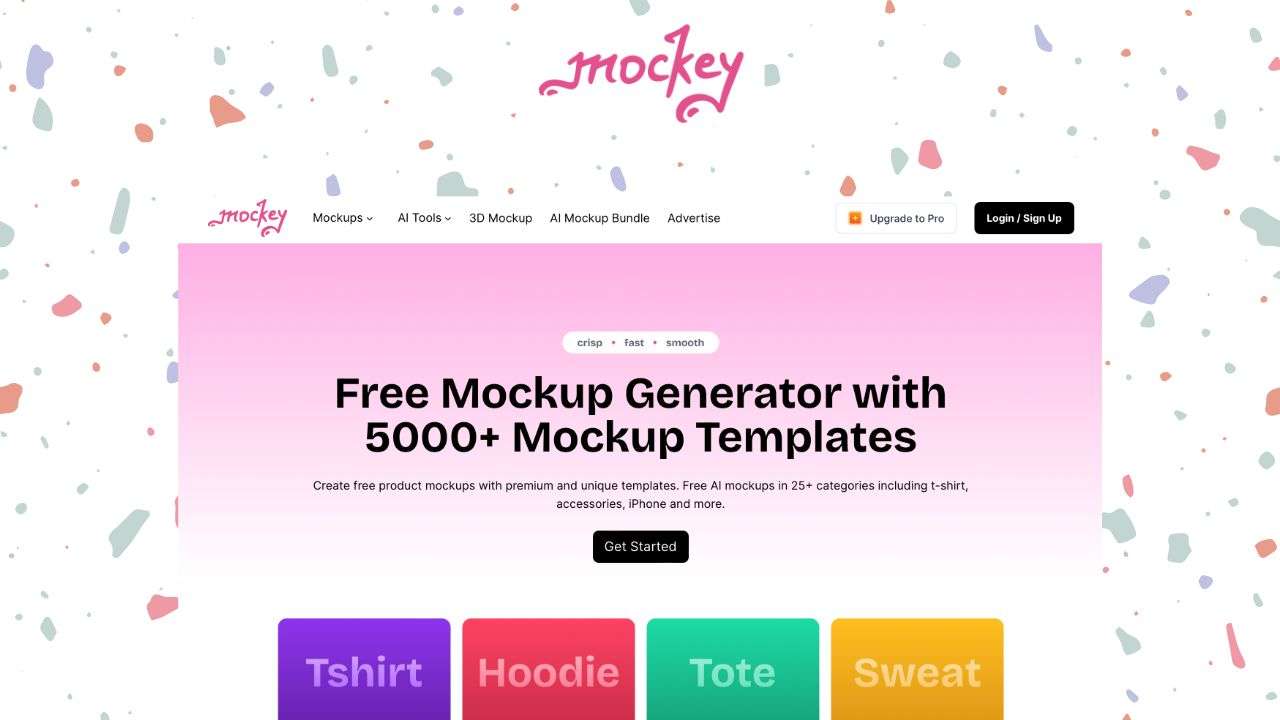Presentation is crucial. That’s where Mockey comes in—a revolutionary free online tool that effortlessly brings your design ideas to life with stunning mockups. Whether you’re a professional designer, an ambitious entrepreneur, or a casual hobbyist, Mockey uses advanced artificial intelligence to produce lifelike mockups for apparel, accessories, and various other products. Its AI capabilities effortlessly balance lighting, perspective, shadows, and color nuances, ensuring your designs always appear as genuine as they would in a real-world setting.
Dive into a vast sea of customizable backgrounds, models, and styles with Mockey. Tailor every detail to your liking and get mockups that truly resonate with your vision. With a simple interface and no need for any prior design know-how, Mockey is the bridge between your ideas and a captivating visual realization.
Mockey AI Features
A Glimpse into Mockey’s Offerings:
- Extensive AI-Powered Templates: Mockey boasts over 1000 templates. From t-shirts to books and posters, there’s a mockup for virtually every product you can think of. Its categorized organization or keyword search ensures you find the perfect fit effortlessly.
- User-Centric Design: With Mockey, creating a mockup is a breeze. Upload your design, pick a template, and you’re set. Before you download, you also get a preview to ensure it aligns with your expectations.
- Unparalleled Customization: Your vision deserves perfection. With Mockey, alter backgrounds, modify model appearances, or adjust the product’s placement. Want to add a logo or some text? You can do that too.
- Quality At Its Best: Every mockup you create is of the highest quality, ready to shine in print or on the web. Choose between JPG or PNG formats, with or without watermarks, depending on your needs.
- Mockey On The Move: For those who are always on the go, Mockey offers a convenient mobile app available on PlayStore for Android users.
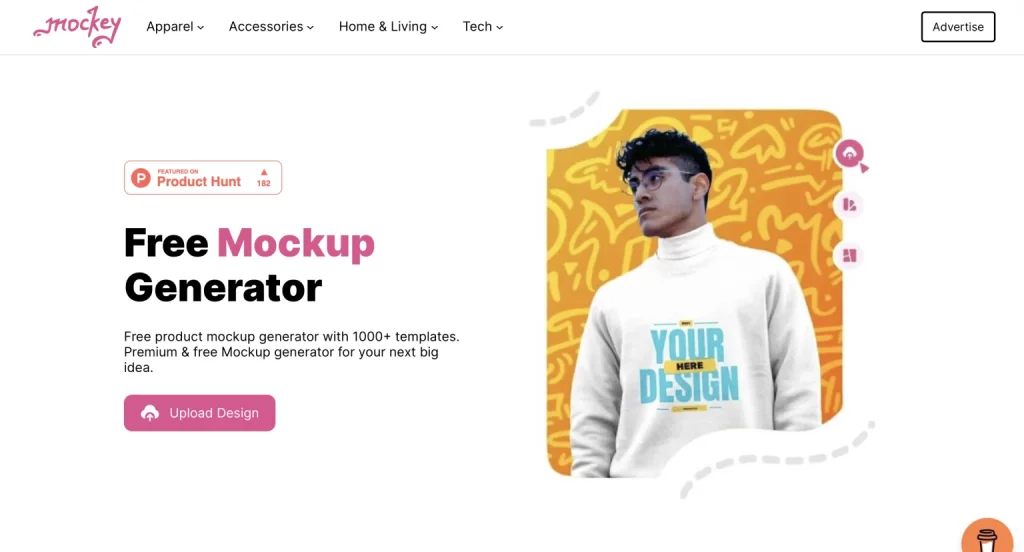
Ideal User for Mockey AI
Who Stands to Benefit the Most from Mockey?
- Designers: Present your work in the best light and gain valuable feedback. Mockey’s realistic mockups are just the tool you need.
- Entrepreneurs: Before investing in production, validate your product ideas. Or, if you’re venturing into e-commerce, use Mockey to create enticing product displays.
- Marketers: Enhance your promotional campaigns and social media presence with high-quality mockups that scream professionalism.
- Hobbyists: Add a touch of professional flair to your personal projects or create tailor-made gifts that stand out.
Mockey AI Pricing
While Mockey offers its array of impressive features for free, including watermark-free mockups, it does provide premium plans for those wishing to further support the platform and avail of advanced features.
Choose from three paid tiers: Basic at $4.99/month, Pro at $9.99/month, and Business at $19.99/month. Opting for an annual payment can save you 20%. For a detailed comparison of features across plans, their pricing page offers clarity.
Mockey AI Pros and Cons
Weighing the Advantages and Shortcomings of Mockey:
Pros
- Completely free with a seamless user experience.
- Vast array of mockup templates.
- Production of realistic, high-resolution images.
- Extensive customization possibilities.
- Handy mobile application for on-the-go design.
Cons
- May not cater to niche-specific template needs.
- Loading and processing might be occasionally sluggish.
- Potential for infrequent bugs or hiccups.
Mockey AI Alternatives
Exploring Other Mockup Solutions:
- Placeit: Renowned for its extensive range of over 50,000 mockup templates. Besides mockups, Placeit offers design tools for logos and videos. Although more pricey than Mockey, its versatility might justify the cost for some.
- Smartmockups: Equipped with over 7,000 templates, Smartmockups is notable for its added features and software integrations, including a desktop app and a Chrome extension. But its user interface might not be as intuitive as Mockey’s.
- Mockup World: A unique platform that curates free mockups from various online sources. Although it doesn’t offer an online editor, its diverse range of styles can be an attractive feature for many.
Wrapping Up
With its AI-powered capabilities, Mockey stands tall as a premier online mockup generator. It caters to a wide audience, from professionals to hobbyists, offering an easy-to-use platform for turning visions into realistic mockups. While it’s not without its minor challenges, its features, quality, and price point make it a strong contender in the mockup generator space.
Ready to bring your design visions to life? Explore Mockey on their official website.
Mockey AI FAQs
Everything You Need to Know About Mockey:
- Usage: To kickstart your Mockey experience, visit their website or mobile app. Upload a design, pick a template, tweak as needed, preview, and download.
- Free Access: Yes, Mockey is completely free for limitless mockup creations without watermarks. However, premium plans offer added features and benefits.
- Paid Plans: They have three tiers: Basic ($4.99/month), Pro ($9.99/month), and Business ($19.99/month). Yearly subscriptions come at a 20% discount.
- Terms of Use: Utilize Mockey responsibly. Their terms of service outline key conditions, such as content responsibility, acceptable use, and rights regarding template usage.
- Reach Out: Queries? Feedback? Engage with the Mockey team via their contact page or stay updated through their social media channels.