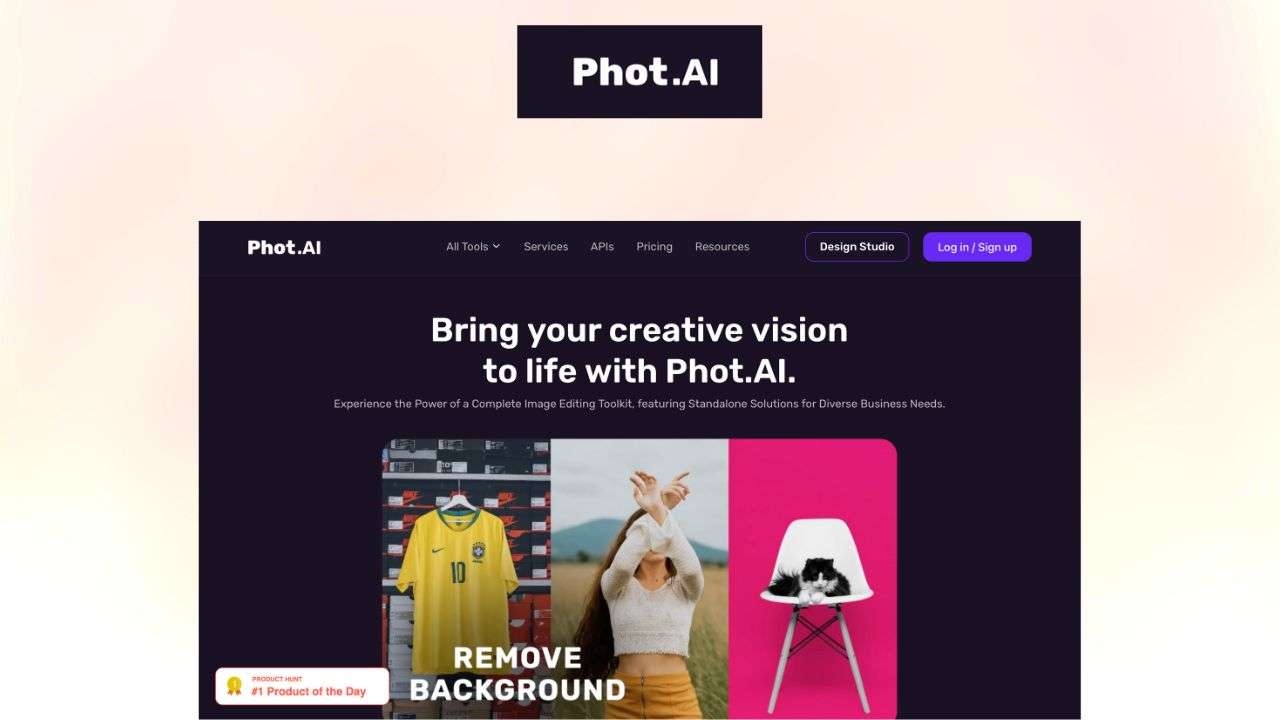Phot.AI stands tall as a revolutionary cloud-based platform dedicated to crafting, refining, and augmenting images in the online realm. From editing photographs for e-commerce sites, campaigns, personal endeavors to artistic ventures, Phot.AI extends its arm of assistance with top-tier tools and features. Let the magic of artificial intelligence redefine your images, bringing to life your visions, all articulated through words.
Phot.ai Features
Background Editing: Background manipulation has never been this easy. In a few simple steps, eliminate, change, or blur any image backdrop. Evoke new environments for your images using text prompts like “sunset over mountains” or “midnight in Paris”.
Image Editing: Phot.AI empowers you to amplify, correct, adjust size, reorient, and even reverse your photos effortlessly. Introduce an array of filters, designs, emblems, inscriptions, or geometric forms to elevate the aesthetics of your pictures.
Object Editing: Rely on the AI to append, remove, or revamp any element within your picture. Adjust attributes like hue, magnitude, contour, or locus using straightforward commands.
AI Photo Editor: Draft your dream image! Draft a description such as “a sunflower field under a twilight sky”, and witness Phot.AI molding an image in sync with your depiction.
AI Avatar Maker: Craft personalized AI avatars with ease. Initiate with a selfie, decide on a fashion, and tailor-make your avatar, fit for any online platform, from social profiles to gaming avatars.
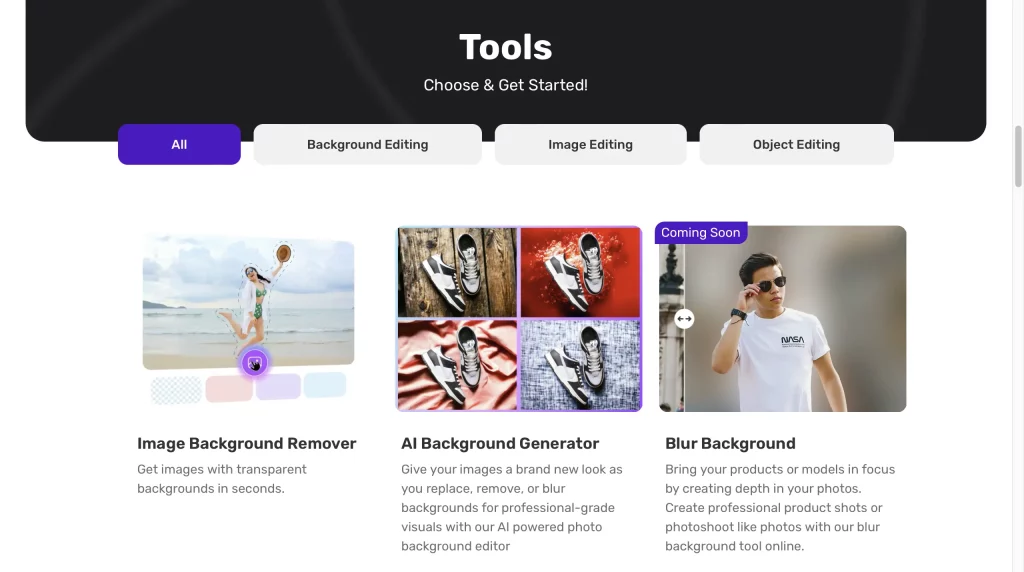
The Perfect User for Phot.ai
Phot.AI isn’t reserved for tech-savvy professionals. It beckons all – seasoned photographers, independent advertisers, business tycoons, bloggers, or mere enthusiasts. Let Phot.AI be your brush, and the digital canvas awaits your masterpiece.
Phot.ai Pricing
Phot.AI offers a tiered pricing structure catering to diverse requirements:
Free: A glimpse into the Phot.AI world with select features. Modify up to 10 photos monthly, downloadable in reduced resolution.
Basic: At $9.99 monthly or $99.99 annually, revel in unlimited access. Modify and download limitless images in superior quality.
Pro: For $19.99 monthly or $199.99 annually, enjoy all Basic benefits alongside exclusive tools like the AI background creator and AI avatar generator, coupled with priority support.
Pros and Cons
Like all tools, Phot.AI has its strengths and limitations:
Pros
- User-friendly interface ensuring effortless navigation.
- Speedy, trustworthy services rendering top-notch outcomes.
- A versatile toolset accommodating varied purposes.
- An avant-garde platform harnessing AI’s potential to materialize your imaginative visions.
Cons
- Phot.AI isn’t complimentary beyond basic features.
- Occasionally, AI interpretations may diverge from user expectations.
- Raises concerns about cloud storage and third-party access.
Phot.ai Alternatives
Phot.AI, while pioneering, isn’t alone. Other platforms offer their unique flair:
Canva: An acclaimed online design studio, Canva excels in crafting visuals spanning logos, posters, and more. With an extensive template collection, it’s a haven for budding designers.
Why Choose Canva? Tailored more for graphic design, Canva might appeal more to those focused on brand visuals.
Photoshop: The gold standard in photo manipulation, Photoshop provides an exhaustive suite of advanced utilities.
Why Choose Photoshop? Offering precision, Photoshop stands unmatched for professionals seeking detailed editing.
Pixlr: An accessible, online photo editor, Pixlr promises swift modifications, complemented by an AI tool that instantly excises image backdrops.
Why Choose Pixlr? If rapid, hassle-free editing is the goal, Pixlr emerges as a front-runner.
Phot.AI is an avant-garde platform, marrying simplicity with innovation, designed to weave images of your dreams. While it boasts remarkable features, considering alternatives, based on specific requirements, is always prudent.
Phot.ai FAQs
Dive into the common curiosities surrounding Phot.AI:
Q: How do I navigate Phot.AI?
A: Start with account registration, select a pricing model, and embark on your editing journey. Post-processing, images are available for high-res download.
Q: Which image formats and dimensions are compatible?
A: Phot.AI is versatile, supporting JPG, PNG, JPEG, WEBP, and BMP. However, ensure images don’t exceed 5 MB.
Q: Procedures to amend or annul my subscription?
A: Navigate to account settings, locate “Manage Subscription”. Subscriptions are flexible – cancel anytime or transition between plans, adjusting payments accordingly.