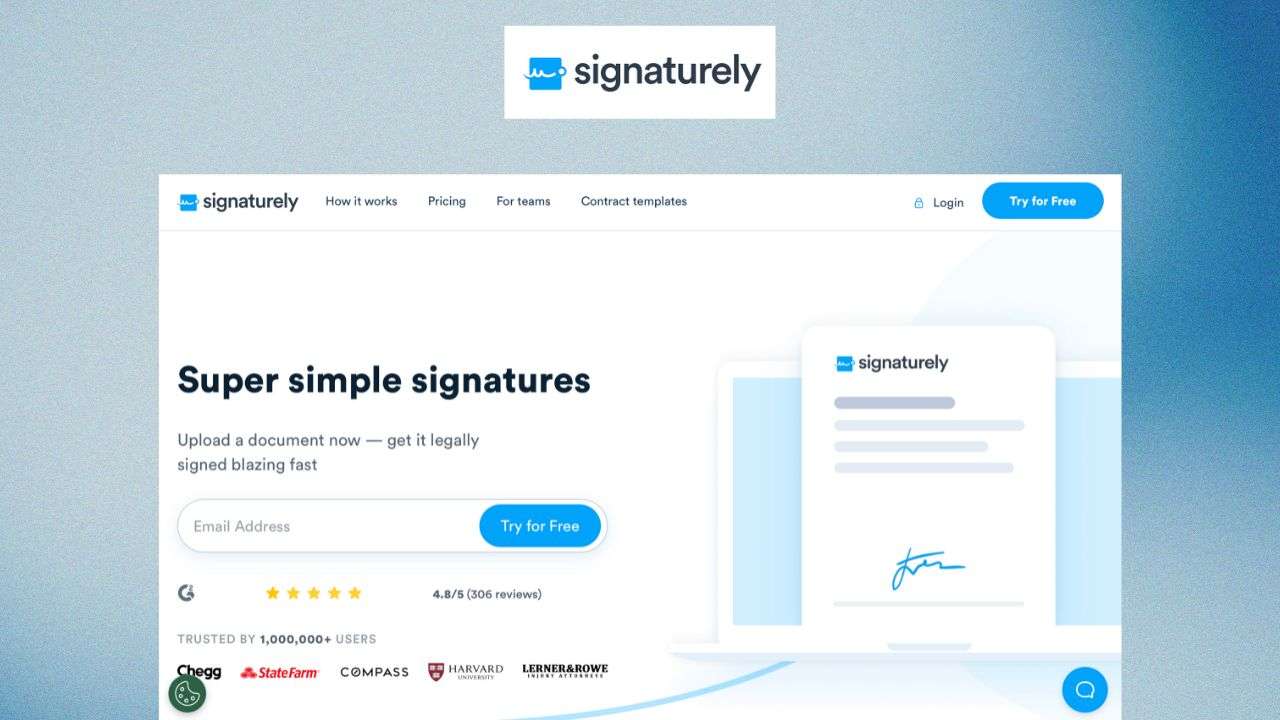Signaturely is an online tool designed to streamline the process of signing documents electronically. Ideal for businesses, freelancers, and individuals who frequently need to sign or request signatures on various documents, Signaturely simplifies the signing process by eliminating the need for printing, scanning, and mailing. The platform ensures that signatures are legally binding and secure, making it a reliable solution for digital document management.
Signaturely Features
Signaturely offers a range of features that enhance its usability and effectiveness:
- Seamless Collaboration: Send documents for signature to multiple parties and track their progress in real-time.
- Time-Saving Templates: Create reusable templates for frequently used documents, saving time on setup.
- Legally Binding Signatures: All signatures collected via Signaturely are legally valid and compliant with international eSignature laws.
- Automatic Reminders: Keep track of unsigned documents and send automatic reminders to signees.
- Easy Document Management: Store and manage all your signed documents in one place for quick access and organization.
- Integrations: Connect with popular cloud storage services like Google Drive, Dropbox, OneDrive, and Box.
- Paperless Workflow: Reduce paper usage and improve efficiency with a fully digital signing process.
Signaturely Pricing
Signaturely provides flexible pricing plans to cater to different needs:
| Plan | Monthly Cost | Annual Cost | Features |
|---|---|---|---|
| Free | $0 | $0 | 1 document per month, basic features |
| Personal | $25/month | $240/year | 5 documents per month, integrations, 1 template |
| Business | $50/month | $480/year | Unlimited documents, team management, custom branding |
The free plan is suitable for individuals with minimal signing needs, while the Personal and Business plans offer more comprehensive features for frequent users and teams.
Signaturely Reviews
User feedback for Signaturely is generally positive. Users appreciate its simplicity, ease of use, and the legal validity of the signatures. Many highlight the time saved compared to traditional signing methods and the seamless integration with other tools. However, some users mention a learning curve for team collaboration features.
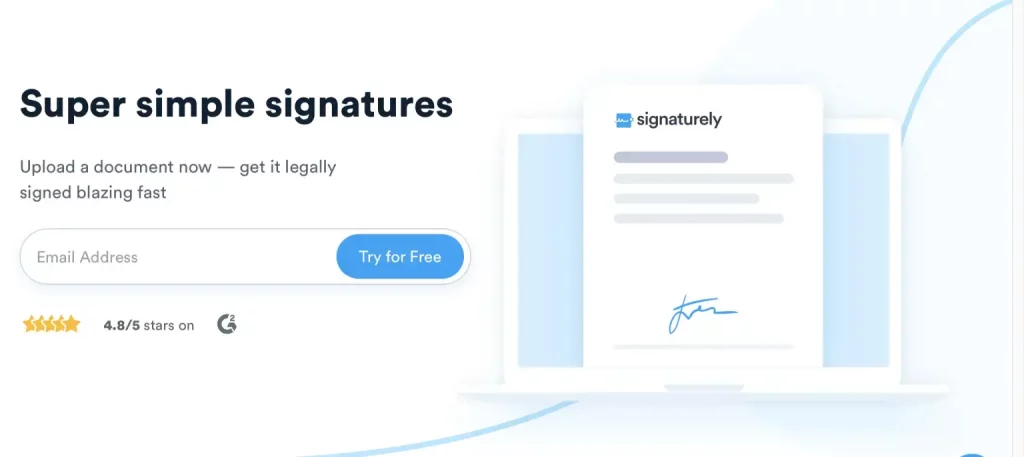
Signaturely Alternatives
While Signaturely is a robust tool, there are alternatives that might suit specific needs:
- HelloSign: Known for its user-friendly interface and robust security features.
- DocuSign: Offers advanced customization and integration capabilities.
- PandaDoc: Ideal for those who need extensive document creation and management features.
Each alternative has its strengths, so the choice depends on specific requirements such as budget, feature set, and integration needs.
Pros and Cons
Pros
- User-friendly interface
- Legally binding signatures
- Comprehensive integration options
- Affordable pricing plans
- Excellent document management
Cons
- Limited features on the free plan
- Some users may find team features complex
Ideal User for Signaturely
Signaturely is perfect for freelancers, small business owners, and teams who need a reliable and straightforward eSignature solution. It’s particularly beneficial for those looking to streamline their document workflows and reduce paper usage.
How to Get Started with Signaturely
- Sign Up: Create an account on the Signaturely website.
- Upload Documents: Upload the document you need to sign or use a template.
- Prepare Document: Add the required fields for signatures.
- Send for Signature: Send the document to the signees via email.
- Track Progress: Monitor the status and send reminders if necessary.
Tutorial: Adding a Signature to a PDF in Signaturely
- Log in to Signaturely: Access your account.
- Upload Your PDF: Select the PDF you wish to sign.
- Prepare Document: Click on “Prepare Document” and add signature fields.
- Sign Document: Choose “Sign a Document” and follow the prompts to add your signature.
- Save and Send: Save the document and send it to other parties for their signatures.
Signaturely offers a practical and efficient solution for electronic signatures, making it a valuable tool for businesses and individuals alike. Its ease of use, legal compliance, and cost-effectiveness make it worth considering for anyone looking to streamline their document signing processes.
Signaturely FAQs
Is Signaturely really free to use?
Yes, the free plan allows you to send one document for signature per month.
Are the signatures legally binding?
Absolutely. Signatures collected via Signaturely are legally binding and compliant with various international laws.
Can I integrate Signaturely with other tools?
Yes, Signaturely integrates with Google Drive, Dropbox, OneDrive, and Box.
What if I need more than one document signed per month?
You can upgrade to the Personal or Business plan for more document requests and additional features.