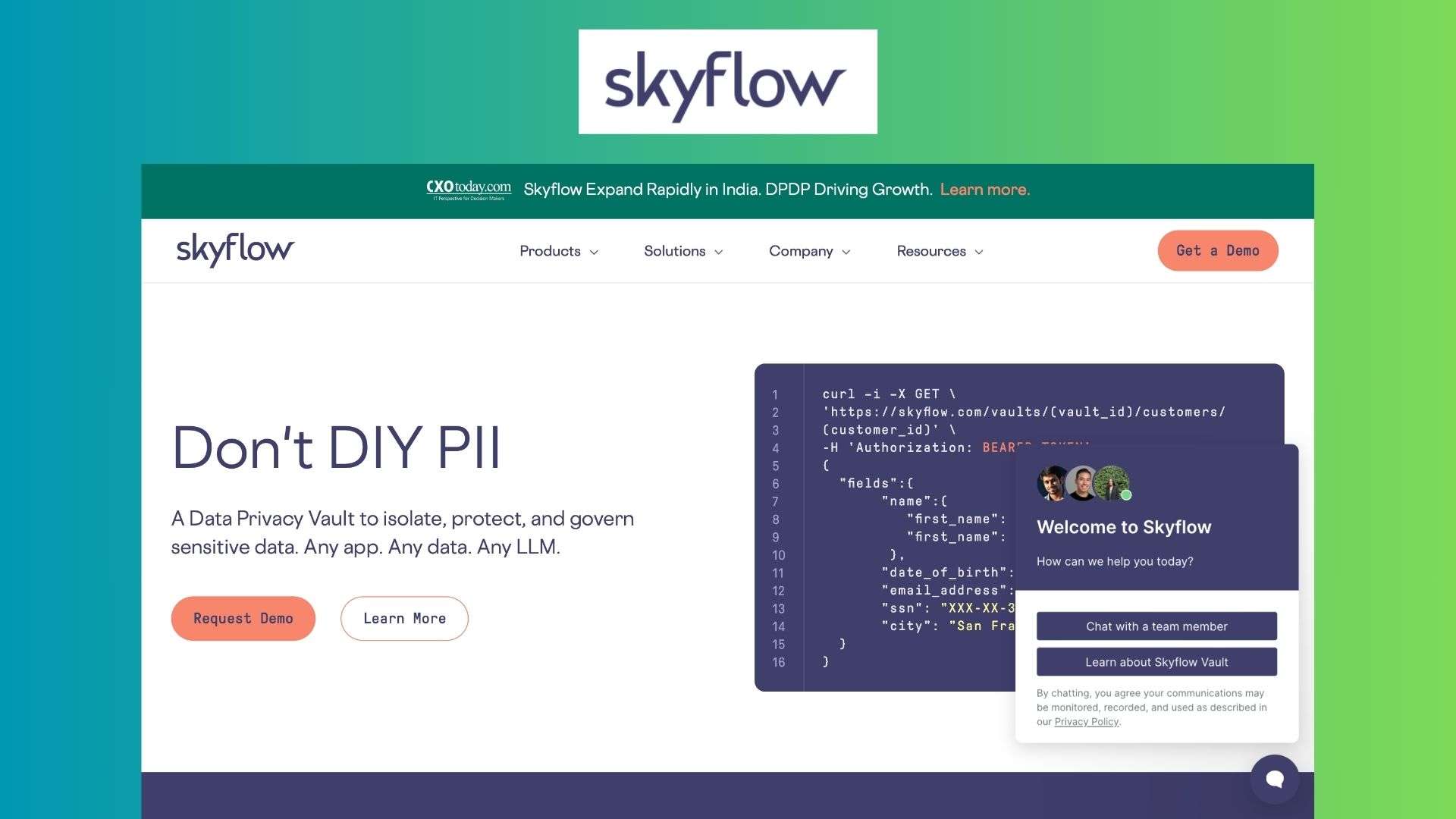Skyflow is a comprehensive data privacy platform designed to securely manage and protect sensitive customer data, such as financial, healthcare, and personal information.
Tailored for businesses that handle personally identifiable information (PII), Skyflow uses advanced encryption, tokenization, and compliance tools to ensure data privacy and security across all applications.
This platform is especially beneficial for industries like finance, healthcare, and SaaS companies that need to comply with stringent data privacy regulations.
Skyflow Features
Skyflow offers a robust suite of features that cater to various privacy and compliance needs:
- Data Governance: Manage and control access to sensitive data with detailed policy enforcement.
- Data Privacy Management: Ensure data privacy with encryption, tokenization, and other advanced security measures.
- GDPR and HIPAA Compliance: Simplify compliance with major data privacy regulations.
- Data Tokenization: Securely tokenize sensitive data to reduce risk and compliance scope.
- Secure Integrations and Workflows: Easily integrate with third-party services without compromising data security.
- Zero Trust Data Vault: Isolate and protect data using a zero-trust architecture.
- Consent-Based Sharing: Manage data sharing based on user consent and regulatory requirements.
- Role/Policy Privilege Management: Assign and manage data access based on roles and policies.
- API Support: Integrate seamlessly with your existing tech stack through robust API support.
Skyflow Pricing
Skyflow’s pricing is tailored to meet the specific needs of each business. They do not offer a free trial or a freemium version. Instead, they provide custom plans based on your requirements. Here’s a summary:
| Plan Type | Details |
|---|---|
| Free Trial | Not Available |
| Free/Freemium Version | Not Available |
| Custom Plan | Quotation Based |
| Setup Fee | No Setup Fee |
Skyflow does not offer standard pricing plans available publicly. Businesses must contact Skyflow to get a custom quote based on their specific needs. This approach ensures that each client receives a tailored solution that fits their unique privacy and security requirements.
Skyflow Reviews
User feedback for Skyflow highlights its strong data protection capabilities and ease of integration. Many users appreciate its compliance with GDPR and HIPAA, the zero-trust architecture, and the flexibility of its API. However, some users have mentioned that the absence of a free trial makes it challenging to evaluate the product before committing to a purchase.
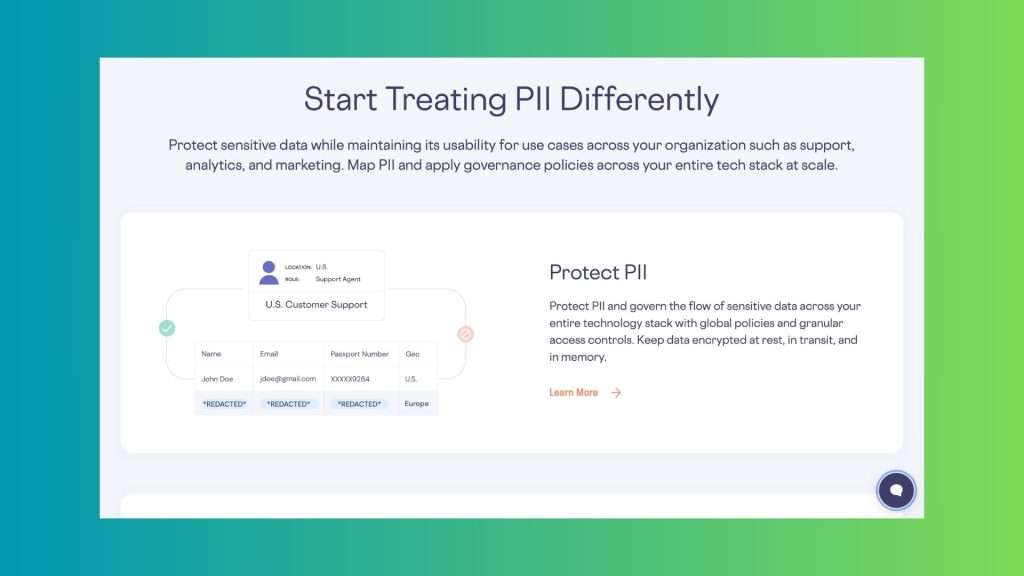
Skyflow Alternatives
While Skyflow is a robust option for data privacy, there are other tools that offer similar functionalities:
- Osano: Focuses on consent management and data privacy compliance.
- Evervault: Provides secure data processing and compliance.
- Privakey Cloud: Specializes in passwordless authentication and data protection.
These alternatives might be more suitable for specific use cases or budget constraints, providing businesses with options to choose the best fit for their needs.
Pros and Cons
Pros
- Comprehensive data privacy and governance features.
- Strong compliance support for GDPR and HIPAA.
- Flexible integration with existing tech stacks.
- Customizable to meet specific business needs.
Cons
- No free trial or freemium version available.
- Custom pricing can make initial budgeting challenging.
- Some users report a steep learning curve.
Ideal User
Skyflow is ideal for businesses that handle large amounts of sensitive data, particularly in industries such as finance, healthcare, and technology. Companies that need to comply with strict data privacy regulations will find Skyflow’s features particularly beneficial.
How to Get Started with Skyflow
To get started with Skyflow, follow these steps:
- Contact Sales: Reach out to Skyflow for a custom quote and initial consultation.
- Define Requirements: Work with Skyflow to define your specific data privacy needs.
- Integration: Integrate Skyflow’s API with your existing tech stack.
- Configuration: Set up data governance policies and user roles.
- Training: Provide training for your team on using Skyflow’s features.
Tutorial: Setting Up Data Tokenization in Skyflow
Here’s a short tutorial on setting up data tokenization in Skyflow:
- Access the Dashboard: Log in to your Skyflow account and navigate to the dashboard.
- Create a Tokenization Policy: Go to the policy section and create a new tokenization policy.
- Define Data Fields: Specify the data fields that need to be tokenized.
- Set Access Controls: Assign access controls to ensure only authorized users can view or manipulate the tokenized data.
- Apply Policy: Save and apply the policy to your data sets.
Skyflow is a powerful tool for businesses that need to manage and protect sensitive data. Its advanced features and strong compliance support make it a reliable choice for industries with stringent data privacy requirements. While the absence of a free trial might be a drawback, the custom pricing ensures a solution tailored to your specific needs.
Skyflow FAQs
Q: Does Skyflow offer a free trial?
A: No, Skyflow does not offer a free trial. They provide custom pricing based on your business needs.
Q: What industries benefit most from Skyflow?
A: Finance, healthcare, and SaaS companies benefit greatly from Skyflow’s comprehensive data privacy features.
Q: Can Skyflow integrate with existing systems?
A: Yes, Skyflow offers robust API support for seamless integration with your existing tech stack.
Q: How does Skyflow handle compliance?
A: Skyflow provides tools for GDPR, HIPAA, and other regulatory compliance, simplifying the process for businesses.
By choosing Skyflow, businesses can enhance their data security and compliance posture, making it a worthy consideration for any organization handling sensitive data.