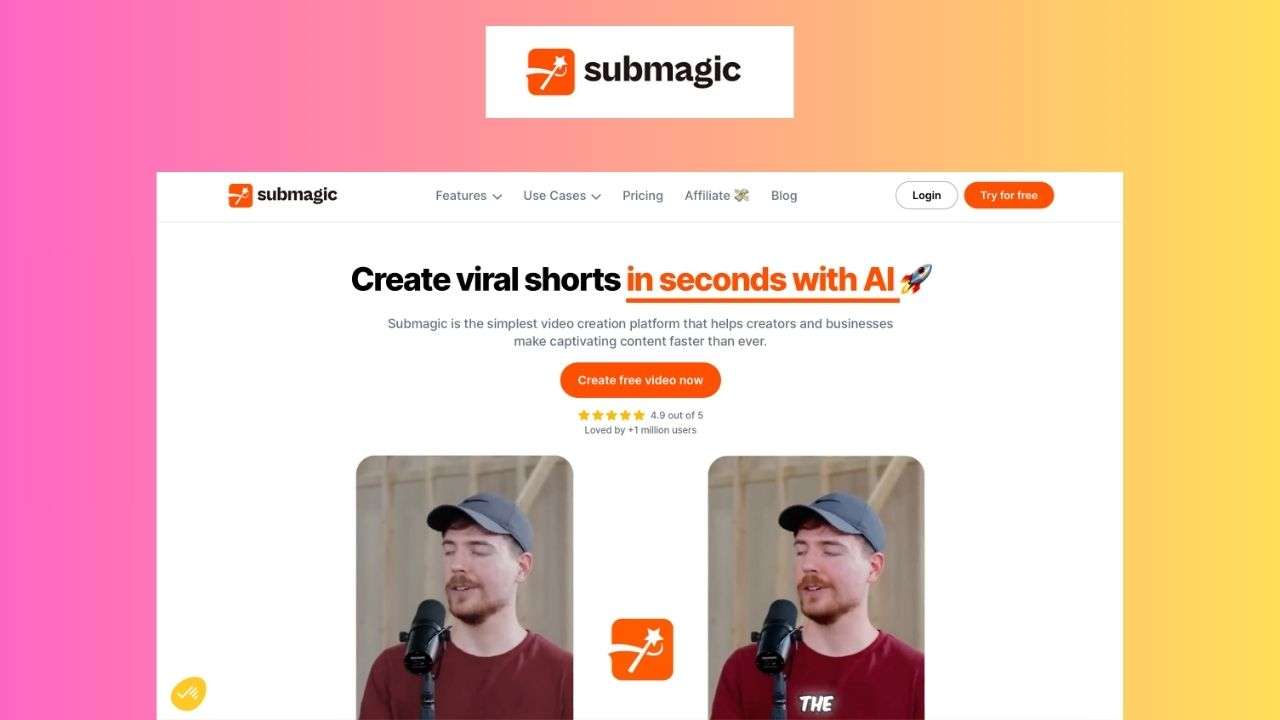Submagic is revolutionizing the way creators engage their audience with short-form videos. Through the power of AI, Submagic offers a streamlined solution to captioning, ideal for platforms like TikTok, YouTube Shorts, and Instagram Reels. This tool not only saves time but also ensures your videos are accessible to a broader audience. From generating captions to suggesting trendy hashtags, Submagic is an asset for content creators, marketers, and businesses alike.
Submagic Features
The digital space is evolving, and to stay ahead, you need tools that evolve with it. Submagic is jam-packed with features that are designed to elevate the quality of your video content:
- Dynamic captions: Experience the magic of AI as Submagic produces captions that resonate with the context and audio of your video. The addition of emojis and keyword highlights ensures that your captions are not just informative but also engaging.
- AI-driven descriptions: Let Submagic craft a succinct, engaging video description and suggest relevant hashtags, improving your reach and online visibility.
- Customization at its best: Reflect your brand aesthetics by tweaking the captions’ appearance. From fonts to colors, Submagic gives you a canvas to showcase your style.
- Templates galore: Stay ahead of the trend curve with templates inspired by the hottest influencers and trends. An array of themes and layouts awaits you, ensuring your videos have that professional touch.
- User-friendly interface: With Submagic, you’re always a few clicks away from creating masterpieces. Upload, choose a template, and let the tool handle the rest.
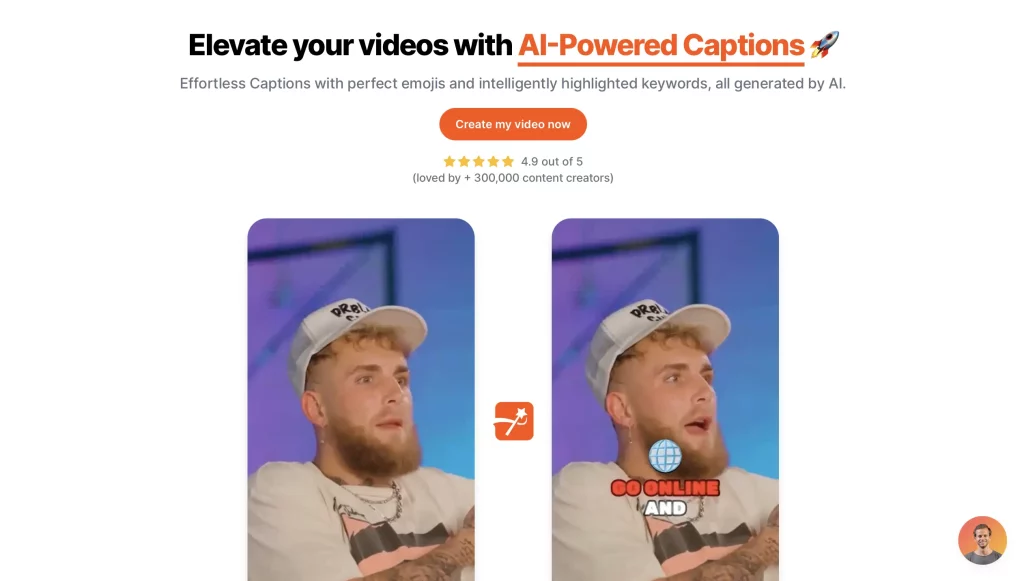
The Perfect User for Submagic AI
No matter your profession, if engaging video content is what you seek, Submagic is your go-to tool. Some specific niches that can benefit immensely are:
- Content creators: Amplify your engagement rates on platforms like TikTok and Instagram Reels. Repurpose your existing content and cater to a broader audience with efficient subtitling.
- Marketers: Drive home your product’s value proposition with persuasive captions. Leverage the tool’s SEO optimization to tap into a larger customer base.
- Business magnates: Enhance your brand image by creating videos that echo your company’s ethos. Submagic lets you infuse your brand’s unique identity into every video.
Submagic Pricing
Designed to cater to a diverse clientele, Submagic offers flexible pricing plans:
- Free plan: A stepping stone into the world of Submagic, the free plan caters to casual users, offering basic features and up to 10 videos a month.
- Pro plan: For the serious creator, the Pro plan at $20 monthly ($15 if billed annually) packs advanced features, from multilingual support to watermark removal and priority support.
- Unlimited plan: Dive into the endless ocean of features for $50 a month ($35 if billed annually). Experience true creative freedom with no video limit and an array of premium features.
Experience the magic without any strings attached with a 14-day free trial.
Submagic AI Pros & Cons
Every tool has its strengths and areas of improvement. Here’s a glance at Submagic’s pros and cons:
Pros
- Efficiency: Say goodbye to hours of transcription. Submagic’s AI ensures quick and accurate captioning.
- Engagement: With emojis, keyword highlights, and trendy templates, your videos are bound to captivate your audience.
- Inclusivity: Reach a global audience with 48 supported languages and make your content accessible to everyone.
- Simplicity: No steep learning curve here; Submagic’s interface is designed for ease.
Cons
- Customization scope: Although offering various customization options, certain features like background editing are missed.
- Connectivity reliance: Being an online tool, a stable internet connection is paramount for seamless operation.
- Branding: The free plan comes with a watermark, which may not resonate with creators seeking a professional look.
Submagic Alternatives
While Submagic is impressive, it’s not the only player in the game. Some noteworthy alternatives include:
- Vidyo.ai: Perfect for those looking to repurpose long-form content with minimalistic editing.
- Kapwing: An all-in-one solution for those who like a hands-on approach to video editing.
- Clipchamp: A repository of resources combined with editing tools makes this an ideal choice for creators seeking variety.
In the dynamic world of short-form videos, Submagic is the wand that every creator, marketer, and business needs. With a plethora of features tailored to enhance engagement and accessibility, it’s a tool that promises efficiency and quality. However, like every tool, it’s essential to weigh its pros and cons to determine its alignment with your requirements.
Submagic FAQs
Dive deeper into the world of Submagic with these FAQs:
Q: How do I begin with Submagic?
A: Embark on your Submagic journey by heading to their website, signing up, and following a simple process of uploading, choosing, and editing. The tool’s intuitive interface ensures a hassle-free experience.
Q: Languages and Submagic – What’s the deal?
A: Embrace global outreach with Submagic’s support for 48 languages, including major ones like English, Chinese, French, and Arabic. The diverse language support ensures your content resonates with audiences worldwide.
With such features and benefits, Submagic indeed seems poised to be a game-changer in the video content creation realm. Whether it’s for personal or professional use, this tool promises to add that touch of magic to every video.