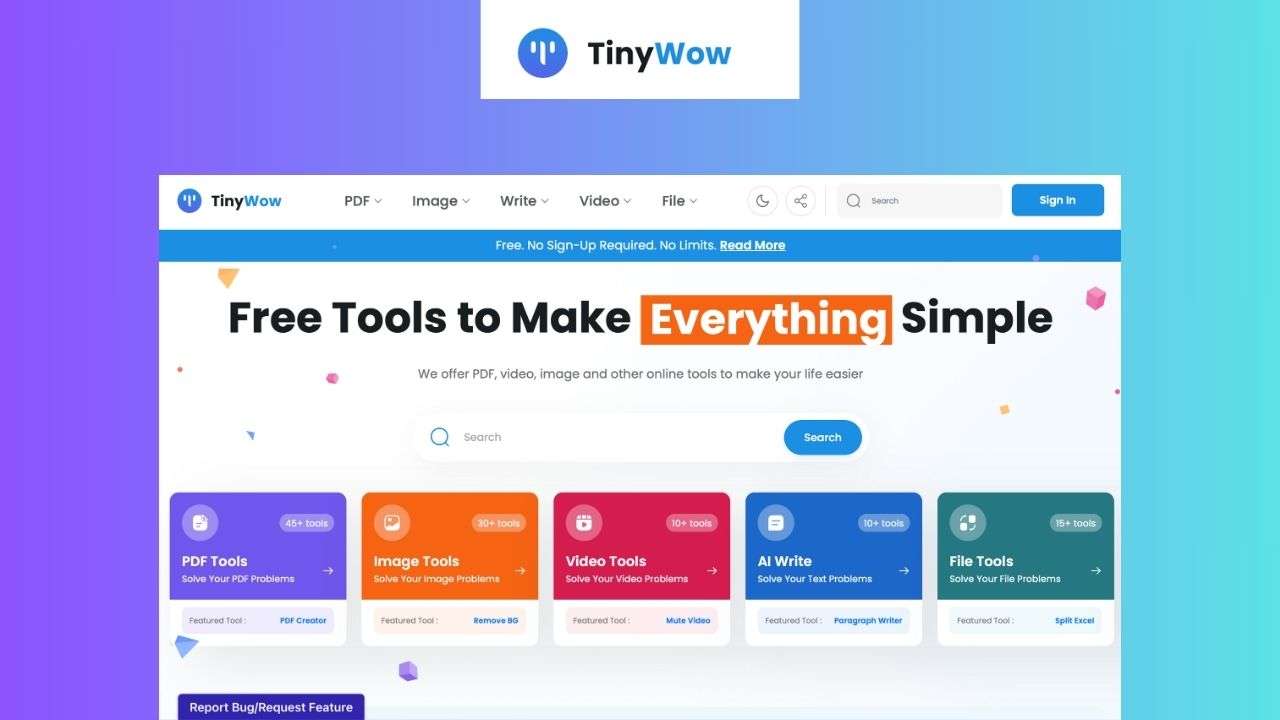Handling various file types quickly and efficiently is crucial. Whether you’re converting documents, editing images, or employing artificial intelligence (AI) to enhance content, having the right tools at your fingertips is invaluable. TinyWow stands out as a comprehensive solution for such needs.
TinyWow is a free online platform that simplifies the process of managing a wide range of file types. From PDFs to videos and images, it offers an extensive array of tools to manipulate and transform your files with ease. And for those seeking to leverage AI for writing or editing tasks, TinyWow has got you covered.
Accessibility is a cornerstone of TinyWow. It operates directly from your web browser, eliminating the need for any software downloads, registrations, or payments. This approach ensures that everyone, regardless of technical skill level, can accomplish their file-related tasks with minimal fuss.
TinyWow Features
Let’s delve deeper into the capabilities of TinyWow, exploring the robust features that make it an all-in-one toolbox for file conversion and management.
PDF Tools
TinyWow’s PDF tools are comprehensive. They allow you to merge, split, compress, and convert PDFs into different formats like Word or Excel. If you’re looking to create a PDF from scratch or convert other documents into a PDF format, TinyWow handles it with precision, ensuring the integrity of your document’s layout and content in multiple languages.
Image Tools
Editing and enhancing images is straightforward with TinyWow. Whether you’re resizing, cropping, or removing backgrounds, the platform supports a wide range of formats including JPG, PNG, and more. TinyWow caters to various image types, making it a versatile option for handling visual content.
Video Tools
Video editing is another of TinyWow’s strengths. It supports a plethora of video formats, enabling tasks like cutting, merging, compressing, and even adding subtitles. Whether the videos originate from your camera, screen recordings, or online sources, TinyWow provides a user-friendly interface to edit and optimize your video content.
AI Tools
TinyWow excels with its AI-driven tools. These tools use advanced machine learning algorithms for tasks such as writing assistance, content rewriting, summarizing, and paraphrasing. The AI tools aim to produce content that is not only high-quality but also original, catering to a range of needs from academic writing to business communication.
File Management
Beyond converting and editing, TinyWow assists with file management. It streamlines the process of renaming, deleting, and organizing your files, with added support for cloud services like Google Drive, Dropbox, and OneDrive. The platform can handle a multitude of file types, including documents, archives, and multimedia files, providing an essential service for daily digital organization.
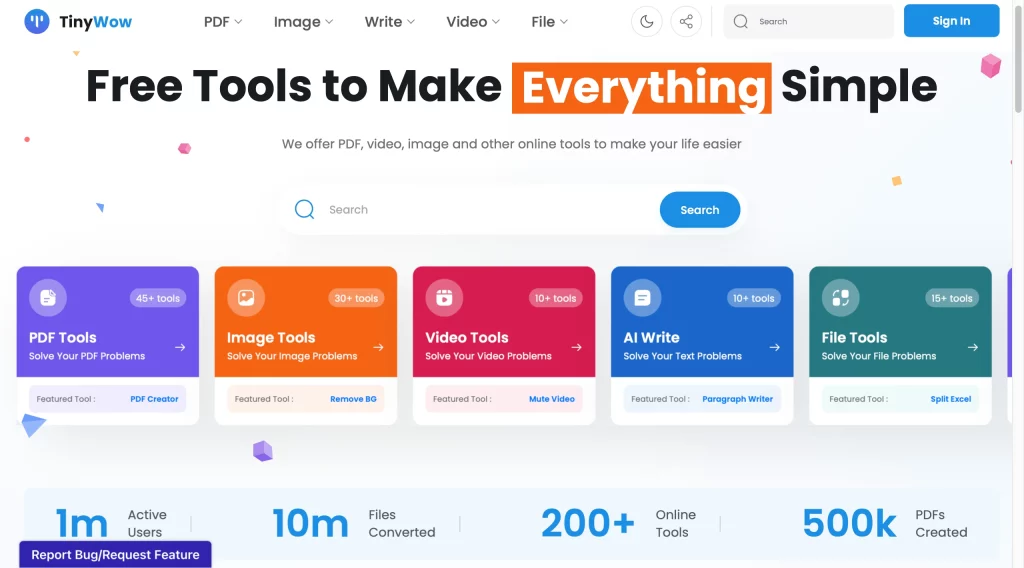
Ideal User for TinyWow
TinyWow is the perfect partner for anyone engaged in file management and content creation. It’s particularly beneficial for:
- Students and educators needing to handle various document formats.
- Writers and bloggers looking for AI assistance in content creation.
- Marketers and designers who frequently work with images and videos.
- Developers and IT professionals who require a versatile file conversion tool.
- Individuals concerned about their privacy and data security.
TinyWow Pricing
TinyWow’s primary allure is its free service, with no hidden charges, subscriptions, or usage caps. However, for users who wish to enhance their experience, a premium subscription is available for $5.99 a month. This premium tier provides benefits like ad-free usage, faster processing, higher quality outputs, access to exclusive tools, and dedicated support.
How to Use TinyWow: A Short Tutorial
Using TinyWow is a breeze:
- Visit TinyWow’s website and select the desired category and tool.
- Upload your file from your computer or a cloud service, or paste a URL or text, based on the selected tool.
- Allow TinyWow to process the file. The duration varies based on the file’s complexity and size.
- Download the processed file to your device or save it back to the cloud.
TinyWow Pros and Cons
Pros:
- Diverse tools for a wide array of file types and AI functions.
- User-friendly interface suitable for individuals without technical expertise.
- Compatible across devices and operating systems.
- Privacy-focused, with no storage of user files post-processing.
- Free to use with no obligation for payment.
Cons:
- Occasional bugs or errors in processing files.
- Certain limitations on file formats, sizes, or types.
- Quality and accuracy may vary, necessitating user review.
TinyWow Alternatives
While TinyWow is a versatile option, there are alternatives to consider:
- Format Factory: Choose this for a robust offline media conversion solution.
- CloudConvert: Ideal for online conversion across a wide array of file formats with customization options.
- Convertio: Offers extensive online file conversion and editing tools.
- WPS PDF to Word: Specializes in converting PDFs to editable formats with high accuracy
You may opt for these alternatives if you require specific features not covered by TinyWow or prefer different interfaces or capabilities.
TinyWow presents a formidable collection of free tools for various file management needs. It’s an accessible, efficient, and versatile solution designed for users who value simplicity and a broad range of capabilities. Whether you’re dealing with PDFs, images, videos, or AI-driven tasks, TinyWow is equipped to support your objectives in the digital realm.
FAQs
Can TinyWow handle multiple file conversions at once?
Yes, TinyWow can process multiple files at the same time, depending on the specific tool you are using. This batch processing feature saves time, especially when working with numerous documents or images.
Does TinyWow require any software installation?
No, TinyWow is entirely browser-based and doesn’t require any software downloads or installations. All you need is an internet connection and a web browser to access its suite of tools.
What kind of AI tools does TinyWow offer?
TinyWow provides various AI tools, including content writing, paraphrasing, summarizing, and more. These tools are designed to assist with creating and refining content using advanced machine learning algorithms.
How does TinyWow sustain its operations if it’s free?
TinyWow operates on a freemium model. While the core services are free, there is a premium subscription available that offers additional features, faster processing, and an ad-free experience. This subscription fee helps sustain the platform.
Can TinyWow be used for professional purposes?
Absolutely. TinyWow’s range of tools can be very useful for professionals across different fields, including educators, graphic designers, marketers, and legal professionals who need to manage and convert files regularly.
Are there any file size limits on TinyWow?
For free users, there may be certain limitations on the size of the files you can process. Subscribing to the premium plan often grants the ability to handle larger files.
How does TinyWow ensure the quality of converted files?
TinyWow uses robust conversion algorithms to maintain the integrity and layout of the original files as closely as possible. For premium users, there is an option for higher quality conversions.
What sets it apart from other online conversion tools?
TinyWow is distinguished by its broad assortment of over 200 tools, user-friendly interface, and no-requirement policy for registration or personal information for basic use. Additionally, the commitment to user privacy by not storing files is a significant differentiator.
How can I get the best results when using its AI writing tools?
To achieve the best outcomes with AI writing tools, provide clear and detailed input so the AI can generate more accurate content. Also, review and edit the AI-generated text to ensure it meets your requirements.
If I encounter issues with it, how can I get assistance?
For any technical difficulties or queries, users can reach out to TinyWow’s customer support through their contact form. Premium users benefit from priority support, ensuring quicker responses to their concerns.
Can I suggest new features or tools to be added to TinyWow?
Yes, TinyWow often takes user feedback into account for new features. You can contact their support with suggestions, and they might consider it for future updates.
By addressing these FAQs, current and potential users of TinyWow can better understand how to navigate the platform and what to expect from its offerings. Whether you’re a first-time visitor or a seasoned user, TinyWow seems committed to improving its services and user experience continuously.