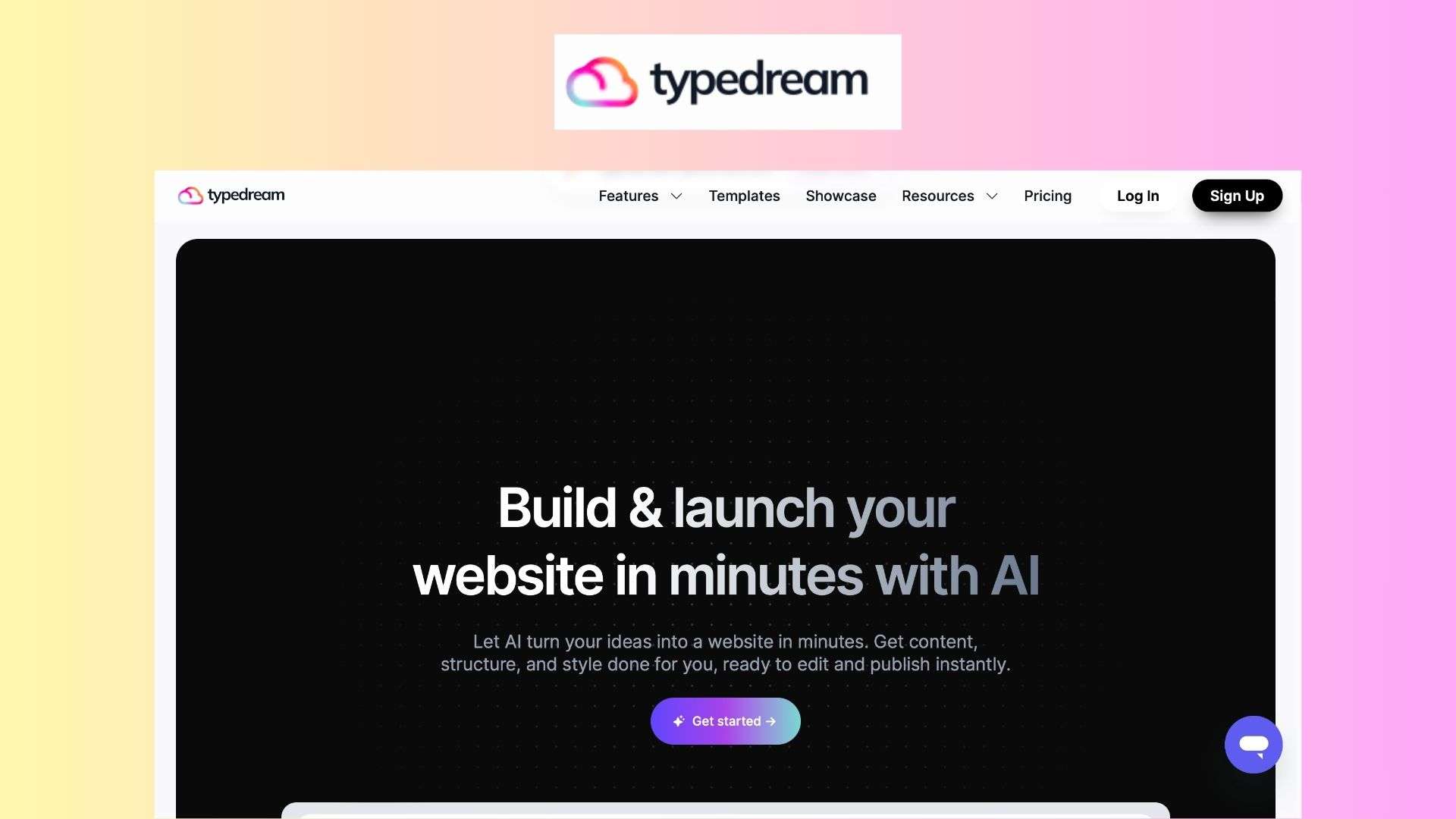Typedream is a versatile, no-code website builder designed to simplify the process of creating professional, responsive websites. Catering to a wide range of users, from individual creators and small businesses to larger enterprises, Typedream leverages AI to streamline website design and content creation. Its user-friendly interface and robust features make it an ideal choice for anyone looking to establish an online presence without needing extensive technical skills.
Typedream Features
Typedream offers a host of features to enhance the website-building experience:
- AI Website Planner: Automatically generates wireframes and content from business notes.
- Drag-and-Drop Editor: Intuitive interface for easy customization.
- Responsive Design: Ensures websites look great on all devices.
- SEO Tools: Optimize your site for search engines with metadata management.
- Custom Domains: Connect your domain for a professional appearance.
- Form Creation: Create and embed forms easily for data collection.
- Digital Product Sales: Sell ebooks, courses, and other digital products directly from your site.
- Link-in-Bio: Create a customizable link-in-bio page for social media.
- Analytics: Built-in tools to track page views, referring domains, and more.
- Team Collaboration: Work with collaborators on your website.
Typedream Pricing
Typedream’s pricing plans are designed to cater to various needs:
| Plan | Monthly Price (Billed Annually) | Monthly Price (Billed Monthly) | Features |
|---|---|---|---|
| Free | $0 | N/A | 1 page, Typedream domain, link-in-bio, 1 seat, 5% transaction fee |
| Launch | $15 | $20 | Unlimited pages, custom domain, SEO, analytics, 1 blog, 2 collaborators, 1000 form submissions |
| Grow | $42 | $49 | Everything in Launch plus unlimited blogs, unlimited form submissions, 5 collaborators |
Summary: Typedream offers a free plan for basic needs, with paid plans providing additional features such as custom domains, advanced SEO, and team collaboration.
Typedream Reviews
Users appreciate Typedream for its ease of use and robust features. The intuitive drag-and-drop editor and AI-driven tools make it accessible even for those with no coding experience. However, some users note limitations in CMS items and form submissions depending on the chosen plan.
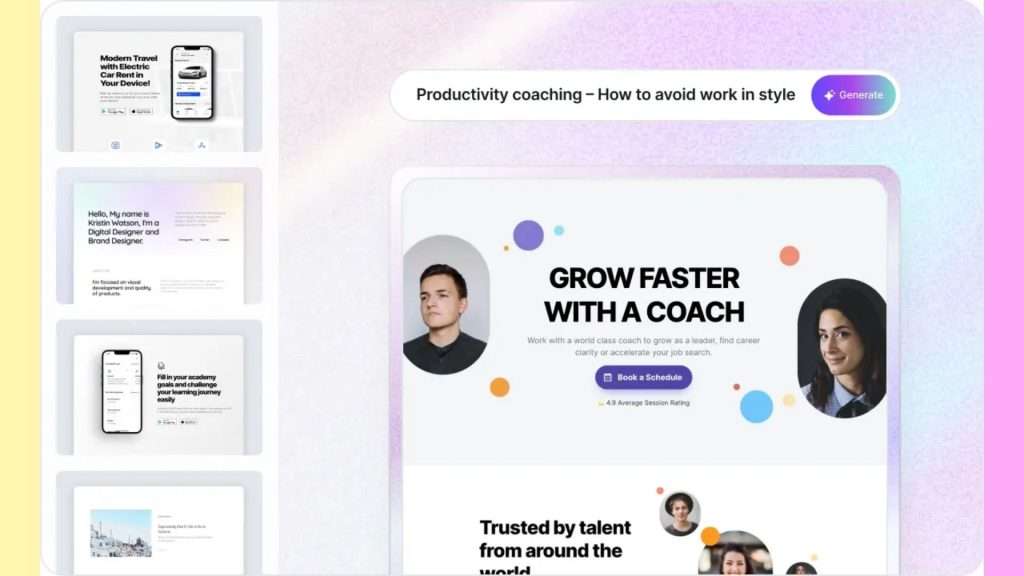
Typedream Alternatives
Here are a few alternatives to Typedream:
- Carrd: Great for single-page websites, cheaper but less feature-rich.
- Webflow: More advanced design features, suitable for complex websites but has a steeper learning curve.
- Super: Integrates well with Notion, slightly cheaper, but less user-friendly compared to Typedream.
Pros and Cons
Pros:
- User-friendly interface
- AI tools for content and design
- No-code platform
- Comprehensive SEO tools
- Affordable pricing
Cons:
- Limited CMS items and form submissions on some plans
- Not ideal for full-fledged e-commerce sites
- Limited advanced web development features
Ideal User for Typedream
Typedream is ideal for creators, small businesses, freelancers, and anyone looking to create a professional website quickly and easily without coding. It is especially suitable for those who need a simple, effective solution for landing pages, digital product sales, and portfolio sites.
How to Get Started with Typedream
- Sign Up: Create an account on Typedream’s website.
- Choose a Template: Select from pre-designed templates or start with a blank canvas.
- Customize: Use the drag-and-drop editor to customize your site.
- Optimize: Apply SEO settings and connect your custom domain.
- Publish: Preview and publish your site with a single click.
Creating a Simple Landing Page in Typedream
- Sign Up and Log In: Create a Typedream account.
- Select a Template: Choose a landing page template.
- Edit Content: Use the editor to add text, images, and videos.
- Add Forms: Insert a form to capture leads.
- SEO Settings: Set meta titles and descriptions for SEO.
- Publish: Click publish to go live.
Typedream is a powerful, user-friendly website builder that offers a range of features to suit various needs. Its AI tools, ease of use, and flexible pricing make it a compelling choice for anyone looking to create a professional website without the hassle of coding.
Typedream FAQs
Is Typedream user-friendly for beginners?
Yes, it’s designed to be easy to use with a drag-and-drop editor and AI tools.
Does Typedream offer a free version?
Yes, there is a free plan available with basic features.
Can Typedream sites adapt to mobile devices?
Yes, all Typedream sites are responsive and mobile-friendly.
Who is the target audience for Typedream?
Businesses, designers, creators, and anyone needing a website.
Can I integrate third-party tools with Typedream?
Yes, Typedream allows for integration with various third-party tools like Stripe and Zapier.