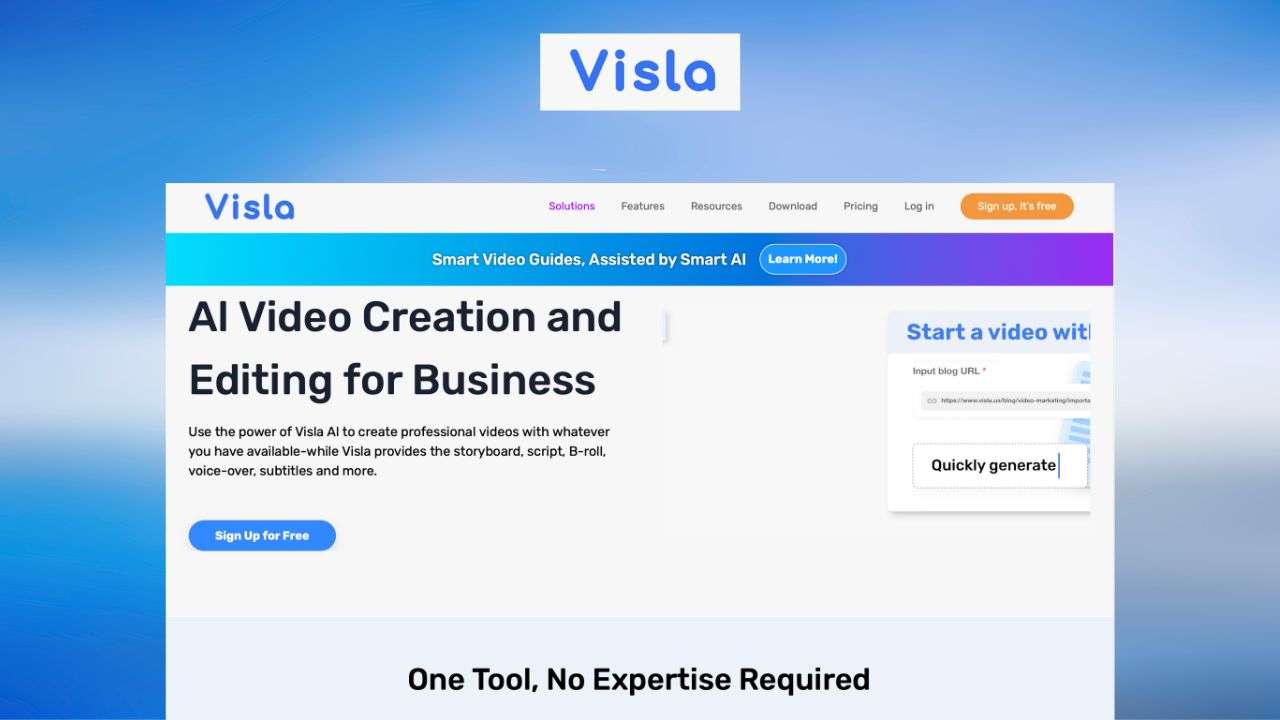Creating compelling and informative videos has become a fundamental aspect of digital communication across various sectors. Visla, an artificial intelligence (AI) infused video creation platform, has positioned itself as an innovative tool that simplifies the process of recording, editing, and sharing high-quality videos for teams and individuals. This all-inclusive guide delves into the nuances of Visla, highlighting its features, user compatibility, pricing, and compares it with other market options, giving potential users an in-depth look at this versatile tool.
Visla Features
Visla’s suite of features offers a blend of simplicity and power, catering to the dynamic needs of video content creators:
- AI Video Generator: Revolutionize your video production with AI. Transform your written content, audio files, and images into videos with a simple click. Tailor your footage, text overlays, voiceovers, and more to fit your brand or message.
- Text-Based Editor: Enjoy the ease of editing videos as if you were working with a text document, thanks to AI-driven transcription. Modify your footage by cutting, combining, or rearranging segments directly through the transcript. Embellish your videos with subtitles, comments, or emoticons for added impact.
- Video Recording: Craft your videos using a teleprompter, choose from a variety of backgrounds, and make use of Visla’s recording capabilities on both desktop and mobile devices. Capture your screen, employ your webcam, and even produce screencasts, webinars, or live content.
- Collaboration & Communication: Distribute your videos effortlessly with shareable links, embed them into your web pages or social platforms, or download them for playback anywhere. Insert calls to action to encourage viewer interaction, whether for lead generation, receiving feedback, or guiding viewers to the next step.
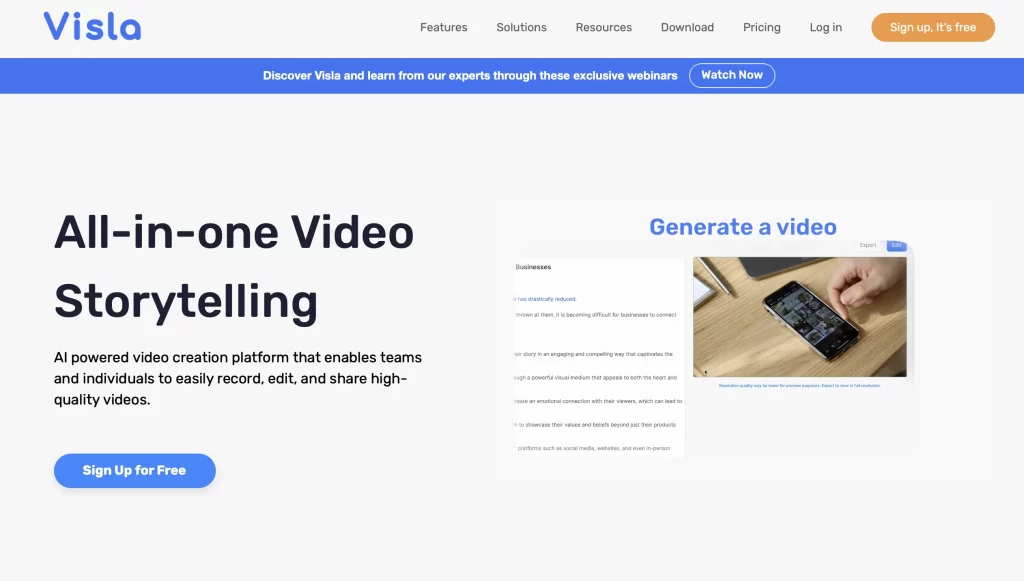
Ideal User for Visla AI
Visla’s design caters to a wide audience, ensuring that anyone aiming to craft engaging video content can benefit. It is particularly advantageous for:
- Marketers: Elevate your brand’s narrative through video content that can help enhance visibility, generate leads, or drive conversions. Easily convert existing content into visually appealing videos with Visla’s AI capabilities.
- Sales Teams: Illustrate the value of your offerings, elaborate on product functionalities, or respond to customer inquiries through the medium of video. Personalized video messages and presentations can be recorded for prospective clients, enriching the sales experience.
- Educators: Construct educational content that breaks down intricate topics or broadcasts your knowledge. With Visla’s editing tools, tailor your instructional videos to align with your teaching materials or slides.
- Individuals: For personal expression, storytelling, or skill exhibition, Visla provides a creative outlet. Share your creations seamlessly with your community, whether they’re close contacts or a broader audience.
Visla Pricing
Visla’s pricing structure is designed to accommodate different requirements and financial plans:
- Free: The no-cost option allows for unlimited video production and sharing, with Visla branding included on your content and restricted access to some advanced features and stock video resources.
- Pro: At $19 per month, the Pro plan removes Visla branding, grants full access to all sophisticated features and stock videos, and allows for the export of up to 30 minutes of video each month.
- Business: The Business plan, available at $49 per month, includes all Pro offerings with an increased video export limit of 120 minutes per month, alongside priority support and feedback.
Before committing to a subscription, you can take advantage of Visla’s 14-day trial period to explore its capabilities.
Visla Pros and Cons
Every platform has its strengths and limitations, and Visla is no exception:
Pros
- User-Friendly: Visla prides itself on its ease of use, requiring no prior editing skills or software knowledge to produce professional-grade videos.
- Adaptable and Customizable: The platform is designed to cater to any content purpose, target audience, or distribution channel, with a vast array of customization options.
- Cost-Effective and Flexible: Whether you are on a Free, Pro, or Business plan, Visla provides a scalable solution to video content creation. Plans can be altered or canceled as your needs evolve.
Cons
- Beta Limitations: As Visla is in its beta phase, users might experience occasional bugs or technical hiccups, although constant improvements are being made.
- AI-Generated Video Quality: While the AI Video Generator is a powerful tool, it might not always meet specific creative expectations, necessitating manual adjustments.
- Restricted Premium Footage: Access to an extensive library of premium stock footage is gated behind the paid plans, which could limit creative choices for those on the Free plan.
Visla AI Alternatives
While Visla offers a robust video creation solution, it’s not the sole player in the field. Competing platforms include:
- Lumen5: This alternative also turns text content into video, providing a greater variety of templates and aesthetic options. It’s on the pricier side, starting at $29 per month.
- InVideo: Known for its intuitive interface and comprehensive editing tools, InVideo may be more affordable, with plans beginning at $10 per month.
- Animoto: For those seeking a straightforward approach to video creation with a focus on music and photo integration, Animoto is a competitive choice, starting at $15 per month, parallel to Visla’s pricing.
Visla stands out as an innovative platform in the realm of video creation, harnessing the power of AI to provide an accessible, versatile, and scalable tool for content creators. While it continues to evolve, overcoming its beta phase challenges, its ease of use and flexible pricing make it an attractive option for a diverse range of users.
Embarking on a video creation journey with Visla begins with a simple signup. Explore the platform with a 14-day trial to gauge its compatibility with your video content goals. For additional insights and examples, Visla’s website and associated ChatGPT plugin² are invaluable resources.
Visla FAQs
These common questions encapsulate the Visla experience:
What is Visla?
An AI-driven platform facilitating straightforward video recording, editing, and sharing for various users.
Who is Visla for?
It’s ideal for marketers, sales professionals, educators, and individuals seeking to create video content.
How does Visla work?
Visla transforms your content into videos through AI, supports text-based editing, and offers comprehensive recording features.
How much does Visla cost?
With a free tier available, Visla also offers Pro and Business plans at $19 and $49 per month, respectively, with a 14-day trial period.
What are the pros and cons of Visla?
Pros include user-friendliness and versatility, while cons involve beta-related issues and limitations in AI-generated content and stock footage for free users.