Ever left a meeting wondering what the key points discussed were? Ever wished for an effortless way to distribute meeting summaries and action points among your colleagues? Welcome to Vocol AI—a game-changer in the realm of collaborative AI meeting tools.
Harnessing the power of advanced GPT-based language models, Vocol AI stands out as a premium voice collaboration platform. It offers not just accurate real-time transcription but also smart, AI-fueled summaries, comprehensive topic annotations, and actionable insights, all of which you can conveniently share with your team. And if language barriers are a concern, Vocol AI has got you covered with its robust translation capabilities.
Regardless of your profession—be it a student, freelancer, executive, or entrepreneur—Vocol AI ensures that the crux of your meetings is captured seamlessly and shared efficiently.
Vocol AI Features
Dive into some of Vocol AI’s standout features:
- Real-time transcription: As you converse, Vocol AI diligently works behind the scenes, offering instantaneous and precise transcriptions. These can be accessed, annotated, or even exported based on your needs.
- Smart Summaries: Gone are the days of lengthy minutes of meetings. Vocol AI provides a distilled version, emphasizing the pivotal points, discussions, and decisions.
- Topic Spotlights: Offering an organized overview, Vocol AI pinpoints various meeting elements such as agenda discussions, queries, feedback, and crucial decisions.
- Actionable Insights: Stay on top of responsibilities and commitments as Vocol AI extracts essential action items from your conversations.
- Multilingual Translation: Break down linguistic barriers as Vocol AI translates meeting transcripts into several major global languages.
- Engage and Share: With Vocol AI, collaboration knows no bounds. Invite peers to meetings, share transcripts effortlessly, or even engage in meaningful discussions through its interactive platform.
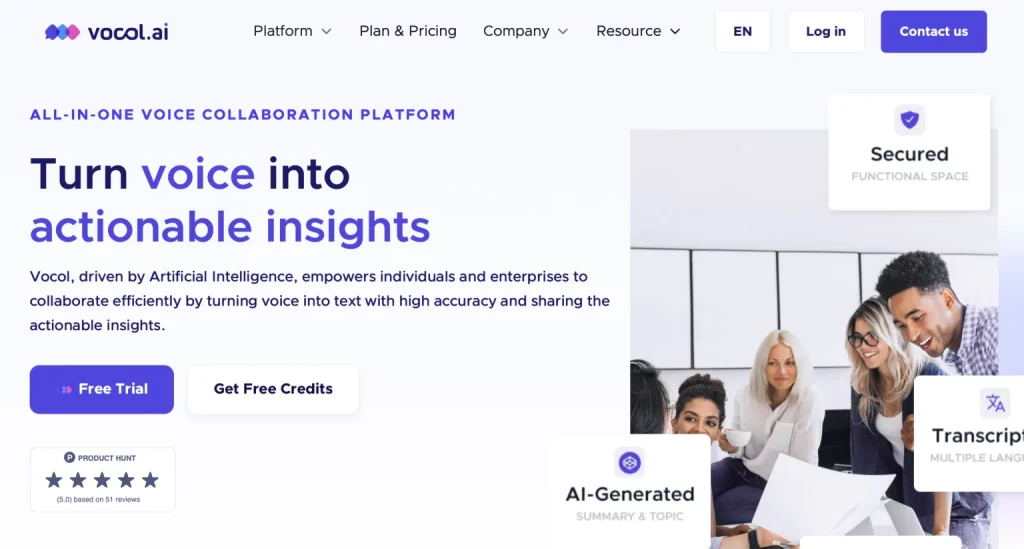
Who Should Opt for Vocol AI?
Vocol AI is tailor-made for individuals who:
- Engage in regular meetings and seek efficient record-keeping.
- Aim to streamline their transcription and summarization processes.
- Prioritize improved team communication and collaboration.
- Wish to review meeting particulars anytime, anywhere.
- Seek translation of meeting contents for broader reach.
Vocol AI Pricing Structures
Based on varying requirements, Vocol AI offers:
- Free Plan: Ideal for casual users, this plan offers transcription for up to 10 hours monthly, with no limitations on participant count or languages. However, transcript exporting is restricted.
- Pro Plan: At $9.99/month (or an annual fee of $99.99), users benefit from 50 hours of monthly transcription, unlimited languages, and the capability to export documents in various formats. Additional perks include integrations with Google Calendar and Slack.
- Enterprise Plan: For larger organizations with specific needs, this bespoke plan can be explored. Details and customized features can be discussed directly with Vocol AI.
Remember, there’s a 14-day free trial to test the waters. And flexibility is key—you can modify or terminate your subscription as required.
User Feedback: Advantages and Limitations
Based on genuine user experiences:
Pros
- User-Friendly Interface: Commence or join meetings effortlessly, and access documents from any gadget.
- Precision in Transcription: Users commend Vocol AI’s accuracy, even under challenging audio conditions.
- Valuable Summaries: Customizable meeting rundowns are particularly beneficial to users.
- Language Versatility: Translating transcripts enhances accessibility and communication.
- Cost-Effective Plans: With varied pricing options and a trial period, users appreciate the value for money.
Cons
- Integration Capabilities: Users anticipate more integrations with popular tools like Zoom, Teams, and various project management software.
- Occasional Hiccups: Few users have pointed out minor glitches and voiced the need for improved customer support and feedback mechanisms.
In Summary
Vocol AI isn’t just another meeting tool—it’s a comprehensive solution designed to make meetings more coherent, actionable, and collaborative. While packed with features and cost-effective plans, it’s essential to acknowledge some of its limitations.
Interested parties can dive deeper by visiting Vocol AI’s official website or taking advantage of their free trial.
FAQs
Q: Initiating a Vocol AI meeting?
A: Simply click “Start Meeting” on the main page or dashboard. For scheduled meetings, opt for “Schedule Meeting”. Ensure microphone and camera permissions are granted.
Q: Joining a Vocol AI session?
A: Use the shared link or enter the meeting ID provided on the platform.
Q: Accessing transcripts and summaries?
A: Navigate to “My Meetings” on the dashboard for a catalog of previous meetings with corresponding documents.
Q: Editing or exporting these documents?
A: Select “Edit” or “Export” on the relevant page. Changes can be made directly, and Pro or Enterprise users can export in multiple formats.
Q: Translating transcripts?
A: Opt for the “Translate” feature on the transcript page and select the desired language.
Q: Sharing transcripts and insights?
A: Use the “Share” option on the document page to disseminate information via email or social media.

