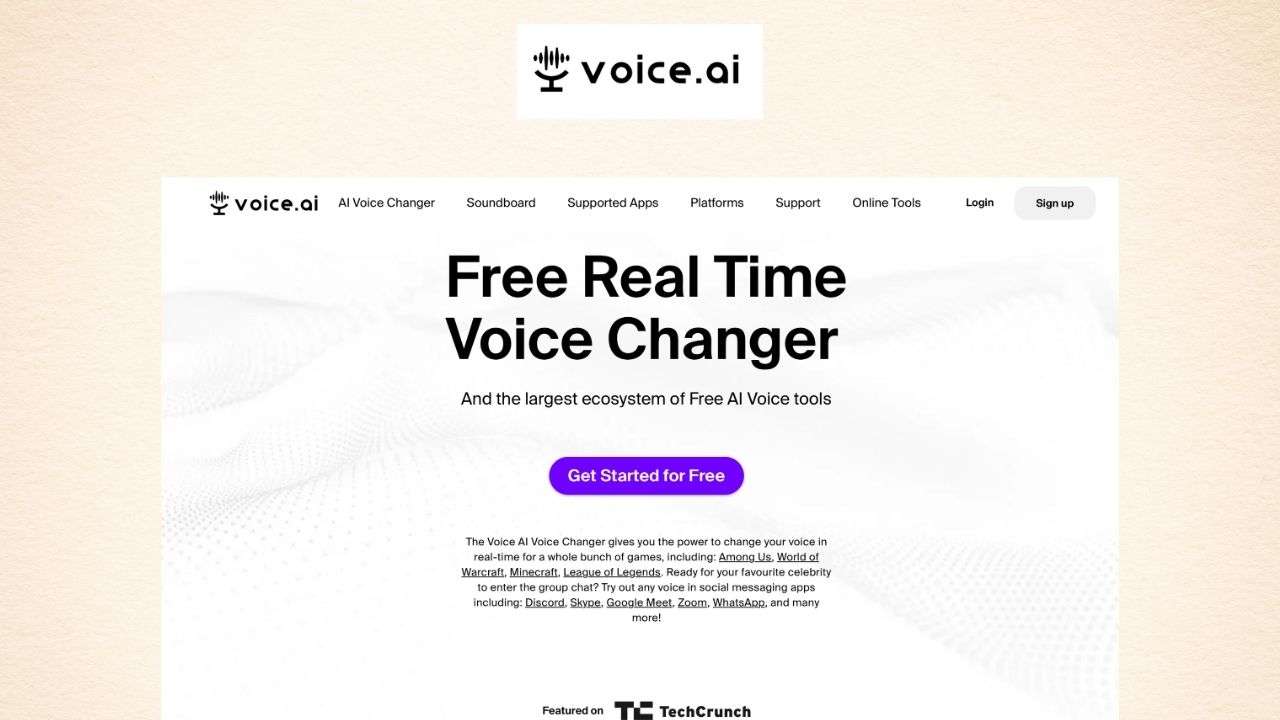Voice modulation and customization have gained significant attention, especially with the rise of online interactions. Enter Voice.ai, a state-of-the-art real-time voice changer tailored for PC users. This unique platform lets you craft, modify, and share boundless AI-generated voices. Ever fancied speaking like a popular film star, an iconic cartoon figure, a renowned politician, or a voice that’s never been heard before? With Voice.ai, your fantasies can be a reality. This revolutionary tool is a boon for gamers, streamers, digital creators, and for anyone keen on experimenting with their voice over the internet.
Voice.ai Features
Diving deep into what Voice.ai offers:
- Voice Universe: Delve into an expansive repository boasting over 15,000 user-contributed voices. Discover familiar voices of prominent personalities, your favorite characters, distinct accents, diverse languages, and even animal sounds. Your contribution is always welcome—add your distinct voice or replicate any other using the voice cloning function.
- Real-time Voice Synthesis: This isn’t just a voice changer; it’s a marvel of AI engineering. Modify your voice as you communicate or play a chosen audio file. You’re in control—alter pitch, tweak the speed, adjust volume, and refine various other voice parameters.
- Voice Integration: Developers, rejoice! The SDK of Voice.ai is your gateway to weave this technology into your applications and games. Create voice-driven experiences for your audience, replete with personalized voice effects. Compatibility? It seamlessly integrates with platforms like Unity, Unreal, Android, iOS, Windows, Mac, Linux, and more.
- Soundboard: Personalize your soundboard with custom effects and sound bites. Whether it’s your recording or an uploaded audio clip, play them effortlessly with a mere click or designated hotkey. Moreover, all your creations can be downloaded and played on any audio player.
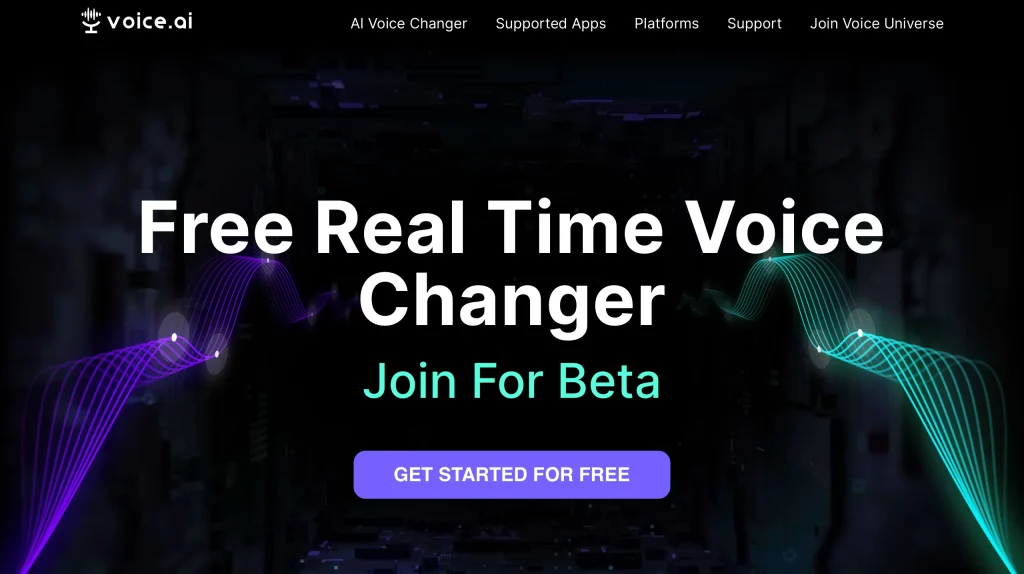
Ideal User for Voice.ai
Who stands to benefit the most from Voice.ai?
- Gamers: Immerse deeper into your virtual world by emulating voices of game characters or inventing a unique voice persona. Impress or humor fellow gamers with authentic or comical AI-generated voices. Break language barriers and chat in varied accents and languages.
- Streamers: Add flair to your broadcasts by dynamically changing voices or assigning distinctive voices to segments. Engage with your followers by mimicking their voice or keeping them guessing your identity. Execute parodies, enact skits, or pull off pranks with a plethora of AI voices at your disposal.
- Content Creators: Elevate the auditory experience of your videos, podcasts, animations, or audiobooks using Voice.ai. Craft unique characters, innovative dialogues, or melodious tracks with unparalleled AI voices. Remix or modify audio segments employing a range of voice effects.
Voice.ai Pricing
Voice.ai is freely accessible for individual and non-business use, unlocking all features sans restrictions. But, for commercial endeavors or to endorse its continued development, consider their premium offerings:
- Basic: At $9.99/month or $99/year, enjoy unhindered access to every feature and voice, complemented by 10 GB of cloud storage.
- Pro: For $19.99/month or $199/year, everything in Basic is yours, plus an extended 50 GB cloud storage, prompt support, and a sneak peek into upcoming voices and features.
- Enterprise: Customizable pricing depending on requirements, inclusive of Pro benefits, specialized voice integration, a dedicated account overseer, and SLA assurances.
Begin with a free trial or opt for a premium plan via their official website.
Voice.ai Pros and Cons
Like every tool, Voice.ai has its strengths and limitations.
Pros
- Gratis for individual and non-business utilization.
- Vast assortment of diverse, user-contributed voices.
- Advanced, real-time AI voice synthesis.
- Comprehensive SDK for developers.
- Built-in soundboard for customized audio clips.
Cons
- Necessitates internet connectivity.
- Potential compatibility issues with some apps or games having distinct voice configurations.
- Voice cloning might not always hit the mark.
- Possibility of minor bugs impacting tool efficacy.
Voice.ai is not just another voice changer; it’s the embodiment of voice customization. Its myriad of features enables every online voice interaction to be unique and memorable. From mimicking popular figures to creating matchless voices, Voice.ai is a game-changer. Developers can leverage its capabilities to enrich their apps or games, making it an indispensable tool for many. If an advanced voice changer is what you seek, Voice.ai is worth exploring.
Voice.ai FAQs
Here’s a quick rundown of common queries:
Q: Using Voice.ai – how do I start?
A: Download the desktop version from their official website, install, and commence. Select or craft your voice from the Voice Universe or use the cloning feature. Adjust voice nuances in the Settings. Compatible with most voice-enabled apps like Discord, Skype, and Zoom.
Q: Can I design a voice on Voice.ai?
A: Certainly! The voice cloning tool, under the Create tab, lets you. Upload a voice sample or record anew, select desired attributes, and voila! Preview, save, or share within the Voice Universe.
Q: Integrating Voice.ai in my application/game – how?
A: Utilize the SDK after registering as a developer on their official site. Follow the detailed guides for seamless integration. Assistance is always available from the support team.
Q: Is Voice.ai a secure choice?
A: Absolutely! User privacy is paramount. No personal details or audio data storage. All processing happens on cloud servers. Data protection is ensured with encryption and stringent authentication measures. For a detailed privacy stance, visit the official website.