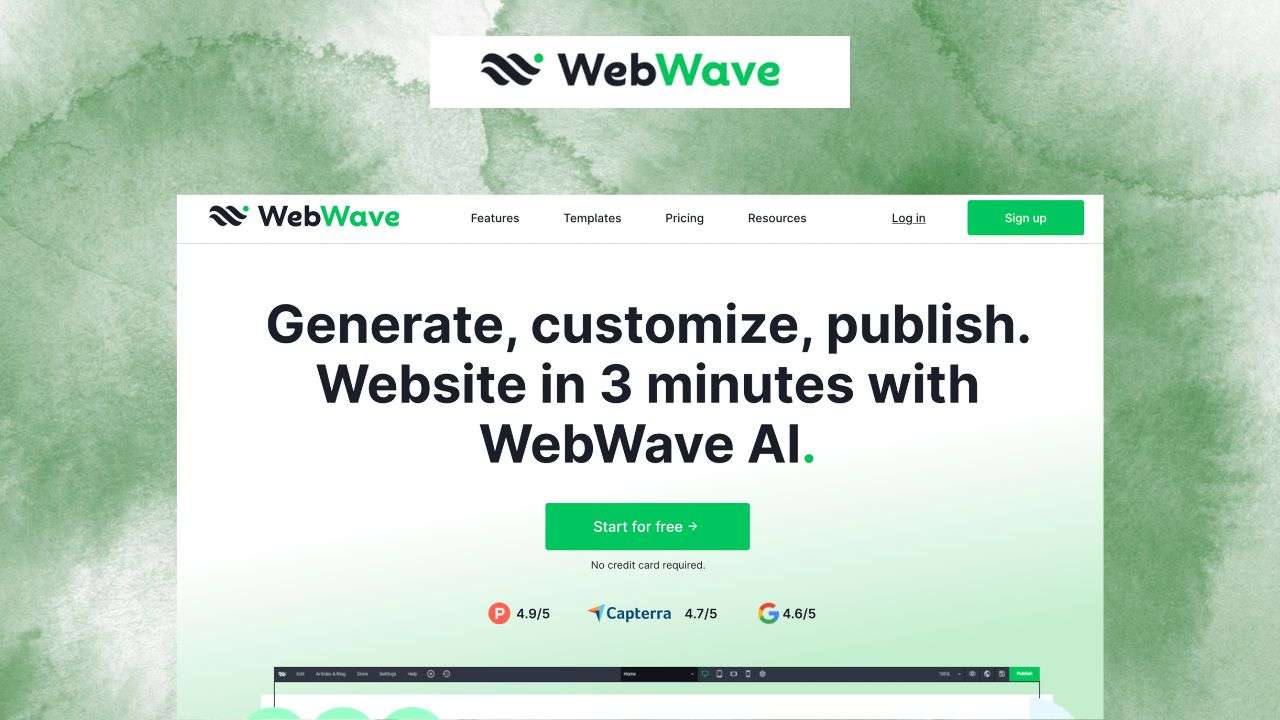Dreaming of crafting a unique website that perfectly mirrors your style and vision? Want complete design control without the hurdles of coding or confining templates? Welcome to the world of WebWave.
WebWave stands out as a free website builder that operates much like a graphic design tool. From dragging elements freely to layering and endless customization, it’s perfect for everyone, whether you’re just starting in web design or are a seasoned pro.
Say goodbye to stifling your creativity or slogging through hours of code tutorials. With WebWave, fashion a distinct website or even a vibrant online store that resonates with your brand’s identity.
WebWave Key Features
Let’s break down what makes WebWave a robust choice:
- User-friendly Drag and Drop: Forget about rigid layouts. Place elements freely, adjust sizes, and position everything just right.
- Freehand Canvas: Begin with a blank canvas or tweak one of WebWave’s many templates. The design’s limit is solely your imagination.
- Adaptive Design: Your website will shine on every device, whether desktop, tablet, or mobile. Adjust its look based on screen dimensions for seamless browsing.
- AI Capabilities: WebWave harnesses AI, simplifying website creation. Generate a full-fledged website or let the AI assist in creating headlines, articles, and even SEO-rich content.
- Online Storefront: Sell anything—be it tangible products, services, or digital downloads. Design your storefront, include product variations, and ensure secure transactions.
- SEO Tools: Boost your website’s visibility with built-in SEO tools. Tweak meta tags, titles, and more. Plus, the AI writer crafts SEO-ready content for you.
- Domain and Hosting: Link your domain or pick one via WebWave. With free hosting and an SSL certificate, your site is set.
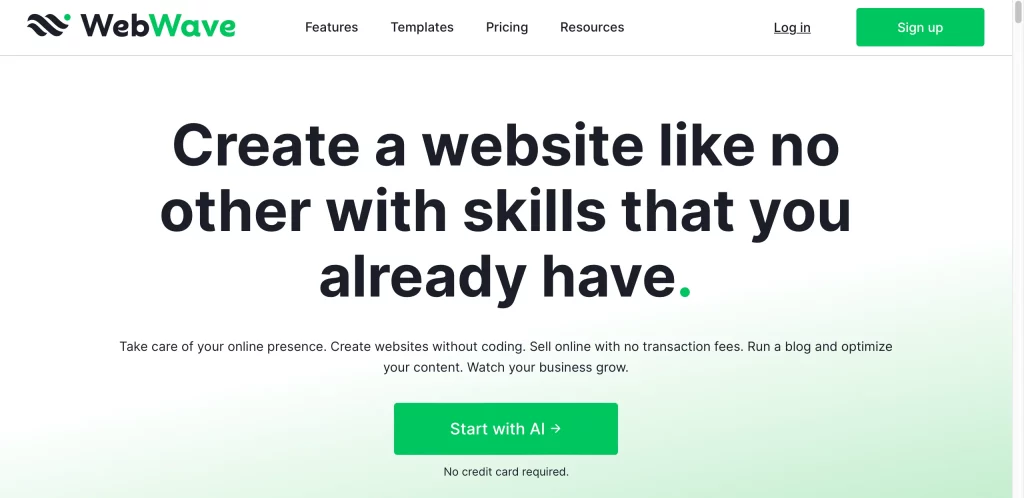
My WebWave Journey
WebWave transformed my web design experience. As a photographer, I sought a platform to display my work distinctively.
While other platforms had their merits, none matched my vision. Their constraints felt limiting—until WebWave entered the scene. The platform granted me the freedom to translate my vision into reality, with no coding or design expertise required.
From adjusting fonts to integrating animations, I crafted a site that received admiration for its professionalism and unique design.
Especially impressive was the AI writer, a tool that not only refined my content but enhanced its SEO aspects, boosting my Google ranking and visibility.
WebWave Pricing Structure
WebWave offers a tiered approach:
- Free Plan: Create endless websites with unlimited pages. Comes with a WebWave subdomain and logo. Storage is limited to 100 MB with 1 GB bandwidth.
- Premium Plan: For $5 monthly, connect your domain, remove the WebWave branding, and enjoy increased storage (1 GB) and bandwidth (10 GB).
- Agency Plan: For agencies, $10 monthly offers branded website creation, unlimited storage, and premium features like white label and team collaboration.
For additional features, including domain names and backup services, check WebWave’s official website.
WebWave Pros & Cons
Every tool has its strengths and areas of improvement. Here’s a balanced look at WebWave:
Advantages:
- Unbridled Creativity: Unleash your inner designer. No constraints, just complete design freedom.
- Intuitive Usage: With its clear interface, anyone can craft a website without diving into the intricacies of coding.
- AI-Assisted Tools: The AI features act as your digital assistant, streamlining content creation and website design.
- Cost-Efficient: With free options and affordable upgrades, WebWave ensures value for every penny.
Areas for Improvement:
- Initial Learning: Some might find a slight learning curve. However, with available tutorials, this can be swiftly addressed.
- Integration Scope: While it has its native tools, WebWave could benefit from more third-party integrations like Google Analytics or Mailchimp.
- Support Channels: Currently, WebWave supports queries through email and their online forum. Expanding this could enhance user experience.
In Conclusion
WebWave emerges as a promising choice for those craving authentic website design without boundaries. Ideal for showcasing personality and brand identity, it might, however, be a tad overwhelming for users who value sheer simplicity over granular control.
Regardless, if a creative, tailor-made website design is on your wishlist, WebWave is worth exploring. Start with their free plan and determine if it aligns with your vision.