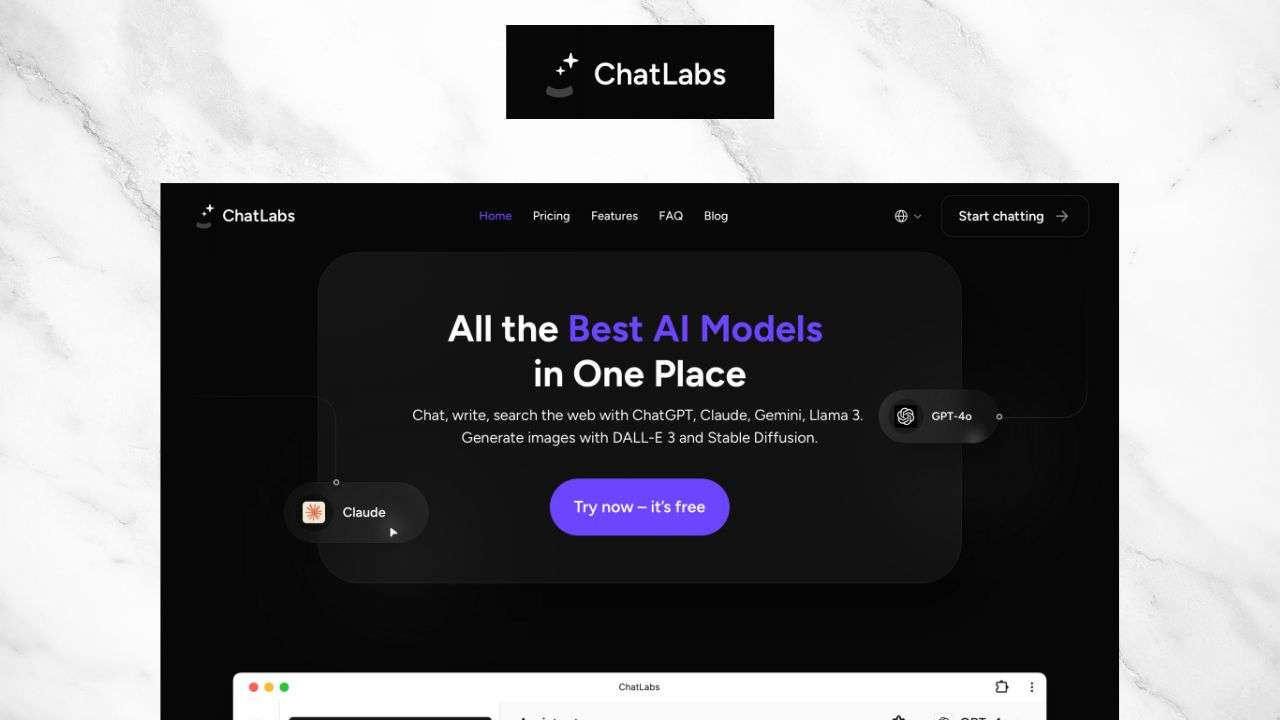WritingMate.ai is a browser extension that allows you to chat with an AI assistant powered by ChatGPT and GPT-4, the latest and most advanced language models. It can help you write emails, messages, blog posts, essays, marketing copy, and much more in seconds. Whether you need to communicate effectively, research efficiently, or create engaging content, WritingMate.ai can assist you with various writing tasks.
It is designed for anyone who wants to improve their writing skills, save time and effort, and unleash their creativity. WritingMate.ai can solve various writing problems, such as writer’s block, grammar errors, lack of inspiration, or low-quality content.
WritingMate.ai Features
WritingMate.ai has the following features and benefits:
- Chatbot: You can open the sidebar to chat with WritingMate.ai, powered by ChatGPT and GPT-4. You can ask questions, give instructions, or request feedback. It will generate text based on your input and context.
- Copywriting: You can create ad copy easily using WritingMate.ai’s AI capabilities. You can specify the target audience, tone, and style, and WritingMate.ai will generate catchy and persuasive copy for you.
- Image generation: You can generate images based on text descriptions using WritingMate.ai’s AI capabilities. You can choose from six different drawing styles and get unlimited queries per day.
- Chat with the web page: You can summarize, explain, translate, or extract information from any web page using WritingMate.ai’s AI capabilities. You can ask questions or give commands, and WritingMate.ai will interact with the web page for you.
- Google integrations: You can enhance the capabilities of Gmail, Docs, Sheets, and Slides with the potential of GPT-4. You can generate email templates, document outlines, spreadsheet formulas, presentation slides, and more using WritingMate.ai’s AI capabilities.
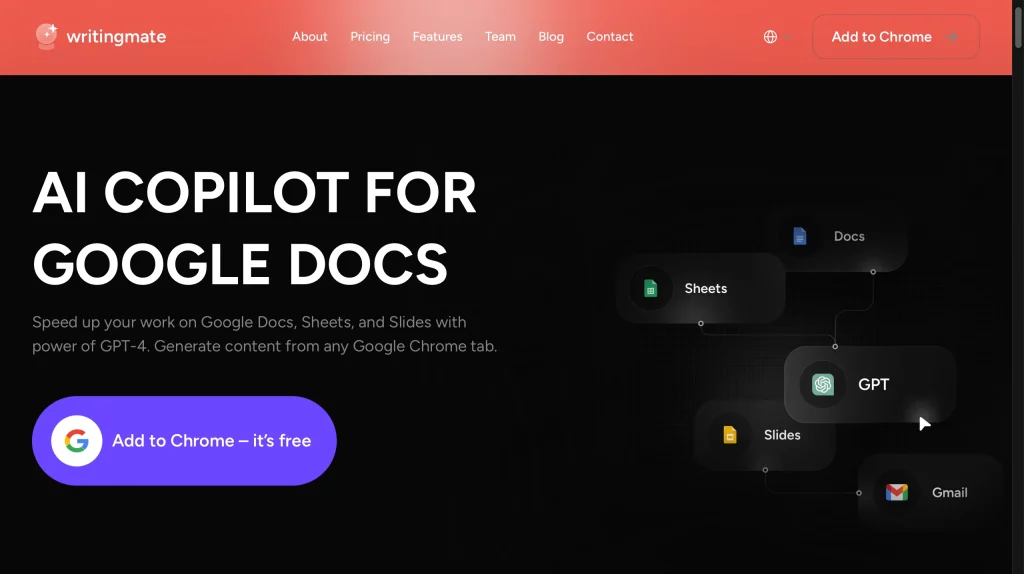
Ideal user for WritingMate.ai
WritingMate.ai is ideal for anyone who wants to write faster, better, and easier. Some of the ideal users for this tool are:
- Students: WritingMate.ai can help students with their academic assignments, such as essays, reports, or research papers. It can help students with brainstorming, outlining, writing, editing, and referencing.
- Professionals: It can help professionals with their work-related tasks, such as emails, proposals, or presentations. WritingMate.ai can help professionals with drafting, revising, polishing, and customizing their content.
- Marketers: WritingMate.ai can help marketers with their marketing campaigns, such as ads, landing pages, or social media posts. It can help marketers with generating, optimizing, and testing their copy.
- Writers: It can help writers with their creative projects, such as novels, poems, or scripts. WritingMate.ai can help writers with generating, developing, and enhancing their ideas.
WritingMate.ai Pricing
WritingMate.ai has two pricing plans: Premium and Pro. The Premium plan costs $9.99 per month (billed annually) and offers unlimited ChatGPT messages, image generation, and chat with the web page. The Pro plan costs $19.99 per month (billed annually) and offers everything from Premium, plus unlimited GPT-4 messages, fastest responses, longest messages, and priority feature requests. Here is a table that summarizes the pricing plans and options for WritingMate.ai:
| Feature | Premium | Pro |
|---|---|---|
| Messages | Unlimited ChatGPT messages | Unlimited ChatGPT and GPT-4 messages |
| Image generation | 6 different drawing styles, 5 queries per day | 6 different drawing styles, unlimited queries |
| Chat with the web page | Summarize, explain, translate, extract information, 5 queries per day | Summarize, explain, translate, extract information, unlimited queries |
| Privacy and support | Advanced privacy and security, priority email support | Advanced privacy and security, highest-priority support, priority feature requests |
| Google integrations | Enhance Gmail, Docs, Sheets, and Slides with GPT-4 | Enhance Gmail, Docs, Sheets, and Slides with GPT-4 |
| Price | $9.99 per month, billed annually ($119.88/year) | $19.99 per month, billed annually ($239.88/year) |
How to use WritingMate.ai in 3 easy steps
WritingMate.ai is very easy to use. You just need to follow these three steps:
- Install the extension: Go to the Chrome Web Store and add WritingMate.ai to your browser. It’s free and takes only a few seconds.
- Activate the extension: Click on the crystal ball icon or press Cmd/Ctrl+M to open the sidebar. You can also right-click on any web page and select “Chat with WritingMate.ai”.
- Chat with the AI: Type a few words or phrases to start a conversation with it. You can ask questions, give instructions, or request feedback. It will generate text based on your input and context.
WritingMate.ai Pros and Cons
WritingMate.ai has many pros and cons, based on user reviews, ratings, or testimonials. Here are some of them:
Pros:
- It is a powerful and versatile tool that can help you with various writing tasks, from emails to essays to ads.
- It is easy to use and accessible from any tab with just one click. You can chat with the AI in a natural and conversational way.
- It is privacy-friendly and secure. Your data is not stored or shared with anyone. You can also delete your history at any time.
- It is affordable and offers a lot of value for its price. You can get unlimited access to ChatGPT and GPT-4, the most advanced language models, for a fraction of the cost of other tools.
Cons:
- It is not perfect and may make mistakes or generate low-quality content. You should always proofread and edit your content before using it.
- It is not a substitute for human creativity or intelligence. You should always use your own judgment and critical thinking when using the tool.
- It is relatively new and may have bugs or glitches. You may encounter some issues or errors when using the tool.
- It is not compatible with all websites or platforms. You may not be able to use the tool on some sites or apps.
WritingMate.ai Alternatives
WritingMate.ai is not the only tool that can help you with writing. There are many alternatives that you can choose from, depending on your needs and preferences. Here are some of them and why you may want to pick them:
- Wordtune: Wordtune is a browser extension that helps you rewrite and improve your sentences. You can use Wordtune to make your sentences clearer, more concise, more engaging, or more formal. You may want to pick Wordtune if you need a tool that focuses on sentence-level writing and editing.
- Jasper.ai: Jasper.ai is a browser extension that helps you write headlines, slogans, and taglines. You can use Jasper.ai to generate catchy and creative phrases for your marketing campaigns. You may want to pick Jasper.ai if you need a tool that specializes in copywriting and branding.
- Grammarly: Grammarly is a browser extension that helps you check and correct your grammar, spelling, and punctuation. You can use Grammarly to eliminate errors and enhance your writing style. You may want to pick Grammarly if you need a tool that covers the basics of writing and proofreading.
WritingMate.ai is a browser extension that allows you to chat with an AI assistant powered by ChatGPT and GPT-4. It can help you write emails, messages, blog posts, essays, marketing copy, and much more in seconds. It is designed for anyone who wants to improve their writing skills, save time and effort, and unleash their creativity.
WritingMate.ai is a tool that is worth trying if you are looking for a powerful and versatile writing companion that can assist you with various writing tasks. It is easy to use, privacy-friendly, secure, and affordable. WritingMate.ai is not perfect and may have some limitations, but it is constantly improving and adding new features.
WritingMate.ai FAQs
Here are some frequently asked questions about WritingMate.ai that may help you with some extra details that are not included in the above headings:
Q: How do I get started with it?
A: To get started with WritingMate.ai, you need to install the extension from the Chrome Web Store and activate it by clicking on the crystal ball icon or pressing Cmd/Ctrl+M. Then, you can chat with the AI by typing a few words or phrases in the sidebar.
Q: How do I switch between ChatGPT and GPT-4?
A: To switch between ChatGPT and GPT-4, you need to upgrade to the Pro plan and click on the toggle button in the sidebar. You can also type “/gpt3” or “/gpt4” to switch between the models.
Q: How do I generate images using it?
A: To generate images using WritingMate.ai, you need to type “/draw” followed by a text description of what you want to draw. For example, “/draw a cat wearing a hat”. You can also choose from six different drawing styles by typing “/style” followed by the name of the style. For example, “/style sketch”.
Q: How do I chat with the web page using WritingMate.ai?
A: To chat with the web page using WritingMate.ai, you need to right-click on any web page and select “Chat with WritingMate.ai”. Then, you can type commands or questions in the sidebar, and WritingMate.ai will interact with the web page for you. For example, you can type “/summarize” to get a summary of the web page, “/explain” to get an explanation of a term or concept, “/translate” to get a translation of a text, or “/extract” to get information from a table or a chart.
Q: How do I use it with Google integrations?
A: To use WritingMate.ai with Google integrations, you need to open Gmail, Docs, Sheets, or Slides, and activate the extension by clicking on the crystal ball icon or pressing Cmd/Ctrl+M. Then, you can type commands or questions in the sidebar, and WritingMate.ai will enhance the Google apps with GPT-4. For example, you can type “/template” to get a list of email templates, “/outline” to get a document outline, “/formula” to get a spreadsheet formula, or “/slide” to get a presentation slide.
Q: How do I delete my history or data from WritingMate.ai?
A: To delete your history or data from WritingMate.ai, you need to click on the settings icon in the sidebar and select “Delete history”. This will erase all your previous messages and queries from the extension. You can also delete individual messages by hovering over them and clicking on the trash icon. WritingMate.ai does not store or share your data with anyone, so you can use the tool with confidence.