Branalyzer is a web-based tool that helps you analyze any brand or website online. It provides you with various metrics and insights on the performance, popularity, and potential of any online business. Whether you are a marketer, a researcher, a competitor, or a customer, you can use it to discover what’s really happening online.
Branalyzer Features
Branalyzer has several tools to analyze your brand and the competitors in-depth to improve your online presence. Some of the main features are:
- Brand Summary: This tool gives you a brief overview of the brand’s industry, employees, country, category, description, and more. You can also see the brand’s logo, favicon, and social media profiles.
- Business KPI: This tool estimates the brand’s traffic, average order value, conversion rate, revenue, lifetime value, and more. You can also see the brand’s growth rate, customer acquisition cost, and customer retention rate.
- Brand SEO: This tool shows you the brand’s number of links, referring domains, domain authority, rank, and more. You can also see the brand’s organic traffic, paid traffic, and keyword distribution.
- Brand Backlinks: This tool displays the brand’s number of linking domains, the total estimated cost of paid domains, the number of paid domains, and more. You can also see the brand’s backlink profile, anchor text distribution, and link quality.
- Brand Competitors: This tool lists the brand’s competitors with ranked keywords, traffic, and more. You can also see the brand’s competitive advantage, market share, and niche overlap.
- Brand Keywords: This tool shows you the organic keywords associated with the researched keyword that domains are ranking for in the top-100 results. You can also see the keyword difficulty, search volume, and CPC.
- Brand Emails: This tool lists the company emails with their name and email address found on the web. You can also see the email source, verification status, and confidence score.
- Brand Usernames: This tool checks in 100+ social media websites and online platforms if the brand username is available or not. You can also see the username availability, popularity, and similarity.
- Brand Domains: This tool checks if the main brand domain names (com, net, io, biz) are available or not. You can also see the domain availability, price, and registrar.
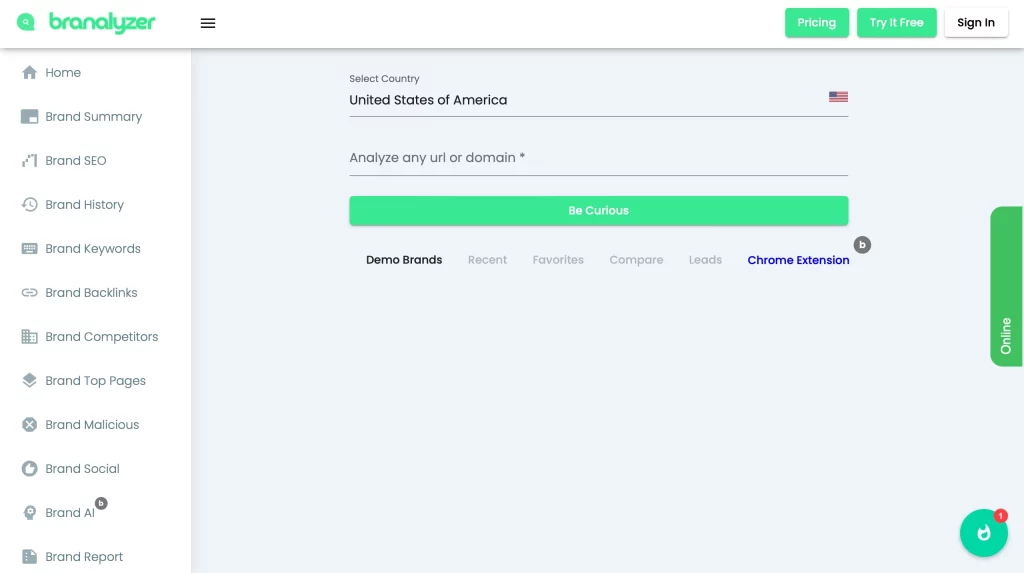
Ideal User for Branalyzer
Branalyzer is ideal for anyone who wants to analyze any brand or website online. Some of the possible use cases are:
- Marketers: You can use Branalyzer to research your target market, identify your competitors, optimize your SEO strategy, find new leads, and monitor your brand reputation.
- Researchers: You can use it to gather data on any industry, niche, or topic, find relevant sources, validate your hypotheses, and generate insights.
- Competitors: You can use Branalyzer to spy on your competitors, learn from their strengths and weaknesses, find gaps and opportunities, and benchmark your performance.
- Customers: You can use Branalyzer to evaluate any brand or website before making a purchase, compare different options, find the best deals, and get the most value.
Branalyzer Pricing
Branalyzer offers three pricing plans: Free, Pro, and Enterprise. Here is a summary of the pricing plans and options for the tool in a table format:
| Plan | Price | Features |
|---|---|---|
| Free | $0/month | – 10 analyses per month – Limited data and insights – Basic support |
| Pro | $29/month | – 100 analyses per month – Full data and insights – Priority support |
| Enterprise | Custom | – Unlimited analyses per month – Custom data and insights – Dedicated support |
You can also try Branalyzer for free for 14 days with no credit card required.
How to Use Branalyzer in 3 Easy Steps
Branalyzer is very easy to use. You can start analyzing any brand or website online in just three simple steps:
- Enter the URL or domain: Go to https://branalyzer.com and enter the URL or domain of the brand or website you want to analyze in the search box. You can also select the country from the drop-down menu.
- Choose the tool: After entering the URL or domain, you will see a list of tools that you can use to analyze the brand or website. You can choose any tool that suits your needs and goals.
- View the results: After choosing the tool, you will see the results of the analysis in a dashboard. You can explore the data and insights, download the report, or share the link with others.
Branalyzer Pros and Cons
Branalyzer has many advantages and disadvantages. Here is a balanced comparison of the strengths and weaknesses of the tool, based on user reviews, ratings, or testimonials:
Pros
- Fast and easy: It is very fast and easy to use. You can get the results of the analysis in seconds, and the interface is very user-friendly and intuitive.
- Comprehensive and accurate: It is very comprehensive and accurate. It provides you with various metrics and insights on the performance, popularity, and potential of any online business.
- Affordable and flexible: It is very affordable and flexible. It offers different pricing plans to suit your budget and needs, and you can also try it for free for 14 days.
Cons
- Limited analyses: It has a limit on the number of analyses you can perform per month, depending on your plan. If you want to analyze more brands or websites, you will have to upgrade your plan or wait for the next month.
- No integration: It does not have any integration with other tools or platforms. You cannot import or export data from or to other sources, or use Branalyzer with other applications.
- No customization: It does not have any customization options. You cannot modify the data and insights, or change the layout or design of the dashboard or report.
Branalyzer Alternatives
Branalyzer is not the only tool that can help you analyze any brand or website online. There are some alternatives that you can consider, depending on your preferences and requirements. Here are some of the alternatives for this tool and why to pick them:
- SimilarWeb: SimilarWeb is a web analytics tool that provides you with traffic and engagement data, audience insights, industry trends, and competitive analysis. You can use SimilarWeb to compare any website or app, discover new opportunities, and benchmark your performance. SimilarWeb is more popular and established than Branalyzer, and it has more data sources and coverage. However, SimilarWeb is also more expensive and complex than Branalyzer, and it has less features and tools.
- SEMrush: SEMrush is a digital marketing tool that provides you with SEO, PPC, content, social media, and competitive research. You can use SEMrush to optimize your online visibility, generate more traffic and leads, and grow your online business. SEMrush is more comprehensive and versatile than Branalyzer, and it has more features and tools. However, SEMrush is also more expensive and complicated than Branalyzer, and it has less focus and depth on brand analysis.
- Brand24: Brand24 is a social media monitoring tool that provides you with online mentions, sentiment analysis, influencer marketing, and crisis management. You can use Brand24 to track and measure your online reputation, engage with your audience, and protect your brand. Brand24 is more specialized and dedicated than Branalyzer, and it has more features and tools for social media. However, Brand24 is also more expensive and limited than Branalyzer, and it has less features and tools for other aspects of brand analysis.
Branalyzer is a web-based tool that helps you analyze any brand or website online. It provides you with various metrics and insights on the performance, popularity, and potential of any online business. It is fast and easy to use, comprehensive and accurate, and affordable and flexible. However, Branalyzer also has some drawbacks, such as limited analyses, no integration, and no customization. It is ideal for anyone who wants to analyze any brand or website online, whether you are a marketer, a researcher, a competitor, or a customer. Branalyzer is worth trying if you are looking for a simple and effective brand analysis tool.
Branalyzer FAQs
Here are some frequently asked questions for the tool that will help you with some extra details that are not included in the above headings:
Q: How can you sign up for it?
A: You can sign up for Branalyzer by clicking on the “Sign Up” button on the top right corner of the website. You can also sign up with your Google or Facebook account.
Q: How can you contact their support?
A: You can contact Branalyzer support by clicking on the “Contact Us” button on the bottom right corner of the website. You can also email them at support@branalyzer.com or chat with them on the website.
Q: How can you cancel my Branalyzer subscription?
A: You can cancel your Branalyzer subscription by going to your account settings and clicking on the “Cancel Subscription” button.
Q: How can you get a refund?
A: You can get a refund from Branalyzer by contacting their support and explaining your reason for requesting a refund. They has a 30-day money-back guarantee policy, so you always have that option with you.
Q: How can you upgrade or downgrade your plan?
A: You can upgrade or downgrade your Branalyzer plan by going to your account settings and clicking on the “Change Plan” button.
Q: How can you share my reports with others?
A: You can share your Branalyzer reports with others by clicking on the “Share” button on the top right corner of the dashboard. You can choose to share the report via email, social media, or a link.
Q: How can you download your reports?
A: You can download your Branalyzer reports by clicking on the “Download” button on the top right corner of the dashboard. You can choose to download the report as a PDF, CSV, or PNG file.
Q: How can I delete your account?
A: You can delete your Branalyzer account by going to your account settings and clicking on the “Delete Account” button.
Q: How can I contact Branalyzer for feedback or suggestions?
A: You can contact Branalyzer for feedback or suggestions by clicking on the “Feedback” button on the bottom left corner of the website. You can also email them at feedback@branalyzer.com or fill out the feedback form on the website.

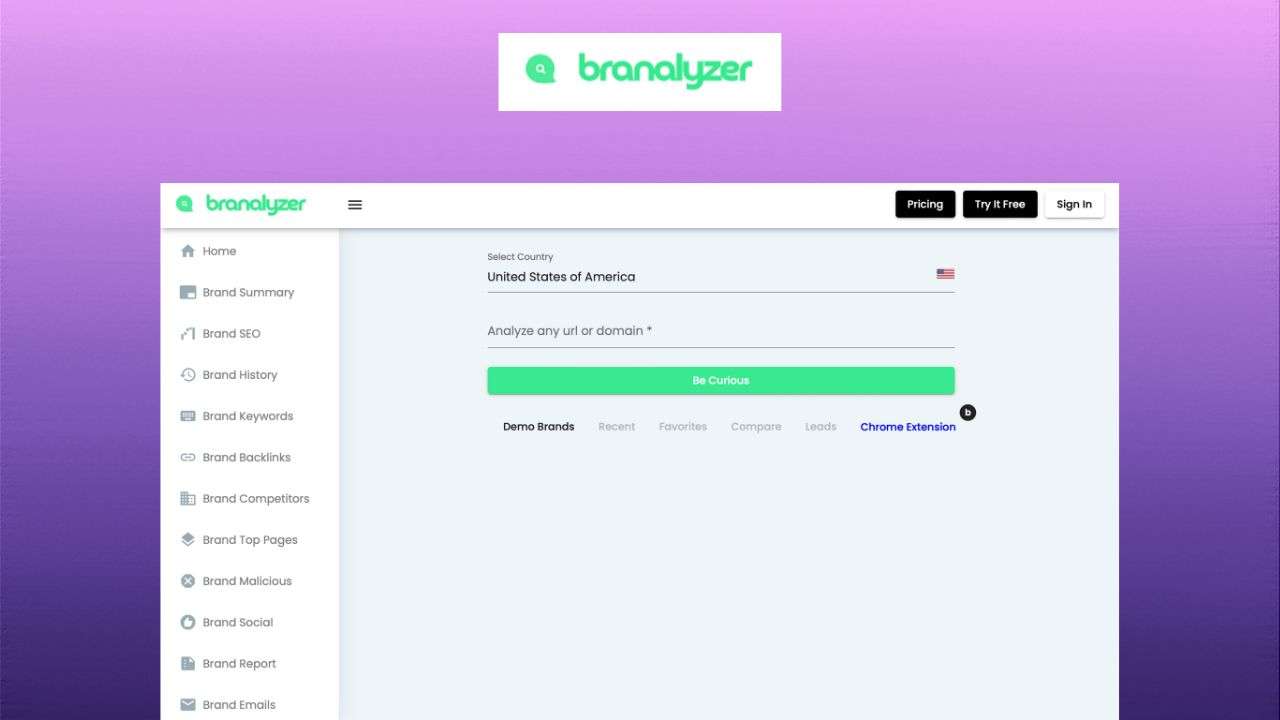
One thought on “Branalyzer”
Comments are closed.