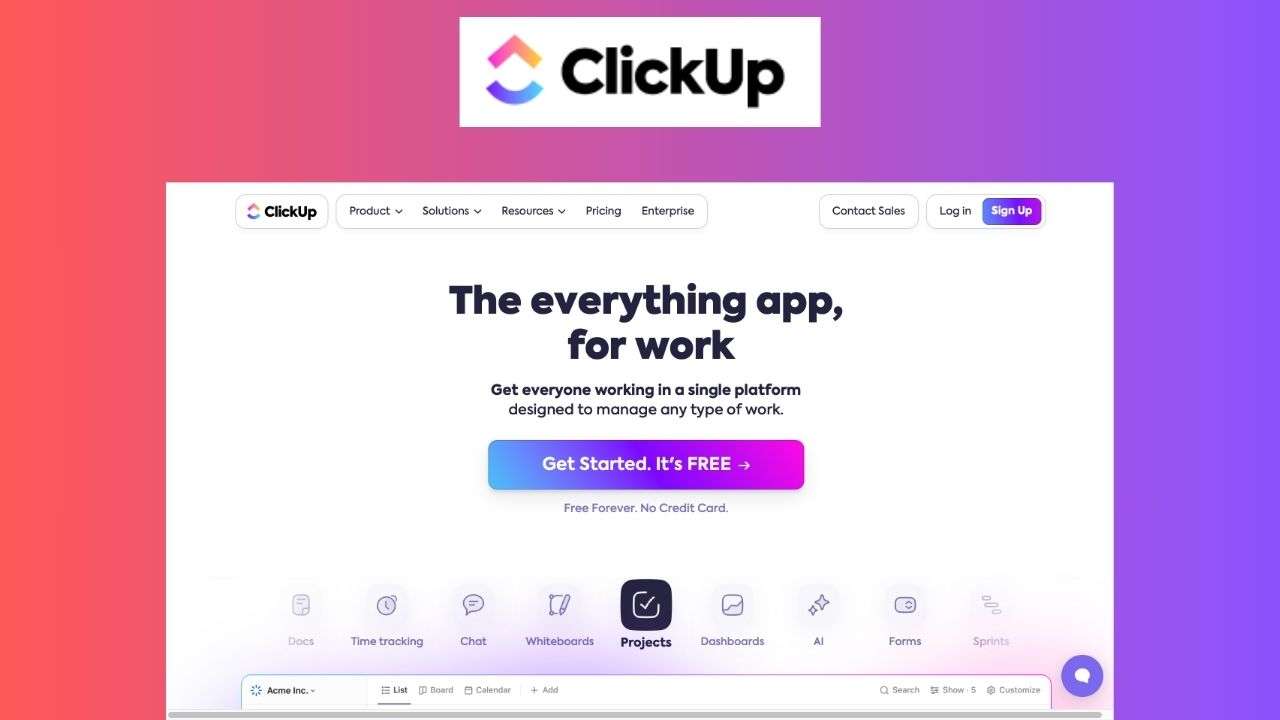ClickUp is an all-in-one project management and productivity tool designed to centralize work processes for individuals and teams. It caters to businesses of all sizes, from startups to large enterprises, providing a versatile platform to manage tasks, projects, documents, and collaboration. ClickUp’s primary aim is to streamline workflows, enhance productivity, and reduce the need for multiple tools by offering a comprehensive suite of features.
ClickUp Features
- Tasks and Projects: Create, assign, and manage tasks with various views (List, Board, Calendar, Gantt).
- Docs and Wikis: Draft, edit, and collaborate on documents directly within ClickUp.
- Whiteboards: Visualize ideas and workflows in real-time.
- Time Tracking: Track time spent on tasks and generate detailed reports.
- Automations: Set up custom automation to streamline repetitive tasks.
- Dashboards: Monitor project progress and team performance with customizable dashboards.
- Integrations: Connect with over 1,000 tools, including Slack, Google Drive, and GitHub.
- Templates: Use pre-built templates for tasks, projects, and workflows to save time.
- Collaboration: Use comments, mentions, and chat to facilitate team communication.
- Reporting and Goals: Track progress with advanced reporting and goal-setting features.
ClickUp Pricing
| Plan | Cost | Features |
|---|---|---|
| Free | $0 | Tasks, Docs, Whiteboards, Integrations, Time Tracking, 100MB storage |
| Unlimited | $5/user/month | Unlimited storage, integrations, dashboards, guests, goals, custom fields |
| Business | $12/user/month | Advanced time tracking, automation, custom exporting, timelines, and workload management |
| Business Plus | $19/user/month | Custom role creation, increased automation, API access, advanced dashboards |
| Enterprise | Custom pricing | Enterprise-level security, custom onboarding, dedicated success manager, HIPAA compliance |
ClickUp Reviews
Users across the internet appreciate ClickUp for its versatility and robust feature set. Many highlight the ease of switching from other tools like Asana or Trello, praising ClickUp’s ability to replace multiple apps. However, some users mention a steep learning curve and occasional performance issues as downsides.
ClickUp Alternatives
- Monday.com: Known for its intuitive interface and strong automation features.
- Trello: Ideal for smaller teams and simpler projects with its board-based system.
- Asana: Popular for its task management and team collaboration features.
- Wrike: Offers advanced project management and collaboration tools with strong reporting features.
Pros and Cons
Pros
- Comprehensive feature set
- High level of customization
- Strong integration capabilities
- Effective collaboration tools
Cons
- Steep learning curve
- Occasional performance lags
- Overwhelming for small, simple projects
Ideal User
ClickUp is ideal for teams and businesses that require extensive project management capabilities and seek to consolidate multiple tools into one platform. It’s especially useful for remote teams, large enterprises, and industries that demand detailed workflow and task management.
How to Get Started?
- Sign Up: Visit the website and sign up for a free account.
- Set Up Workspace: Create your workspace and invite team members.
- Explore Templates: Use pre-built templates to set up your initial projects and tasks.
- Integrate Tools: Connect ClickUp with your existing tools and services.
- Customize: Tailor the platform to your needs using custom fields, views, and automations.
How to Get the Most Out of it
- Leverage Templates: Save time by using ClickUp’s extensive library of templates.
- Automate Repetitive Tasks: Use automation to streamline workflows and reduce manual effort.
- Utilize Views: Take advantage of different views (List, Board, Calendar, Gantt) to manage tasks effectively.
- Monitor Progress: Use dashboards and reports to keep track of project progress and team performance.
- Integrate Seamlessly: Connect with other tools to ensure all your work is in one place.
ClickUp is a powerful, flexible tool designed to enhance productivity and streamline project management for teams of all sizes. While it may have a learning curve, its extensive features and integrations make it a valuable asset for businesses looking to consolidate their workflow into a single platform. Given its robust functionality and comprehensive free plan, it’s definitely worth a try.
ClickUp FAQs
Q: Can ClickUp replace other project management tools?
A: Yes, it is designed to replace multiple tools, offering features that encompass task management, time tracking, document collaboration, and more.
Q: Is there a mobile app available?
A: Yes, ClickUp has mobile apps for both iOS and Android, allowing you to manage tasks on the go.
Q: How secure is ClickUp?
A: ClickUp offers enterprise-grade security, including data encryption, two-factor authentication, and compliance with standards like HIPAA for enterprise plans.
Q: Does ClickUp offer customer support?
A: Yes, ClickUp provides 24/7 customer support, including a comprehensive help center, video tutorials, and live chat.
Q: Can I customize ClickUp to fit my team’s workflow?
A: Absolutely, ClickUp is highly customizable with custom fields, views, statuses, and automation to fit any workflow.