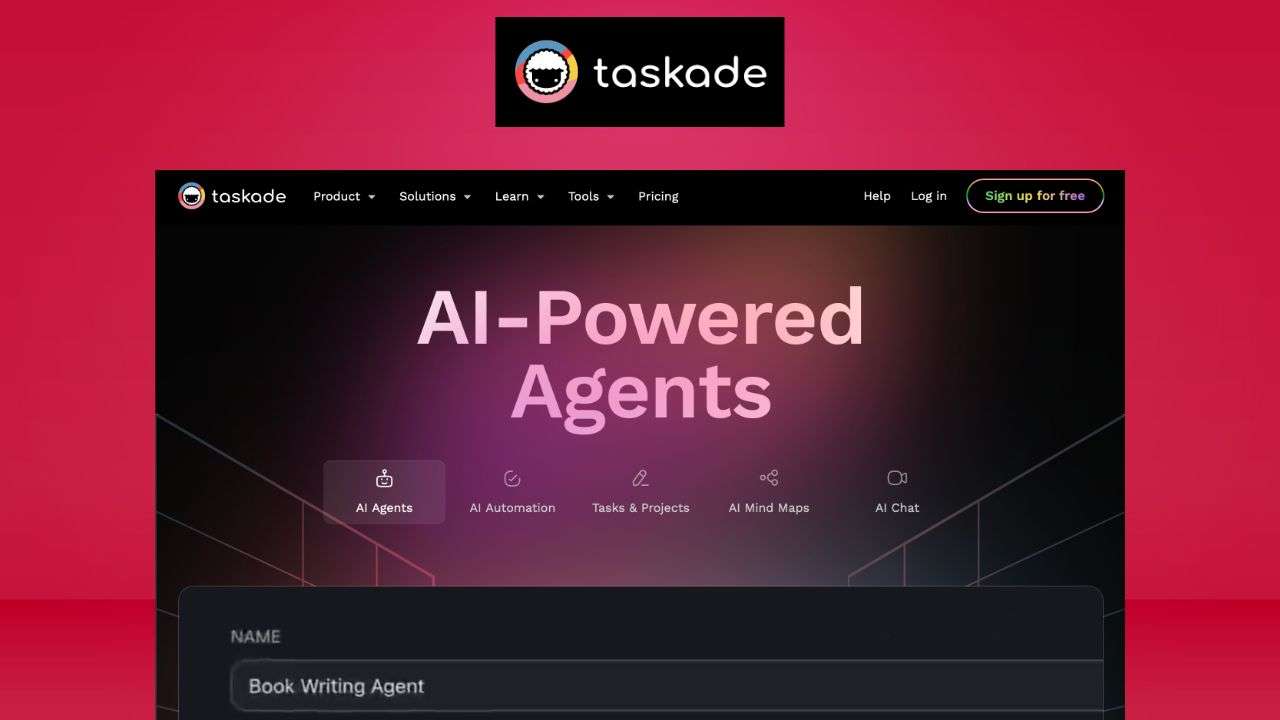Taskade, an online platform, offers a solution that merges task management, note-taking, mind mapping, and teamwork tools, all under a single dashboard. Its purpose is simple but transformative: enable teams, be it remote or in-house, to expedite their operations using AI-assisted features like chatbots, project assistants, and workflow automation.
Whether you’re a freelancer striving for an organized task list, a consultant aiming for streamlined operations, or a team leader pushing for productivity, Taskade is tailored to fit your needs.
Taskade Features
Diving deeper into what Taskade brings to the table:
- Workspaces: These act as dedicated zones for individual projects or teams. Whether it’s a startup pitch or a marketing plan, segregate them efficiently. Plus, you can share these spaces with guests or collaborators, promoting team synergy.
- Projects: Define your goal and let Taskade handle the structure. From mind maps to flowcharts, there are multiple visual aids to bring your vision to life. Add a touch of personalization with diverse color themes, icons, and templates.
- Tasks: Tasks in Taskade aren’t mere reminders. They’re comprehensive, allowing you to assign them, add sub-tasks, set priorities, and even attach files. Monitoring their progression is a breeze with various viewing filters.
- Chat: Built-in chat rooms negate the need for third-party communication tools. Be it a simple message, a voice call, or a video meeting, keep the conversations going. Additionally, Taskade AI is at your service for quick fixes or brainstorming sessions.
- AI Assistance: Artificial intelligence in Taskade is not just a buzzword; it’s a productivity catalyst. From quick format commands like “/bold” to AI-generated templates and automated tasks, it truly reshapes how one approaches daily tasks.
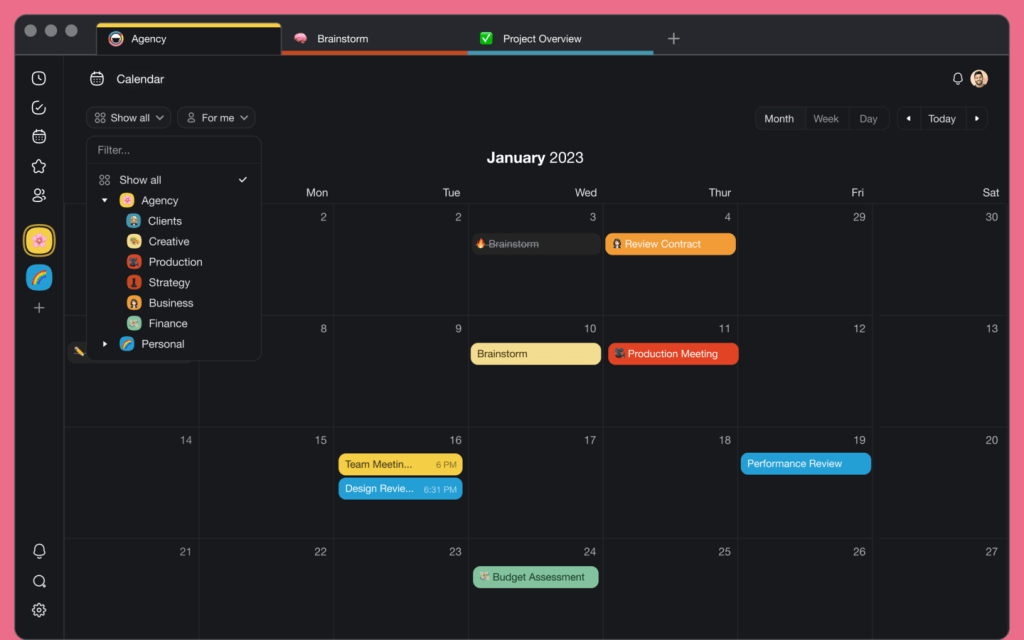
Ideal User for Taskade
Taskade is a match made in heaven for those who:
- Envision a flexible and collective task management approach.
- Wish to centralize their ideas and representations.
- Aim to harness AI for creative and operational augmentation.
- Operate within a remote or hybrid team framework.
- Seek a platform-agnostic workspace accessible from any gadget or browser.
Taskade Pricing
Freemium or Premium? Taskade has both.
The Free Plan gifts you:
- Infinite workspaces and projects.
- Collaboration without borders.
- A 100 MB storage vault.
- A foundation of templates and integrations.
For those seeking more, the Paid Plan at $5 (annual billing) or $7 (monthly billing) per user serves:
- All Free Plan features.
- Unlimited storage estate.
- Elite templates and integrations.
- Priority assistance, brand customization, and feature requests.
Considering an upgrade? There’s a 14-day trial waiting for you!
Taskade Pros and Cons
Having curated insights from various user feedback, here’s what stands out about Taskade:
Pros
- A user-centric intuitive interface.
- Versatile project visualization.
- Groundbreaking AI-driven features.
- Cohesive team tools for smooth interactions.
- Generous offerings even in the free variant.
- Broad device compatibility and integration with renowned apps.
Cons
- Occasional user-reported glitches.
- Few features are still in their infancy.
- Some find AI components slightly overwhelming.
- Desire for more project structural depth.
- A call for enhanced aesthetic customization.
Taskade Alternatives
In the ocean of productivity tools, some alternatives to Taskade are:
- Trello: A visual delight for kanban enthusiasts but lacks Taskade’s AI and mind mapping brilliance.
- Todoist: A task manager with finesse but misses out on collaboration and AI features.
- Workflowy: A no-nonsense outliner but skips on boards, AI, and collaborative functionalities.
- Wekan: A self-hosted kanban solution, yet doesn’t match Taskade’s feature richness.
- monday.com: An expansive project management hub, but could be heavier on the pocket and has a steeper learning curve.
Blending task management with AI-driven productivity, Taskade offers a comprehensive suite for modern-day teams and professionals. It’s not just another tool; it’s a workspace revolution. While no platform is without its quirks, Taskade’s offerings, especially at its price point, make it a compelling choice against its peers.
Taskade FAQs
Let’s address some common curiosities about Taskade:
Q: Embarking on the Taskade journey: How?
A: Starting with Taskade is as simple as 1-2-3:
- Register for a complimentary account.
- Craft your first workspace.
- Populate it with projects, tasks, and connect with your team.
Q: Engaging with Taskade AI: The Process?
A: With Taskade AI, assistance is just a command away:
- Summon the AI with “/ai”.
- Define its persona and tone.
- Command your requirement and await its magic.
Q: Collaborating on Taskade: What’s the drill?
A: Team synergy on Taskade is a walk in the park:
- Invite partners with a link or via email.
- Assign tasks with simple mentions.
- Converse, share screens, and get things done in unison.
Q: The art of switching between project visuals?
A: It’s all about your viewpoint:
- Locate the ‘view’ icon.
- Pick your preferred project visual.
- Or craft a bespoke view tailored to your needs.
Q: Taskade’s compatibility with other software?
A: Seamless and effortless:
- Click the ‘integrations’ emblem.
- Choose from the plethora of available tools.
- Follow the step-by-step linkage guide.
Q: Upgrading to premium: How?
A: Elevate your Taskade experience:
- Click the ‘upgrade’ sign.
- Select your plan.
- Provide payment details, and you’re all set!