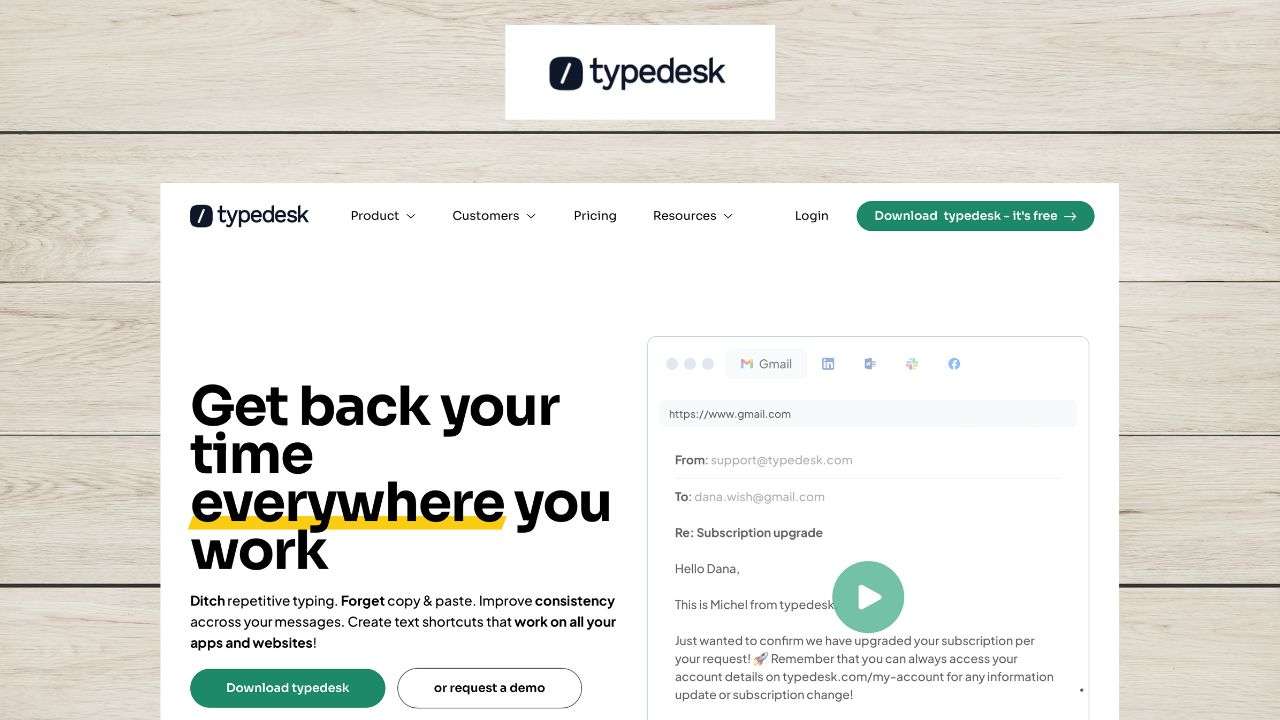Do you often find yourself typing the same things over and over again? Whether it’s email replies, chat messages, social media posts, or any other kind of text, repetitive typing can be tedious, time-consuming, and error-prone. Imagine how much time and energy you could save if you could reuse your most common sentences and messages with just a few keystrokes.
That’s where typedesk comes in. It is a canned responses app that lets you create, organize, and insert text templates into any app or website you use. With typedesk, you can ditch copy and paste, improve consistency across your messages, and personalize your responses with dynamic variables. It is designed for anyone who needs to communicate faster and better, such as customer support agents, sales reps, marketers, consultants, and more.
typedesk Features
typedesk has a range of features that make it easy and convenient to use canned responses everywhere you work. Here are some of its main features and benefits:
- Cross-platform: typedesk has apps for Windows, Mac, and all major browsers. You can use it with any app or website you use, such as Gmail, Zendesk, Helpscout, Facebook, and more. No integration needed, it works out of the box with the tools you already use.
- User-friendly: typedesk has a simple and intuitive interface that anyone can use. You can create and edit your templates in a rich text editor, organize them into folders and subfolders, and assign custom shortcuts to each template. You can also search and insert your templates with a keyboard shortcut or a slash command.
- Powerful variables: It allows you to add dynamic placeholders to your templates, such as date, time, name, email, phone number, and more. You can also create custom variables and calculations to suit your needs. typedesk will prompt you to fill in the variables when you insert a template, so you can customize each response quickly and easily.
- Designed for teams: typedesk enables you to share your templates with your team members, so you can ensure consistent and professional communication across your channels. You can create shared folders and assign permissions to each user. You can also get notified when someone updates a template, and sync your templates across your devices.
- Built for privacy: typedesk respects your privacy and security. It does not listen to your keyboard before you request it with a shortcut. Your data is encrypted with LUKS and SSL to ensure complete peace of mind. It also complies with GDPR and CCPA regulations.
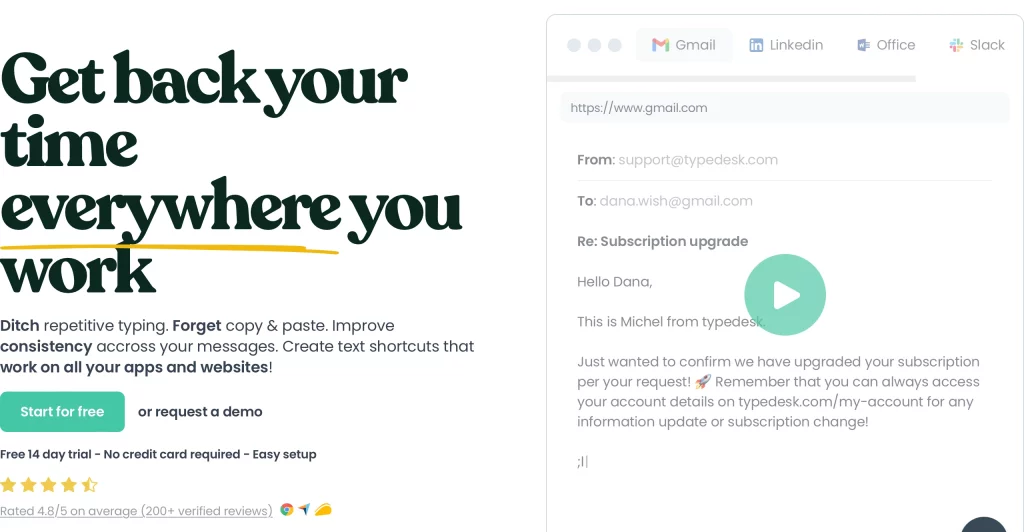
Ideal user for typedesk
typedesk is ideal for anyone who needs to communicate faster and better with their customers, leads, or colleagues. it can help you save time, reduce errors, and improve customer satisfaction. Some of the typical use cases for it are:
- Customer support and service: typedesk can help you provide quick and consistent replies to your customers, across multiple channels and platforms. You can create templates for common questions, issues, feedback, and more. You can also personalize your responses with variables and use ChatGPT integration to boost your workflow.
- Sales: It can help you increase your sales productivity and performance. You can create templates for cold emails, follow-ups, booking links, quotes, and more. You can also use variables to tailor your messages to each prospect and track your results with analytics.
- Marketing: typedesk can help you create and manage your marketing content more efficiently. You can create templates for social media posts, email campaigns, blog posts, and more. You can also use variables to segment your audience and test different variations of your content.
- Agencies and consultants: typedesk can help you deliver better service to your clients and streamline your workflows. You can create templates for questions, briefs, proposals, contracts, and more. You can also share your templates with your team and your clients, and use variables to customize your content.
typedesk Pricing
It offers a free plan and three paid plans, depending on your needs and preferences. Here is a summary of the pricing plans and options for typedesk:
| Plan | Price | Features |
|---|---|---|
| Free | $0/month | Up to 10 templates, unlimited usage, cross-platform apps |
| Solo | $5/month | Up to 100 templates, unlimited usage, cross-platform apps, variables, ChatGPT integration |
| Team | $10/user/month | Unlimited templates, unlimited usage, cross-platform apps, variables, ChatGPT integration, team sharing, sync, and notifications |
| Enterprise | Custom | All features of Team plan, plus custom integrations, dedicated support, and SLA |
You can try any of the paid plans for free for 14 days, with no credit card required. You can also request a demo to see typedesk in action.
How to get started with typedesk
Getting started with typedesk is easy and fast. Here are the steps to follow:
- Sign up for a free account on typedesk’s website.
- Download and install the app for your preferred platform (Windows, Mac, or browser extension).
- Create your first template by clicking on the “+” button on the app. You can use the rich text editor to format your template, add variables, and assign a shortcut.
- Use your template in any app or website you use by typing the shortcut or using the keyboard shortcut (Alt+C) to open the search bar.
- Enjoy typing less and communicating faster!
typedesk Pros and Cons
typedesk is a powerful and user-friendly canned responses app that works everywhere you work. However, like any tool, it has its pros and cons. Here are some of it advantages and disadvantages, based on user reviews, ratings, or testimonials:
Pros
- Easy to use, very understandable, good value for money, game and time saver.
- Super app, but takes time to integrate it into your workflow.
- Typedesk is just the answer for your customer support team. With growing business, number of customer incidents increase and with limited budget, one can employ not too many support associates.
- Really like the ability to add custom placeholders into templates – prevents emails going out with {insert value here} errors. Search function is good so it’s easy to find the right template.
- The set up was quick and painless and adding in new templates or using the templates after they are added takes no time at all, making working with emails a short and simple process.
Cons
- The biggest missing piece is the lack of a mobile version. Cherry would be if it’s synced for the responses.
- There’s no built-in action to check for software updates. Unable to Export responses.
- Perhaps the trial limited collaboration, but, for these two reasons, I decided not to move forward with the product for our team.
- I wish there was a way to import templates from other sources, such as Google Docs or Excel.
- Sometimes the app crashes or freezes, and I have to restart it.
typedesk Alternatives
typedesk is not the only canned responses app on the market. There are other alternatives that offer similar or different features and benefits. Here are some of the top alternatives to typedesk and why you might want to pick them:
- PhraseExpress: PhraseExpress is a free text expander and clipboard manager that works on Windows, Mac, iPhone, and iPad. PhraseExpress supports auto-completion, scripting, cloud sync, dark mode, and more. You might want to pick PhraseExpress if you are looking for a free and powerful alternative to typedesk that works on multiple platforms.
- TextExpander: TextExpander is a paid text expander that works on Mac, Windows, iPhone, and iPad. TextExpander allows you to create snippets of text, images, and forms, and sync them across your devices and team members. You might want to pick TextExpander if you are looking for a premium and professional alternative to typedesk that offers team collaboration and advanced customization.
- Briskine: Briskine is a freemium browser extension that works with Gmail, Outlook, and other web-based email clients. Briskine lets you create and insert canned responses with a click, and organize them into categories and labels. You might want to pick Briskine if you are looking for a simple and easy alternative to typedesk that works well with your email client.
- Gmail Canned Response: Gmail Canned Response is a free feature of Gmail that allows you to create and use canned responses in your Gmail account. Gmail Canned Response lets you save and reuse your email messages, and insert them with a few clicks. You might want to pick Gmail Canned Response if you are looking for a basic and convenient alternative to typedesk that works within Gmail.
typedesk is a canned responses app that works everywhere you work. It helps you save time, improve consistency, and personalize your messages with text templates and variables. It is ideal for anyone who needs to communicate faster and better, such as customer support agents, sales reps, marketers, consultants, and more. typedesk offers a free plan and three paid plans, depending on your needs and preferences. It has a range of features and benefits, as well as some pros and cons, based on user feedback. It also has some alternatives that offer similar or different features and benefits. You can compare them and choose the best one for your needs.
typedesk FAQs
Here are some frequently asked questions and answers about typedesk:
Q: How do I import my existing templates into it?
A: You can import your existing templates into typedesk from a CSV file. To do this, go to the Settings menu, click on Import/Export, and follow the instructions. You can also export your templates to a CSV file in the same way.
Q: How do I use ChatGPT integration with it?
A: ChatGPT is an artificial intelligence tool that can help you generate natural and engaging responses to your customers. To use ChatGPT integration with typedesk, you need to have a Solo, Team, or Enterprise plan. Then, you can enable ChatGPT in the Settings menu, and use the slash command /chatgpt in any app or website to get a suggested response based on the context.
Q: How do I get support?
A: You can get support for typedesk by visiting the [Help Center], where you can find articles, tutorials, and videos on how to use it. You can also contact the their team by email at support@typedesk.com, or by using the chat widget on the website.
Q: How do I cancel my subscription to typedesk?
A: You can cancel your subscription to typedesk at any time by going to the Settings menu, clicking on Billing, and choosing the Cancel Subscription option. You will not be charged for the next billing cycle, and you can still use it until the end of your current period. You can also reactivate your subscription at any time.