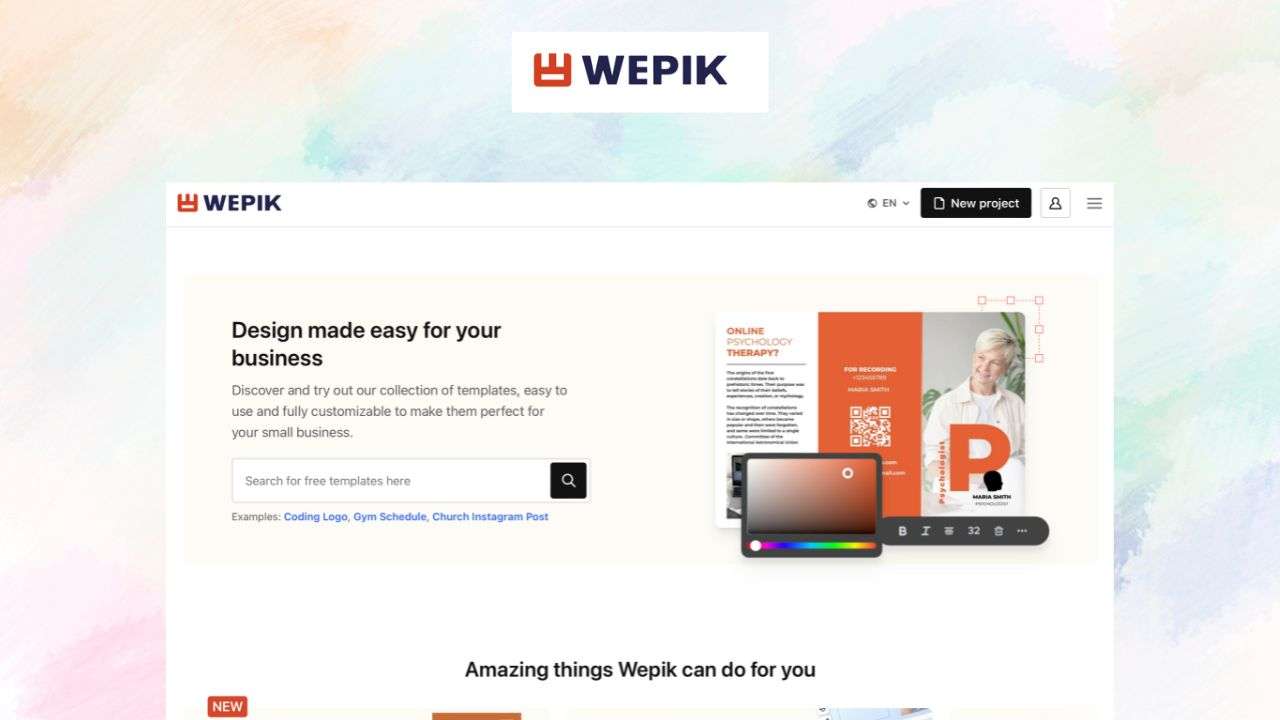Seeking a seamless solution to craft eye-catching graphics for your endeavors? Whether it’s for business or personal use, Wepik has you covered. With its extensive library of templates and an intuitive design editor, Wepik offers everything to elevate your designs effortlessly.
With Wepik, you don’t need prior design expertise. From brochures and social media posts to logos and more, Wepik offers a plethora of pre-designed templates. And, if customization is your game, the platform allows easy adjustments to text, colors, and other design elements to perfectly fit your vision.
Suitable for everyone—from small business owners and freelancers to educators and students—Wepik ensures professional-quality graphics without the complications.
Wepik Key Features
Here’s what sets Wepik apart:
- Cost-effective: Use Wepik’s arsenal of templates and tools absolutely free. And, your designs? Download them in high resolution without any watermarks.
- User-Friendly: Navigate and design with ease. Whether you’re tweaking a template or starting from zero, Wepik’s user interface is a breeze.
- Efficient: Why waste time searching for resources? Wepik provides images, fonts, and icons, all under one roof, letting you create designs swiftly.
- Versatile: Personalize to your heart’s content! Adjust colors, fonts, images, and much more. Plus, the platform offers tools to resize, rotate, and modify your designs.
- Innovative: Tap into Wepik’s AI-powered capabilities—from generating presentations and content to scheduling social media posts and more.

My Personal Take on Wepik
Over the past few months, Wepik has been my go-to for a myriad of projects. From business graphics to personal invitations, it’s offered consistent quality and efficiency. Not only has it saved resources that I might have spent on professional designers or software, but the feedback on my designs has been overwhelmingly positive.
Two highlights for me:
- Templates: With an extensive and organized range, inspiration is endless.
- Editor: Its simplicity coupled with a preview mode ensures my designs always match my expectations.
Pricing Overview
While Wepik is generously free, they offer a premium subscription for those seeking more. At $9.99 monthly or $59.99 annually, the premium plan provides:
- High-resolution downloads without restrictions.
- Over 10,000 premium templates.
- Access to an extensive library of premium images, fonts, icons, and stickers.
- An ad-free experience and priority support.
Cancellation is hassle-free, ensuring users always have control over their subscription.
Weighing the Pros and Cons
Every tool has its highs and lows. Here’s a quick look at Wepik:
Pros
- Completely free base version.
- Intuitive user interface.
- Expansive template collection.
- Advanced AI functionalities.
- Premium options available.
Cons
- Requires an internet connection.
- Some limitations in customization and storage.
- Limited collaborative tools.
- Limited third-party integrations.
Wepik offers a comprehensive platform for all your graphic design needs. It’s user-friendly, versatile, and cost-effective. If you’re aiming for professional-quality designs without the fuss, Wepik is worth exploring.
Interested? Dive into Wepik through their official website or opt for a free trial. Stay updated by following them on social media, or reach out for inquiries and feedback.
Thank you for diving into this review, and here’s to unlocking your creative potential with Wepik!