Email remains a cornerstone for communication. From professionals to students, and marketers to freelancers, the need to convey clear and impactful messages via email is paramount. Yet, constructing the perfect email can be a daunting task, requiring precision in grammar, tone, and content. Add to this the challenge of ensuring your emails resonate and engage the reader, and the entire process can feel overwhelming.
Enter WriteMail.ai. An ingenious, no-cost, AI-driven solution aimed at enhancing email composition. With WriteMail.ai, users can effortlessly produce well-crafted emails that not only resonate with the recipient but also ensure optimal engagement.
Writemail.ai Features
Diving deeper into the capabilities of WriteMail.ai, we uncover a suite of features crafted to cater to the needs of every email composer:
- AI Email Generator: Leveraging the power of natural language processing and deep learning, WriteMail.ai presents users with the ability to spawn top-notch email content. It boasts an array of templates encompassing various situations – be it sales pitches, gratitude emails, cold outreach, and more. Moreover, the customizability factor enables tailoring tone, linguistic style, and much more, aligning perfectly with user preferences.
- AI Email Assistant: Acting as your personal email companion, the AI assistant in WriteMail.ai augments your email composition process. Whether through voice commands or keyboard shortcuts, this assistant provides sentence completions, error corrections, and even aids in inserting links or emojis. Not stopping there, it enhances productivity by allowing scheduling, reminders, and even tracks email engagement metrics.
- AI Email Analyzer: Ascertain the potential impact of your email even before hitting send. The analyzer evaluates multiple facets like readability, sentiment, spam potential, and even the strength of your subject line. Post evaluation, it offers constructive insights to finetune your emails for maximum effect.
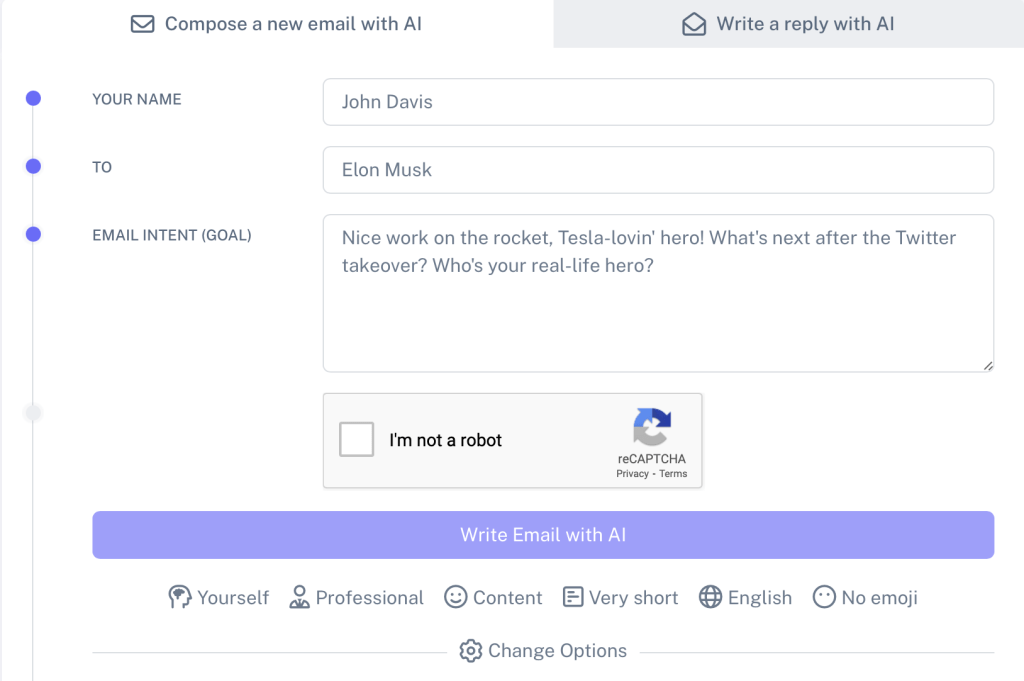
Writemail.ai Ideal User
WriteMail.ai isn’t just for a niche audience. Its universality ensures that anyone frequenting email as a communication medium can leverage its prowess. From business magnates to educators, its vast feature set offers something for everyone:
- Speed and Quality Seekers: For those aiming to draft concise, clear, and captivating emails in record time, WriteMail.ai is your tool of choice. Let the AI generator take your cues and present content tailored to your goals, while the assistant ensures expedited writing with top-tier quality.
- Customization Enthusiasts: Crafting emails that mirror your recipient’s preferences enhances engagement. Utilize the personalization traits of WriteMail.ai to mold emails reflecting recipient characteristics, and let the AI analyzer be your quality checker ensuring peak performance.
- Efficiency Advocates: If optimal email management is your aim, look no further. Schedule your emails for the perfect time, monitor engagement metrics, and even set reminders for follow-ups, all under the same umbrella.
Writemail.ai Pricing
Simplicity is key with WriteMail.ai. Being free, it demands no tedious registrations or installations. Access it anywhere, from any device, and revel in unrestricted email writing capabilities.
Pros and Cons
While WriteMail.ai brings a plethora of benefits, it’s essential to weigh its strengths and potential limitations:
Pros
- User-friendly and cost-free
- Delivers superior email content reflecting user inputs
- Augments writing speed and quality
- Comprehensive personalization and optimization tools
- Detailed feedback and email metrics
- Seamless integration with platforms like Gmail
- Ensures utmost privacy, steering clear of data storage or sharing
Cons
- Potential inconsistencies in content relevance
- Might miss out on human emotional nuances
- Complex subjects might pose challenges
- Might necessitate manual checks and revisions
- Limited linguistic and format support
Writemail.ai Alternatives
While WriteMail.ai is a formidable tool, the digital landscape offers alternatives worth considering:
- HubSpot’s AI Email Writer: A tool geared towards automated email content creation, aligned with user intent. It seamlessly integrates with HubSpot’s ecosystem.
- Grammarly: A renowned name in the realm of written content enhancement, Grammarly ensures your emails are grammatically impeccable and resonate with the desired tone and style.
- Boomerang: Streamline email management with Boomerang, boasting features from scheduling to AI-assisted content suggestions.
Conclusion
WriteMail.ai stands as a beacon for those seeking to revolutionize their email communication. Its myriad of features ensures users can craft impactful emails with ease and speed. However, as with any tool, human oversight remains crucial to ensure content relevance and emotional depth. Hence, treat WriteMail.ai as a trusted assistant, but always add your personal touch. Explore WriteMail.ai and embark on an enhanced email writing journey.
Writemail.ai FAQs
Q: What powers WriteMail.ai’s capabilities?
A: At its core, WriteMail.ai uses natural language processing and deep learning, allowing it to generate content based on user inputs. Users can opt for predefined templates or customize based on their needs.
Q: How does WriteMail.ai ensure user data safety?
A: Prioritizing user trust, WriteMail.ai doesn’t store or share any user data. Security measures, including encryption and SSL certificates, are in place to ensure data safety.
Q: Are there any constraints while using WriteMail.ai?
A: While formidable, WriteMail.ai may sometimes falter with complex topics or capturing human emotions, necessitating user reviews before finalizing emails.
Q: How can I reach out to WriteMail.ai?
A: Connect with them via hello@writemail.ai or follow their journey on Twitter @writemailai.

