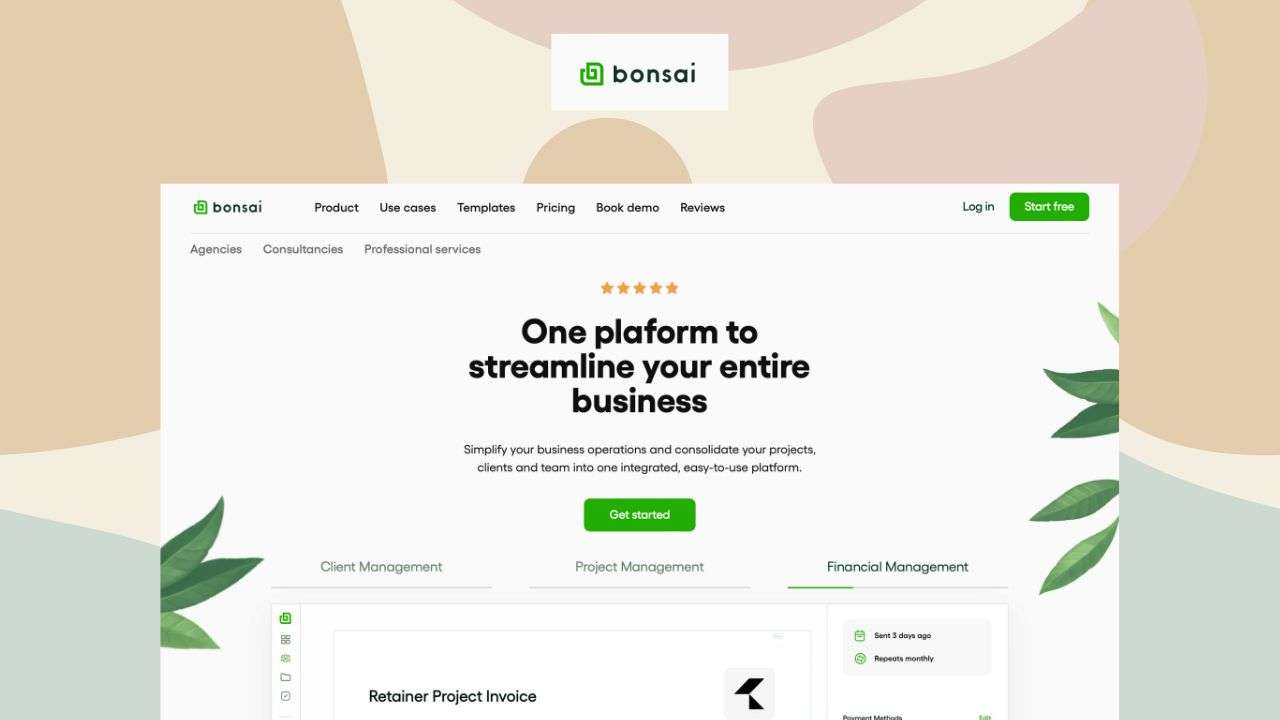If you are a freelancer, you know how challenging it can be to manage all the aspects of your business. From creating proposals and contracts, to tracking time and expenses, to invoicing and getting paid, there are many tasks that can take up your valuable time and energy. That’s why you need a tool that can help you streamline your workflow and automate your admin work. That’s where Bonsai comes in.
Bonsai is an integrated all-in-one software suite designed specifically for freelancers. It helps you with all the back-office work for your freelance business, such as:
- Creating and sending professional proposals and contracts
- Tracking your time and expenses
- Generating and sending invoices and reminders
- Accepting online payments from various methods
- Managing your clients and projects
- Handling your taxes and accounting
- And more!
Bonsai is for freelancers who want to save time, get organized, and grow their business. Whether you are a designer, developer, writer, photographer, consultant, or any other type of freelancer, Bonsai can help you with your specific needs and challenges.
Hello Bonsai Features
Bonsai has a range of features that cover the entire freelance lifecycle, from proposal to payment. Here are some of the main features and benefits:
- Proposals: You can create and send beautiful proposals that showcase your work and impress your clients. You can choose from various templates, customize them with your branding and content, and add interactive elements such as videos, images, and testimonials. You can also track when your proposals are viewed, accepted, or declined, and get notified instantly.
- Contracts: You can generate and send legally binding contracts that protect your rights and interests. You can use Bonsai’s freelance-specific contract templates, or upload your own. You can also add e-signatures, terms and conditions, and payment schedules. You can also track the status of your contracts and get them signed online.
- Time Tracking: You can track your time using Bonsai’s web, iOS, or OS X app. You can start and stop timers, add manual entries, and categorize your time by project and task. You can also sync your time with your calendar, and integrate with other tools such as Trello, Asana, and GitHub. You can also generate reports and insights on your productivity and profitability.
- Expenses: You can track your expenses using Bonsai’s web or mobile app. You can import transactions directly from your bank account, or add them manually. You can also attach receipts, categorize your expenses, and mark them as billable or non-billable. You can also attach your expenses to your invoices or bill them directly to your clients.
- Invoicing: You can create and send invoices that match your branding and style. You can choose from various templates, customize them with your logo and details, and add taxes and discounts. You can also automate your invoicing based on your time sheets, contracts, or payment schedules. You can also send invoice reminders, and accept online payments from various methods such as credit cards, PayPal, Stripe, and ACH.
- Payments: You can get paid faster and easier with Bonsai’s online payment system. You can accept payments from various methods such as credit cards, PayPal, Stripe, and ACH. You can also enable recurring payments, auto-payments, and partial payments. You can also track your payment history, and manage your cash flow and income.
- Clients: You can manage your clients and projects with Bonsai’s CRM system. You can store your client information, contact details, and communication history. You can also create logins for your clients, and share your proposals, contracts, invoices, and files with them. You can also collaborate with your clients, and get feedback and approval on your work.
- Taxes and Accounting: You can handle your taxes and accounting with Bonsai’s financial management system. You can track your income and expenses, and generate reports and statements. You can also create logins for your accountant, and export your data to other tools such as QuickBooks or Xero. You can also calculate and file your taxes, and get tax tips and advice from Bonsai’s experts.
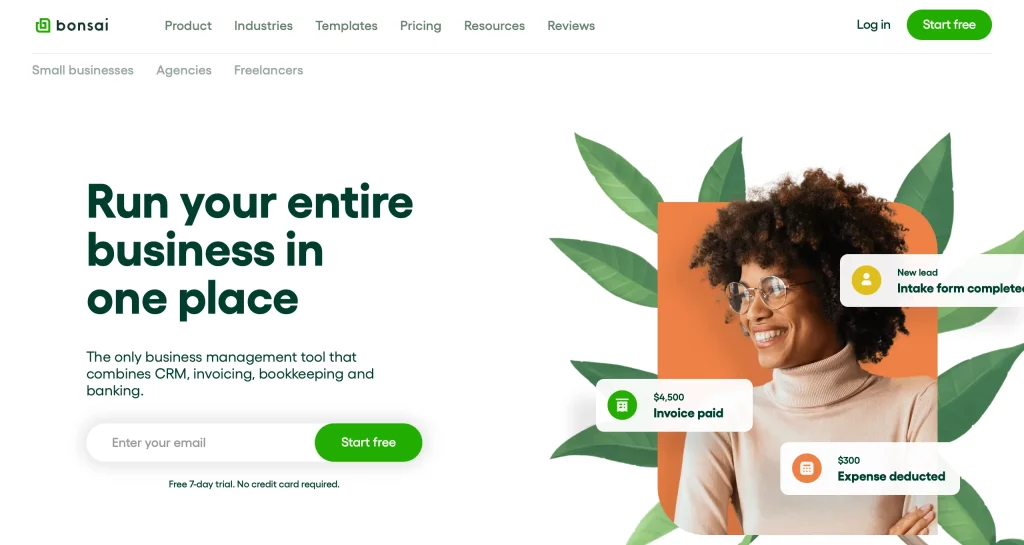
Ideal User for Hello Bonsai
Bonsai is ideal for freelancers who want to:
- Save time and hassle on their admin work
- Get organized and professional with their business
- Grow their client base and income
- Focus on their core skills and passion
Bonsai is suitable for freelancers across various industries and niches, such as:
- Designers
- Developers
- Writers
- Photographers
- Consultants
- Coaches
- Marketers
- And more!
Hello Bonsai Pricing
Bonsai offers two pricing plans: Starter and Professional. Here is a summary of the pricing plans and options:
| Plan | Price | Features |
|---|---|---|
| Starter | $24/month or $216/year | Unlimited projects and clients, proposals, contracts, invoices, time tracking, expenses, payments, CRM, taxes and accounting |
| Professional | $39/month or $348/year | All Starter features, plus subcontracting, white labeling, custom domain, Zapier integration, priority support |
Bonsai also offers a 7-day free trial for both plans, and a 14-day money-back guarantee.
How to Get Started with Hello Bonsai in 3 Easy Steps
If you want to try Bonsai for your freelance business, here are the steps you need to follow:
- Sign up for a free trial on Bonsai’s website. You can use your email, Google, or Facebook account to sign up.
- Choose your industry and niche, and customize your profile and settings. You can also import your data from other tools if you have any.
- Start creating and sending your proposals, contracts, invoices, and more. You can also explore Bonsai’s features and integrations, and get help and support from Bonsai’s team and community.
Hello Bonsai Pros and Cons
It is a powerful and popular tool for freelancers, but it is not perfect. Here are some of the pros and cons of Bonsai, based on user reviews, ratings, or testimonials:
Pros
- Clean and easy-to-use interface design
- Integrated and seamless products
- Freelance-specific templates and features
- Automated and streamlined workflow
- Affordable and flexible pricing plans
- Excellent customer service and support
- Trusted by 500,000+ freelancers
Cons
- Only English is currently supported
- Some features are limited or missing, such as inventory management, project management, and scheduling
- Some integrations are not available or require Zapier, such as Slack, Mailchimp, and Calendly
- Some users reported bugs and glitches, such as syncing issues, payment delays, and verification problems
Hello Bonsai Alternatives
It is not the only tool for freelancers. There are other alternatives that you can consider, depending on your needs and preferences. Here are some of the best alternatives for Bonsai and why you might pick them:
- Bloom: Bloom is a business workspace for freelancers and small independent businesses. It helps you with online portfolio, client intake forms, scheduling and availability, lead capture and management, booking tools, sending invoices, digital payments, contract signing, client portal and communication, live website chat widget, email automation, and more. You might pick Bloom if you want a tool that combines powerful features with an easy and elegant interface, and makes you look professional with your clients.
- Dubsado: Dubsado is a CRM software for small business owners. It helps you with form and questionnaire builder, customized invoices and invoicing tools, automatic payments and payment processor, project management, financial management, and more. You might pick Dubsado if you want a tool that has a powerful form and questionnaire builder, and a great customer service.
- Honeybook: Honeybook is a CRM software for freelancers. It helps you with proposals, invoices, and agreements, built-in payment processor, project management, scheduling and booking, client communication, and more. You might pick Honeybook if you want a tool that has a built-in payment processor, and a strong community of freelancers.
- PandaDoc: PandaDoc is a document automation software for freelancers and businesses. It helps you with proposals, contracts, quotes, e-signatures, payments, analytics, and more. You might pick PandaDoc if you want a tool that has a robust document editor, and a wide range of integrations.
- FreshBooks: FreshBooks is an accounting software for freelancers and small businesses. It helps you with invoicing, expenses, time tracking, payments, reports, taxes, and more. You might pick FreshBooks if you want a tool that has a simple and intuitive interface, and a reliable and secure system.
- Invoice Ninja: Invoice Ninja is an invoicing software for freelancers and small businesses. It helps you with invoices, quotes, payments, expenses, time tracking, projects, tasks, and more. You might pick Invoice Ninja if you want a tool that has a free and open-source option, and a lot of customization and personalization features.
Bonsai is an all-in-one solution for freelancers who want to save time, get organized, and grow their business. It has a range of features that cover the entire freelance lifecycle, from proposal to payment. It also has affordable and flexible pricing plans, and excellent customer service and support. However, It also has some limitations, such as language support, feature availability, and integration options. Therefore, you might want to compare Bonsai with other alternatives, depending on your needs and preferences.
FAQs for Hello Bonsai
Here are some frequently asked questions and answers for Bonsai that will help you with some extra details that are not included in the above headings:
Q: How secure is it?
A: Bonsai is very secure and reliable. It uses SSL encryption, PCI compliance, and GDPR compliance to protect your data and privacy. It also backs up your data regularly, and has a 99.9% uptime guarantee.
Q: How can I cancel or change my plan?
A: You can cancel or change your Bonsai plan anytime from your account settings. You can also contact Bonsai’s support team if you need any assistance. If you cancel your plan, you will still have access to your data until the end of your billing cycle.
Q: How can I get help and support from them?
A: You can get help and support from Bonsai in various ways. You can access Bonsai’s help center, which has articles, guides, and videos on how to use it. You can also chat with Bonsai’s support team via email or live chat, or join Bonsai’s community forum, where you can ask questions, share feedback, and connect with other freelancers.
Q: How can I give feedback or suggest new features for Bonsai?
A: Bonsai welcomes your feedback and suggestions, as they help them improve and grow. You can give feedback or suggest new features for Bonsai via Bonsai’s feedback portal, where you can vote, comment, and submit your ideas. You can also email Bonsai’s team directly, or join Bonsai’s beta program, where you can test new features and provide feedback.