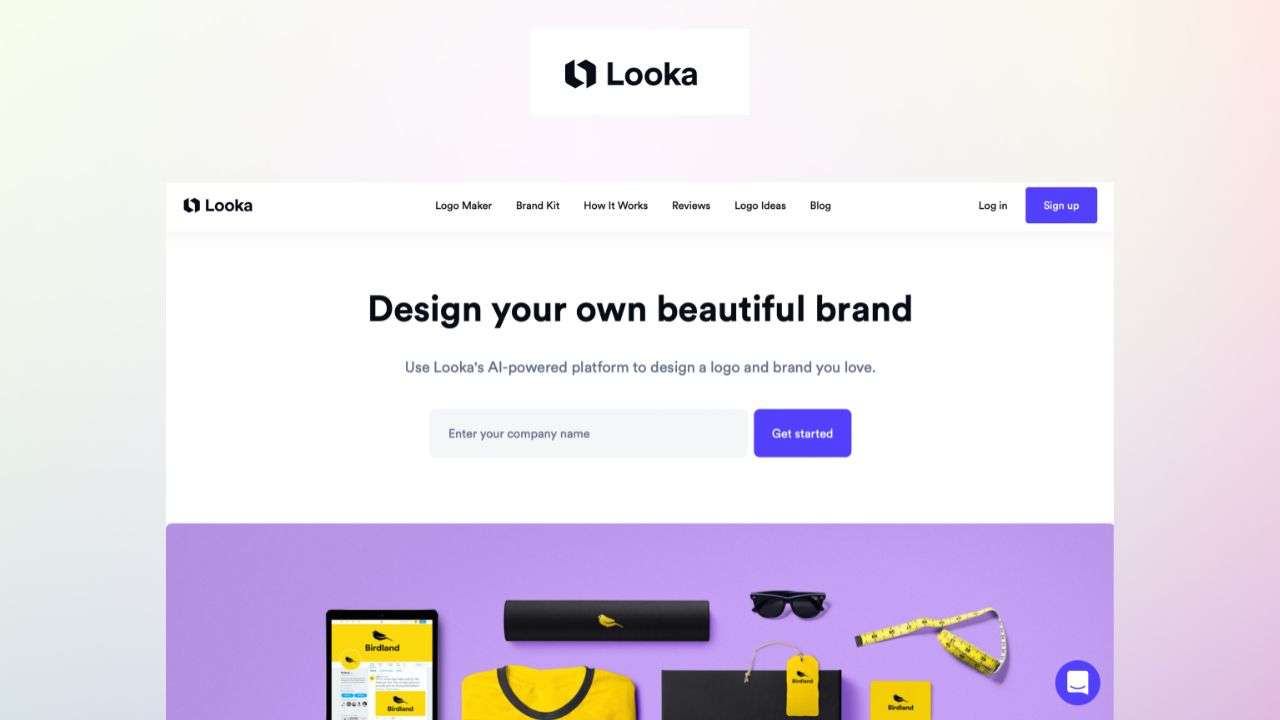Looka stands out as an online platform, leveraging the power of AI to furnish users with top-notch graphic design solutions. It is the go-to tool for crafting an impactful brand persona. Be it a catchy logo, an elegant business card, a modern website, or captivating social media graphics; Looka ensures your brand’s voice is heard loud and clear. Tailored for businesses keen on establishing a robust brand without the hefty price tag of professional designers, Looka synthesizes design options suited to your taste and niche.
Looka Features
Dive into the plethora of features Looka brings to the table, ensuring your brand resonates with its audience:
- Logo Maker: Embark on a hassle-free journey with Looka’s intuitive logo maker. Input your business’s essence, and behold a myriad of logos, each tailored to reflect your vision. Don’t stop at pre-made designs; tweak colors, fonts, symbols, and structures to make it truly yours.
- Brand Kit: Beyond a logo, create a symphony of brand elements with Looka’s brand kit. Forge business cards, curate social media visuals, design flyers, and much more, all aligned with your logo’s aesthetics. Plus, the brand guidelines ensure consistency across all touchpoints.
- Website Builder: No longer is a website a herculean task. With Looka’s builder, handpick from a wealth of templates, infuse them with your content, and see your site go live, all within minutes. Seamlessly link your domain, set up an e-commerce storefront, and enhance for search engine visibility.
- Domain Name Generator: Finding the ideal domain can be taxing. Looka’s domain finder alleviates this stress. Key in your business essence, and discover domains that echo with your brand’s spirit and sector.
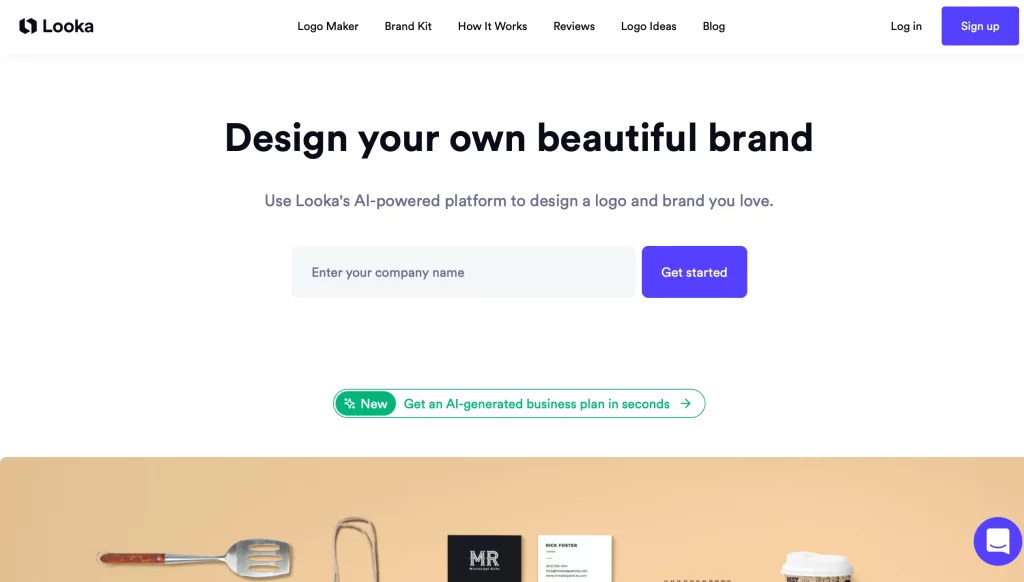
Ideal Tool User for Looka
Looka addresses a wide demographic, chiefly:
- Small businesses: Aspiring to cement a solid market position? Looka crafts logos and brand elements that mirror your ethos.
- Entrepreneurs: Launching a new endeavor? Attract both customers and investors with a Looka-powered brand image.
- Freelancers: Flaunt your forte and services with Looka, ensuring you stand out.
- Nonprofits: Looka assists nonprofits in sculpting logos and brand elements that encapsulate their purpose, aiding in awareness and fundraising.
Looka Pricing
Looka’s logo creator comes in three tiers:
- Basic: At $20 USD, receive a high-definition PNG of your logo.
- Premium: $65 USD gifts you diverse high-definition logo files, ownership rights, infinite edits, a social media kit, enduring support, and future purchase discounts.
- Enterprise: $80 USD encompasses the premium package with an added hour of professional design consultancy.
Moreover, Looka presents supplementary offerings like website builders and domain finders, each with its pricing. For a comprehensive breakdown, Looka’s pricing page has you covered.
Looka Pros and Cons
Looka, like any tool, has its highs and lows:
Pros
- Swift and straightforward: Craft professional brand assets without any prior design expertise.
- Cost-effective: Relatively cheaper than hiring professionals or exploring other platforms.
- AI-driven: With a database enriched from countless user-generated designs, Looka’s AI presents designs reflecting industry best practices and tailors them based on user feedback.
Cons
- Restricted post-purchase edits: While preliminary designs can be altered, significant stylistic changes post-purchase are restricted.
- Lacks extensive manual design capabilities: Those yearning for intricate customization might find Looka’s AI-driven approach limiting.
- Perceived discrepancies: Some users felt certain deliverables, like the brand kit’s contents, didn’t meet their expectations.
Looka Alternatives
Several tools rival Looka’s capabilities:
- Canva: Famed for diverse design solutions, Canva offers extensive customization, a rich template database, and a complimentary plan. However, it doesn’t feature Looka’s holistic branding suite.
- Wix: Predominantly a website architect, Wix has an in-house logo creator. It provides greater design flexibility, enriched site-building features, albeit at a steeper price than Looka’s logo services.
- Tailor Brands: Parallel in many ways to Looka, Tailor Brands also harnesses AI for design. It provides diverse design tweaks, but it runs on a subscription model.
Looka is an indispensable asset for brands seeking swift, budget-friendly, and professional designs. It employs AI for personalized designs and offers a holistic branding suite.
However, if intricate customization or more advanced website solutions are desired, exploring alternatives like Canva, Wix, or Tailor Brands might prove beneficial.
Looka FAQs
Q: How quickly can I design a logo via Looka?
A: Mere minutes! Just input your business’s core and pick from the design suggestions Looka offers.
Q: Which file formats accompany my logo?
A: Your chosen pricing tier determines this. The basic tier offers a PNG, while the premium and enterprise tiers extend PNG, SVG, and EPS formats, with the latter including a professional design consultation.
Q: How can I modify my logo post-purchase?
A: Access your Looka dashboard and utilize the logo editor for tweaks, keeping in mind significant stylistic changes are limited.
Q: How do I craft a site via Looka?
A: Opt for a template resonating with your brand, populate it, and go live! Integrations like domain linking, e-commerce, and SEO optimization are available.
Q: What’s the process for domain discovery with Looka?
A: Input relevant keywords, and Looka will provide suitable domain suggestions. These can be registered with Looka or transferred elsewhere.