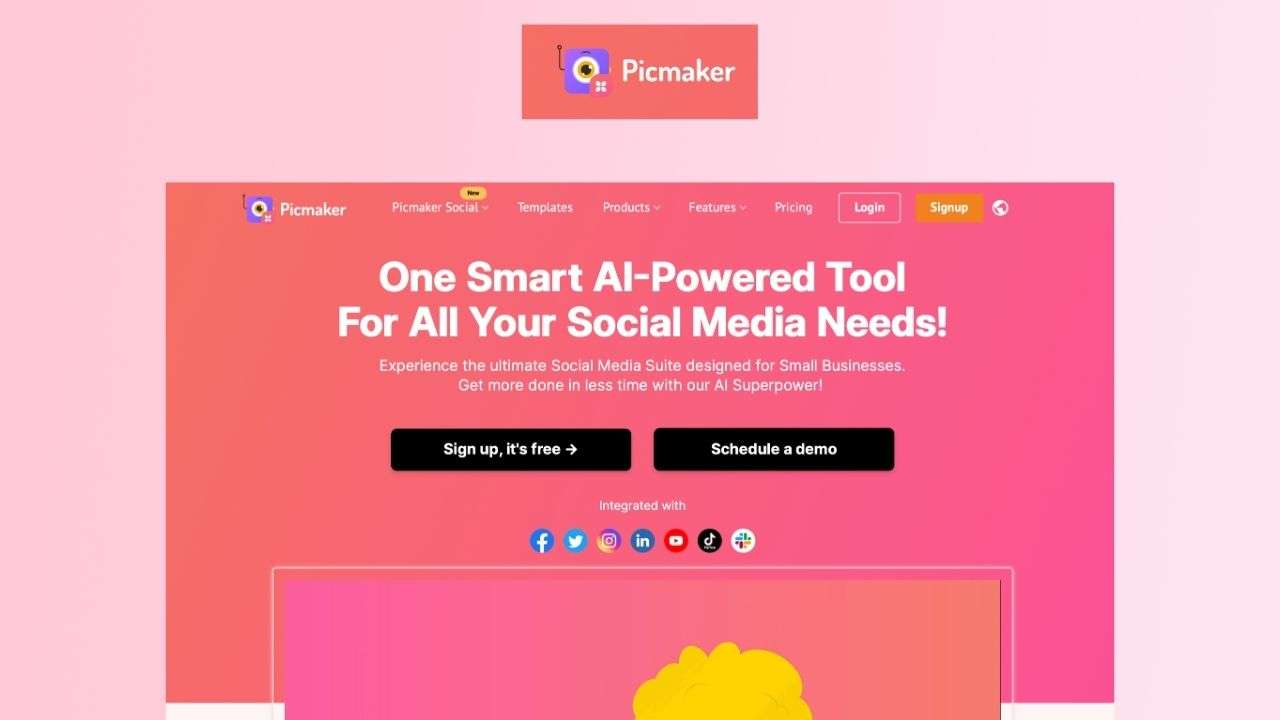Picmaker stands out as a premier online design platform tailored to enhance your digital footprint across platforms like social media, YouTube, and more. In an age of pricey and intricate design software, Picmaker offers a breath of fresh air – simplifying the process without compromising on quality. Need artwork for YouTube, a banner for Facebook, or perhaps an Instagram TV cover? Look no further. Picmaker’s extensive template library and easy-to-use interface ensure you don’t have to be a design pro to create professional-looking graphics. So, if you’re on the hunt for an affordable way to elevate your online visuals, Picmaker might be your best bet.
Picmaker Features
Diving deeper, here are the robust features that make Picmaker a standout:
- AI-Powered Design Capabilities: Using advanced AI, Picmaker empowers users to craft outstanding designs effortlessly. Whether you’re looking to remove pesky backgrounds, conjure up a unique logo, or produce captivating videos, its AI suite has you covered.
- Diverse Template Offerings: Say goodbye to design ruts. With over 10,000 templates spanning various social media channels and use cases, there’s something for everyone. From YouTube thumbnails and LinkedIn banners to specific industries or themes, the platform caters to every need.
- Tailored Customizations: Beyond templates, Picmaker grants users the creative liberty to tweak designs to perfection. Adjust text styles, infuse designs with vibrant colors, or even incorporate unique icons, the world is your oyster.
- Instant Resizing: The platform understands the diverse specifications of different online platforms. That’s why with just a click, you can adapt your designs to suit varied channels. Plus, you can refine your graphics with cropping, rotating, and other handy tools.
- Seamless Export and Sharing: Once you’ve nailed your design, choose from multiple export formats to suit your need. And if you’re looking to share it immediately, Picmaker’s got direct sharing capabilities to major platforms.
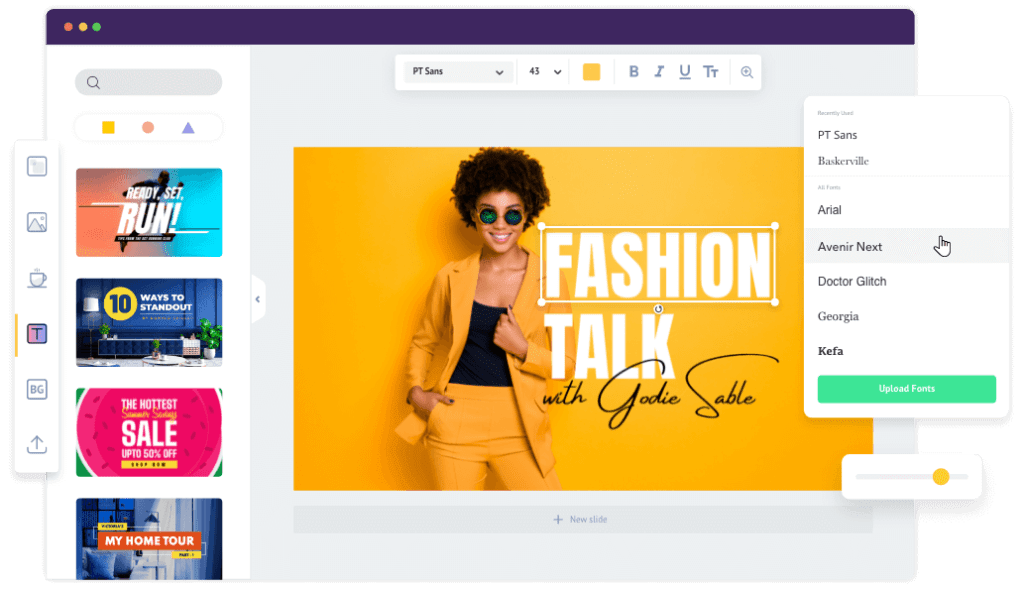
Ideal User for Picmaker
While Picmaker is versatile, it’s particularly beneficial for:
- Social Media Enthusiasts: Those overseeing multiple online channels will find immense value in maintaining consistent branding and creating captivating visuals efficiently.
- Digital Content Curators: From YouTube to TikTok, digital content creators can craft thumbnails, covers, and more that resonate with their audience, ensuring better engagement.
- Marketing Maestros: Running promotional campaigns? Picmaker can assist in crafting compelling banners, flyers, and other promotional materials to amplify your message.
- E-Learning Facilitators: Online educators can leverage the platform to craft informative slides, visually appealing worksheets, or even certificates to enrich their courses.
Picmaker Pricing
Picmaker’s tiered pricing model includes:
- Free Tier: Dive in without any commitments. This offers a plethora of images and icons but comes with certain constraints like watermarks and restricted access to premium features.
- Starter Pack: Priced at $7.99 monthly or $95.88 annually, this plan eliminates watermarks, extends access to a richer template gallery, AI tools, and offers enhanced resolution downloads, among other perks.
- Pro Pack: At $19.95 per month or $239.40 annually, this is the ultimate package. Beyond the Starter offerings, it incorporates custom font capabilities, facilitates team collaboration, provides priority support, and more.
Picmaker Pros and Cons
Gleaning from user feedback, here’s a balanced look at Picmaker:
Pros:
- Simplicity: The user-friendly design is a hit among users, ensuring they can navigate and customize with ease.
- Template Variety: Users are spoiled for choice, ensuring they always find a template that fits the bill.
- Innovative AI Capabilities: The AI suite, especially the background remover and logo generator, have won many fans for their effectiveness.
- Responsive Customer Service: Feedback suggests a highly responsive and accommodating support team, ensuring smooth user experience.
Cons:
- Font Limitations: A common gripe pertains to the limited font options available.
- Price Points: Some users feel the price for premium plans is a tad steep, especially given certain features exclusive to the Pro tier.
- Occasional Glitches: Few users have pointed out occasional technical hiccups, causing minor disruptions.
Picmaker Alternatives
For those looking for alternatives, here are some:
- Inkscape: A comprehensive, free vector graphics editor. While feature-rich, it does require a steeper learning trajectory and installation.
- Canva: An acclaimed online design tool, offering a plethora of templates and fonts, though its free version is restrictive and premium versions can be pricey.
- Adobe Creative Cloud Express: Focusing on diverse creative outputs, from graphics to videos, it offers expansive creative tools but fewer templates.
In a nutshell, Picmaker is a formidable contender in the online design arena. Its intuitive interface, combined with an expansive template gallery and AI capabilities, make it a valuable asset for anyone looking to create digital graphics. While it has room for improvement, especially in terms of font diversity and pricing, it’s certainly worth a shot. Dive in with a free trial or explore their packages to find the best fit.
Picmaker FAQs
How do I get started with Picmaker?
Head to Picmaker’s website and click “Sign up”. Use your email or social accounts for a hassle-free registration process.
Navigating Picmaker: How does it work?
Begin by selecting a template. Customize it by adjusting various design elements. Once satisfied, resize, if needed, and then export in your preferred format or share it directly online.
System compatibility?
Being web-based, Picmaker is accessible on any device with internet and a contemporary browser.
Need assistance or have queries?
Connect with Picmaker’s support via their help center, drop an email at support@picmaker.com, or chat live on their platform.