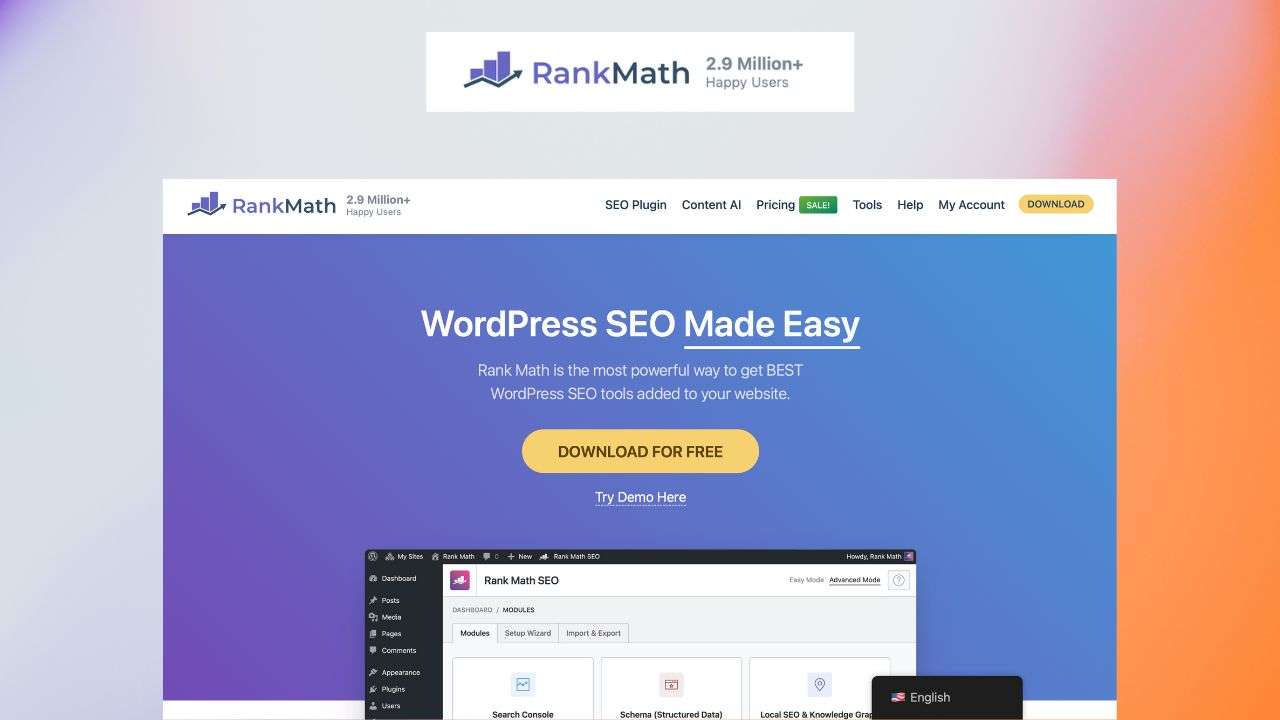Rank Math – a dynamic SEO plugin for WordPress that enhances website optimization for search engines and social media platforms. It’s the go-to tool for anyone aiming for the coveted top spots in search results, ensuring an influx of organic traffic.
Ran Math Features
Distinguishing Rank Math from the myriad of SEO plugins are its unparalleled features:
- Seamless Setup Procedure: A major highlight is Rank Math’s self-configuring capability. Its intuitive setup wizard navigates users through the installation process, automatically analyzing and suggesting optimal SEO settings for WordPress. From aligning your website’s settings for peak performance to streamlining SEO, social profiles, and webmaster settings – it’s all taken care of.
- Intuitive User Interface: With a keen emphasis on user experience, Rank Math offers a well-organized dashboard. As users draft or edit content, they’re provided real-time SEO insights right within the post editor. Such insights, coupled with advanced SERP snippet previews and rich social media sharing previews, equip users with everything they need for superior optimization.
- Optimized Performance: Prioritizing speed and performance, Rank Math is efficiently coded to use minimal server resources. Compatibility with WordPress is smooth, ensuring that website performance remains uncompromised.
- Exceptional Support System: Boasting robust support mechanisms, users can rely on Rank Math’s dedicated team, a comprehensive knowledge base, community forums, and an official Facebook group. Regular updates and prompt bug resolutions ensure SEO strategies remain relevant.
- Advanced SEO Arsenal: The plugin further extends its prowess with:
- SEO Analyzer: Delving deep into the website’s SEO metrics, it offers invaluable feedback on performance, potential issues, and optimization strategies. From speed optimization to mobile responsiveness checks, it’s all covered.
- Schema Markup: Add structured data effortlessly to your content, paving the way for coveted rich snippets in SERPs. With comprehensive schema support, customization becomes a breeze.
- Local SEO Tools: Enhance local visibility by adding essential business details and integrating a Google Maps widget to guide visitors.
- Keyword Rank Tracker: Monitor your keywords’ performance on Google, analyze trends, and get actionable insights to outpace competitors.
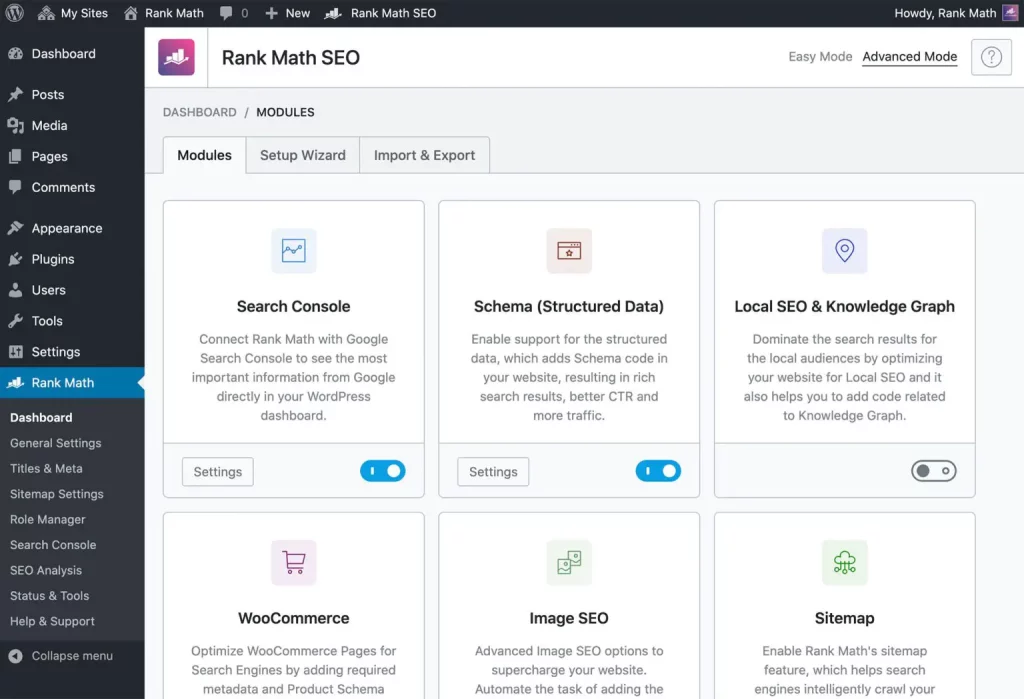
Who Should Use Rank Math?
Rank Math’s versatility makes it indispensable for a diverse user base. From bloggers and e-commerce giants to freelancers and digital agencies, anyone intent on strengthening their digital footprint can benefit. The plugin’s flexibility is commendable. Newbies can follow the setup wizard for quick optimization, while professionals can dive deep into advanced settings.
Rank Math Pricing
At its core, Rank Math is free and supports unlimited websites. Direct downloads are available from the WordPress repository or its official site. However, for those seeking more, Rank Math Pro and Business plans pack a punch:
The Pro version, priced at $59 annually, is tailored for personal sites. Benefits extend beyond just tracking 500 keywords or monitoring 10,000 backlinks. From advanced schema optimizations to integrating data from Google Analytics and Search Console, it’s a holistic package.
For agencies or businesses catering to clients, the Business plan, costing $199 per year, is ideal. It incorporates all Pro features but supercharges capacities, like tracking 10,000 keywords or overseeing 100,000 backlinks.
Both plans prioritize user support, provide regular updates, and come with a reassuring 30-day money-back guarantee.
Rank Math Pros and Cons
Like all tools, Rank Math has its strengths and areas of improvement:
Pros
- Free for unlimited websites
- User-centric interface backed by a detailed setup guide
- Comprehensive toolset for SEO and social media optimization
- Lightweight design prioritizing speed
- Stellar support infrastructure
Cons
- Potential theme or plugin compatibility issues
- Occasional bugs or issues that require addressing
- Might appear complex to those new to SEO
Rank Math Alternatives
While Rank Math is making waves in 2023, other seasoned plugins like Yoast SEO, All in One SEO, and SEOPress offer commendable features, each with their unique selling points.
Yoast SEO, an industry veteran, has a massive user base. Its premium version offers enhanced functionalities like internal link suggestions and advanced content insights.
All in One SEO is known for its straightforward interface. Its premium version boasts features ranging from smart schema markup to local SEO.
SEOPress, although newer, has rapidly gained traction. Its premium offering integrates with Google Analytics and offers features like broken link checkers.
Rank Math is revolutionizing WordPress SEO, equipped with tools for comprehensive site optimization. However, its value is determined by individual needs and budgets. For those wanting a feature-loaded, intuitive, and fast SEO plugin without hefty costs, Rank Math is a stellar choice. Yet, for those seeking proven stability and a broader support network, traditional giants like Yoast SEO might be more fitting.
Rank Math FAQs
Q: Installation of Rank Math?
A: Navigate to Plugins > Add New on your WordPress dashboard, search for Rank Math, and then Install and Activate. Alternatively, download from the official site and upload via FTP or cPanel.
Q: Configuring Rank Math?
A: Post-installation, the setup wizard will guide you. Choose between Basic or Advanced Modes based on your expertise. Migration from other plugins like Yoast is seamless.
Q: Post Optimization with Rank Math?
A: Within the post editor, the Rank Math meta box provides a real-time SEO score, focus keyword analysis, and editing options for titles, descriptions, and more.
Q: Tracking keywords with Rank Math?
A: Connect Rank Math to Google Search Console via the setup wizard or general settings. Navigate to Rank Math > Analytics > Keywords to view keyword performance data.