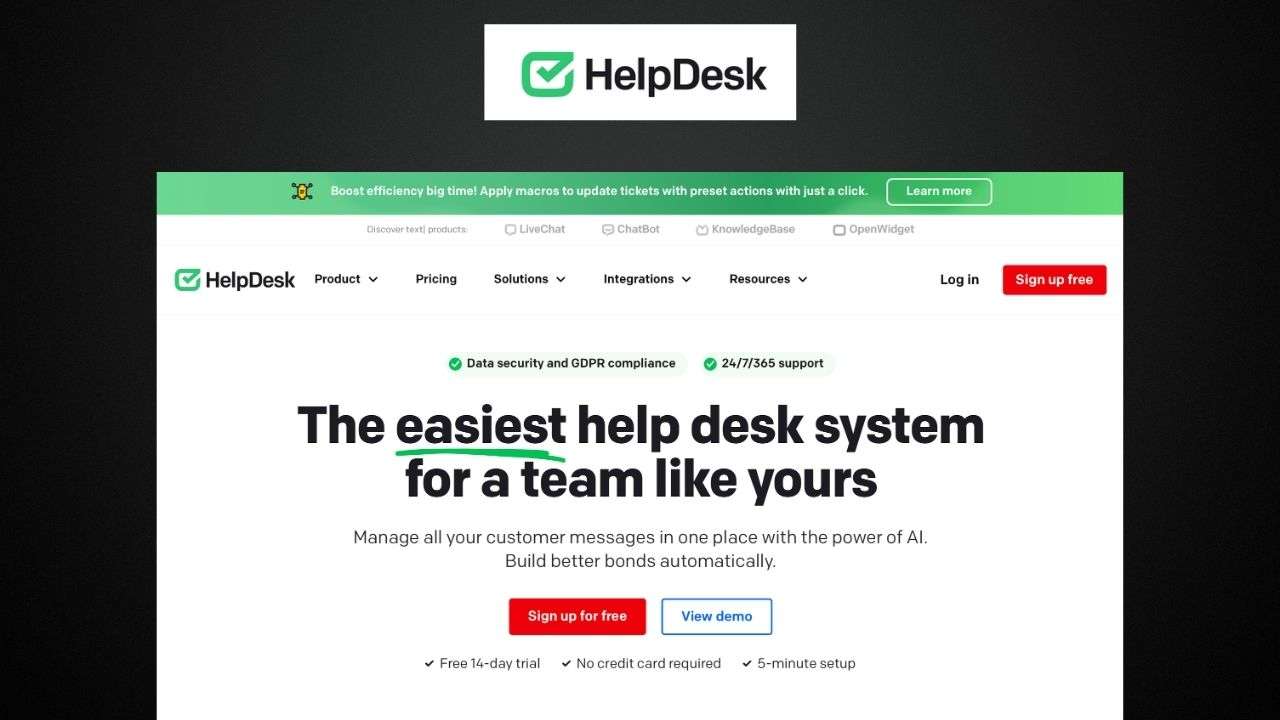Welcome to HelpDesk, a unified web-based platform tailored to streamline all your customer communication. Through this revolutionary system, any customer inquiry, whether from emails, social media, live chats, or phone calls, will land seamlessly on your dashboard. With the ability to integrate your favorite tools, automate routine tasks, and foster teamwork, HelpDesk ensures prompt, efficient, and impactful customer interactions.
HelpDesk Features
Dive into the salient features of HelpDesk:
- Ticket Management: Create, update, sort, and customize tickets all from one centralized hub. Adjust fields, statuses, and priority levels to match your unique business needs.
- Ticket Automation: Elevate efficiency by setting up rules for automatic ticket actions like assignments, response templates, status updates, and tag applications.
- Team Collaboration: Enhance teamwork transparency. See who’s managing which ticket and stay updated with mentions, notes, and follow-ups.
- Reporting & Analytics: Understand your support’s effectiveness. Garner insights through custom reports, dashboards, and key metrics.
- Integrations: Link HelpDesk to your existing tools – CRM, email campaigns, e-commerce, project management, and more, for a seamless workflow.
- Customer Self-Service: Equip your customers with a knowledge base or FAQ section, reducing ticket influx and promoting self-help.
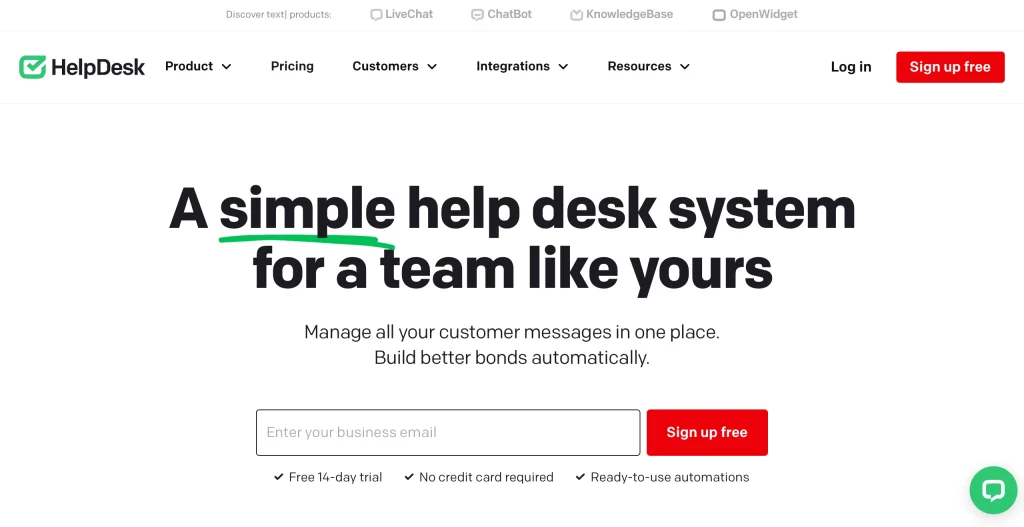
Ideal Tool Users for HelpDesk
Tailored for small to medium businesses, HelpDesk is perfect for enterprises using multiple customer interaction platforms. Centralize messages, empower teamwork, and integrate seamlessly with your current tools.
HelpDesk Pricing
HelpDesk’s pricing tiers are as follows:
- Starter: At $4/agent/month (annual) or $5/agent/month (monthly), this offers unlimited tickets, email synchronization, reporting, and integrations with LiveChat & ChatBot.
- Team: Priced at $19/agent/month (annual) or $25/agent/month (monthly), it encompasses the Starter package with additional features like automation, custom fields, surveys, and personalized reports.
- Enterprise: At $39/agent/month (annual) or $50/agent/month (monthly), you get Team’s features, plus an account manager, SLA handling, data exporting, and domain & SSO customization.
- Free Trial: Explore HelpDesk for 14 days, risk-free, and experience all features without any payment commitments.
HelpDesk Pros and Cons
Based on user feedback, let’s evaluate the advantages and potential areas of improvement for HelpDesk:
Pros
- User-Friendly: Its intuitive interface ensures effortless navigation and ticket handling.
- Robust Functionality: Boasting a myriad of features and integrations, it’s a powerhouse for enhancing customer service.
- Exceptional Support: Access 24/7 assistance through live chat or email, enriched with a plethora of resources to assist users.
- Flexible Pricing: Designed to accommodate various needs and budgets, with a generous trial period.
Cons
- Limited Accessibility: The absence of a mobile app or browser extension may hinder easy access for some users.
- Language Barrier: Only supports English, which might be a setback for multilingual support endeavors.
- Lacks In-built Live Chat: Requires external integration with LiveChat or ChatBot, possibly incurring extra costs.
HelpDesk Alternatives
Consider these HelpDesk competitors:
- Zendesk: A comprehensive customer service suite, Zendesk may appeal to those seeking expansive features, albeit at a steeper price.
- Freshdesk: With comparable features and an enticing free plan for up to three agents, it’s an economical alternative.
- Zoho Desk: As a component of the expansive Zoho suite, it’s ideal for existing Zoho users or those seeking simplicity at an affordable rate.
HelpDesk stands out as a streamlined ticketing solution, ensuring your business remains responsive and efficient. However, its limitations, like the absence of multilingual support or a mobile app, could influence your decision. Interested parties can explore HelpDesk firsthand through a 14-day free trial.
HelpDesk FAQs
Q: Starting with HelpDesk?
A: Simply sign up and tailor your settings. Comprehensive guides are available on their website.
Q: HelpDesk’s agent limits?
A: Choose any agent number; pricing adjusts accordingly. Modify agent counts as needed.
Q: Integrating HelpDesk with other platforms?
A: Use native integrations or Zapier for tools like LiveChat, Slack, or Shopify.
Q: How to reach HelpDesk support?
A: Access 24/7 assistance via live chat or email. Or explore their knowledge base.